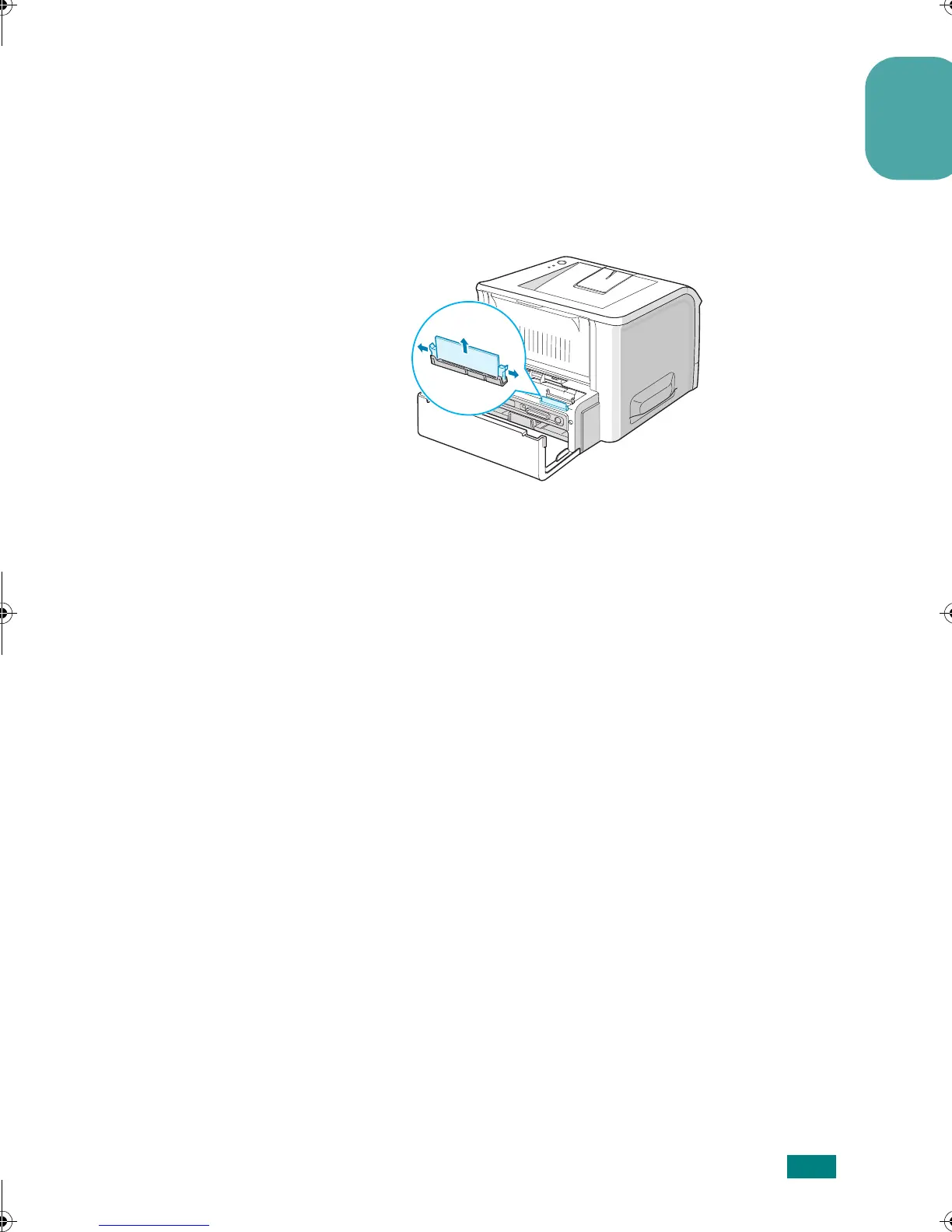Using a PostScript Driver
5
English
Removing the PostScript DIMM
1
Follow steps 1 through 3 on page 2 to access the control
board.
2
Push the clips at the end of the connector away from the
DIMM.
3
To protect the DIMM, place it in its original packaging or
place in anti static bag and store it in a box.
4
Close the control board cover.
5
Replace the two screws.
6
Reconnect the power cord and printer cable, and turn the
printer on.
wzUGGwG\GGmSGqGX]SGYWW[GGXa\ZGwt