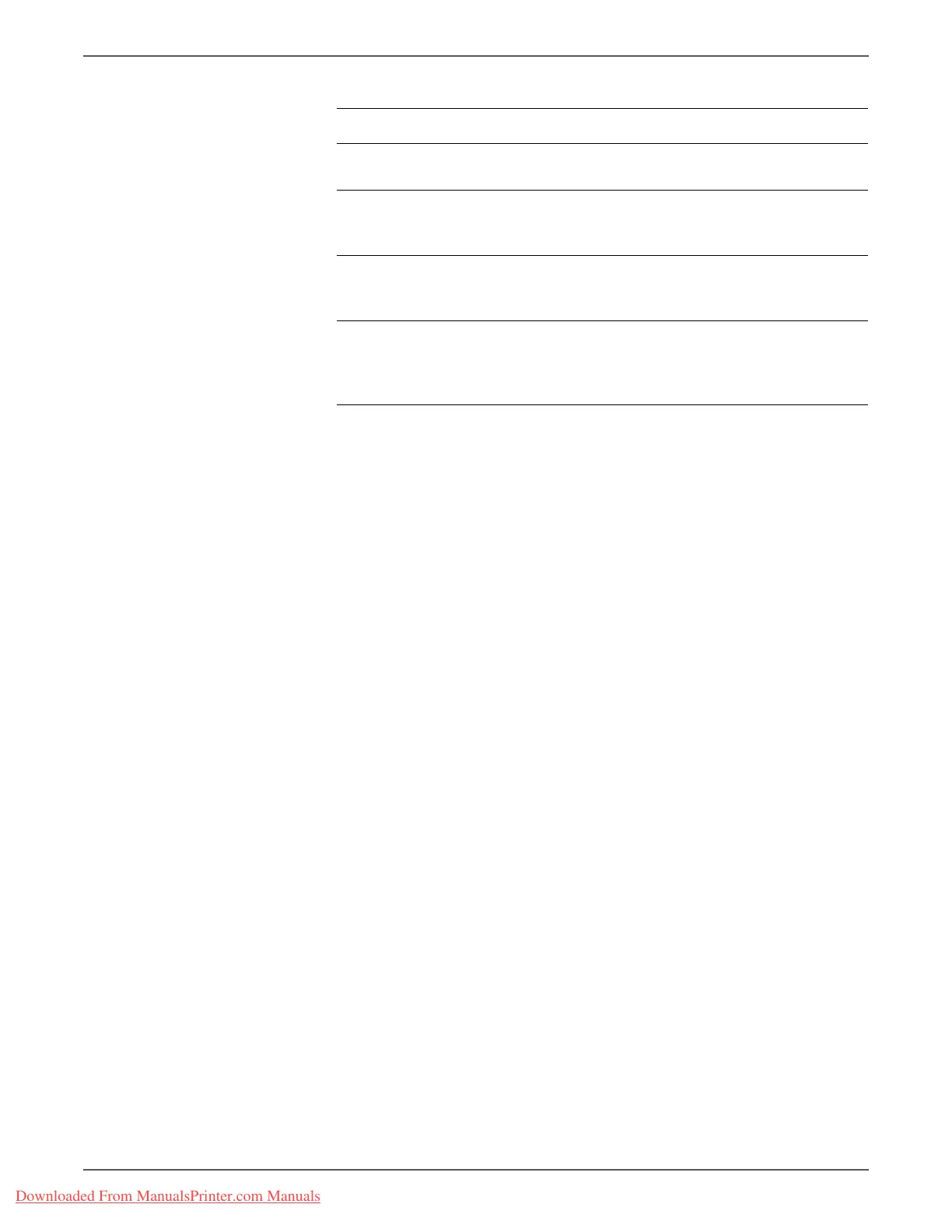Phaser 3140/3155/3160 Printer Service Manual 5-25
Print-Quality Troubleshooting
4 Reseat the Print Cartridge.
Does the error still occur?
Go to step 5. Complete.
5 Reload the media in the Paper Tray
and reseat the paper guides.
Does the error still occur?
Go to step 6. Complete.
6 Check the media path.
Is there any debris in the media
path?
Remove the
debris.
Go to step 7.
7 Replace the Paper Tray Pick Up
Roller (page 8-9).
Does the error still occur?
Replace the
Paper Tray
Holder Pad
(page 8-29).
Complete.
Troubleshooting Procedure Table (Continued)
Step Action and Questions Yes No
Downloaded From ManualsPrinter.com Manuals
