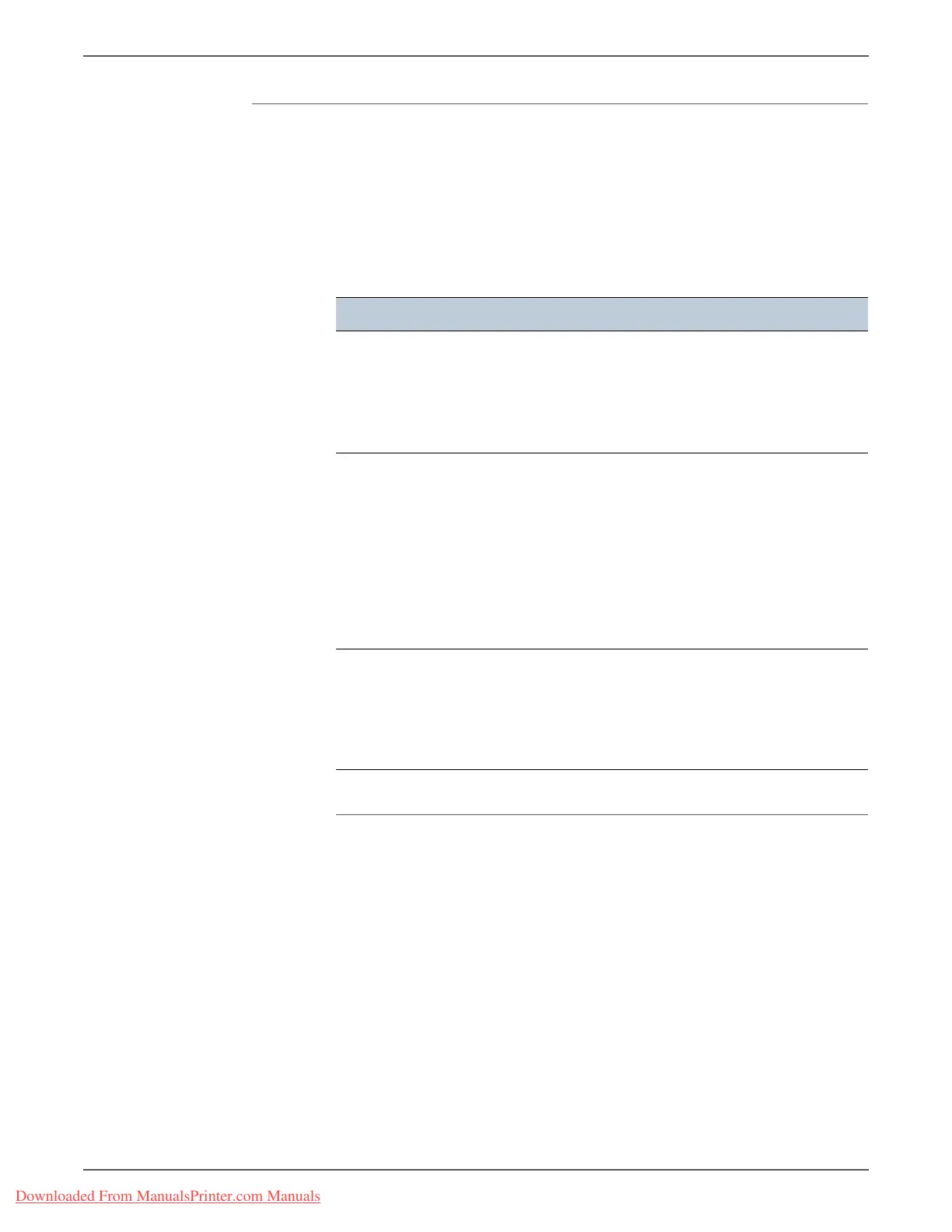Phaser 3140/3155/3160 Printer Service Manual 2-19
Theory of Operation
Fusing
The temperature change of the Heat Roller’s surface is detected by the value of
the Thermistor. The Thermistor resistance is measured using the A/D converter
through which the CPU can determine the temperature of the Heat Roller. AC
power is controlled by comparing the target temperature to the value from the
Thermistor. If the value from the Thermistor is out of the controlled range while
controlling the fusing process, an error is reported.
Recovering from Heat Error
The printer automatically recovers from the heat error when the error is only
caused by low heat error, and not the heat errors in Warm-Up state and the Over
Heat error.
When an error occurs, the engine memorizes the present temperature.
When a Low Heat error occurs, the maximum heat is supplied to the fixing unit.
After a specified time elapses, the engine detects the temperature again. If the
temperature is higher than the memorized temperature, the error is recovered.
When an Over Heat error occurs, no heat is supplied to the fixing unit. After a
specified time elapses, the engine detects the temperature again. If the
temperature is a specified degree lower than the memorized temperature, the
error is recovered.
Fuser Thermal Errors
Error Description LED Display
Open Heat
Error
When the engine operates at the
warm-up state, the temperature of the
fixing unit is not higher than a specified
temperature.
When the error occurs, the engine stops
all functions and keeps it at error state.
LED blinking.
Low Heat Error The Low Heat Error can occur when the
engine is at Standby, Printing, or Warm-
Up mode. If the temperature of the
fixing unit is lower than the specified
temperature at each state, and the lower
temperature state is maintaining during
a specified time, the Low Heat Error
occurs.
When this error occurs, the engine stops
all functions and keeps it at error state.
LED blinking.
Over Heat Error If the temperature of the fixing unit is
higher than the expected temperature,
and the high temperature state is
maintained over a specified time.
When this error occurs, the engine stops
all functions and keeps it at error state.
LED blinking.
Downloaded From ManualsPrinter.com Manuals
