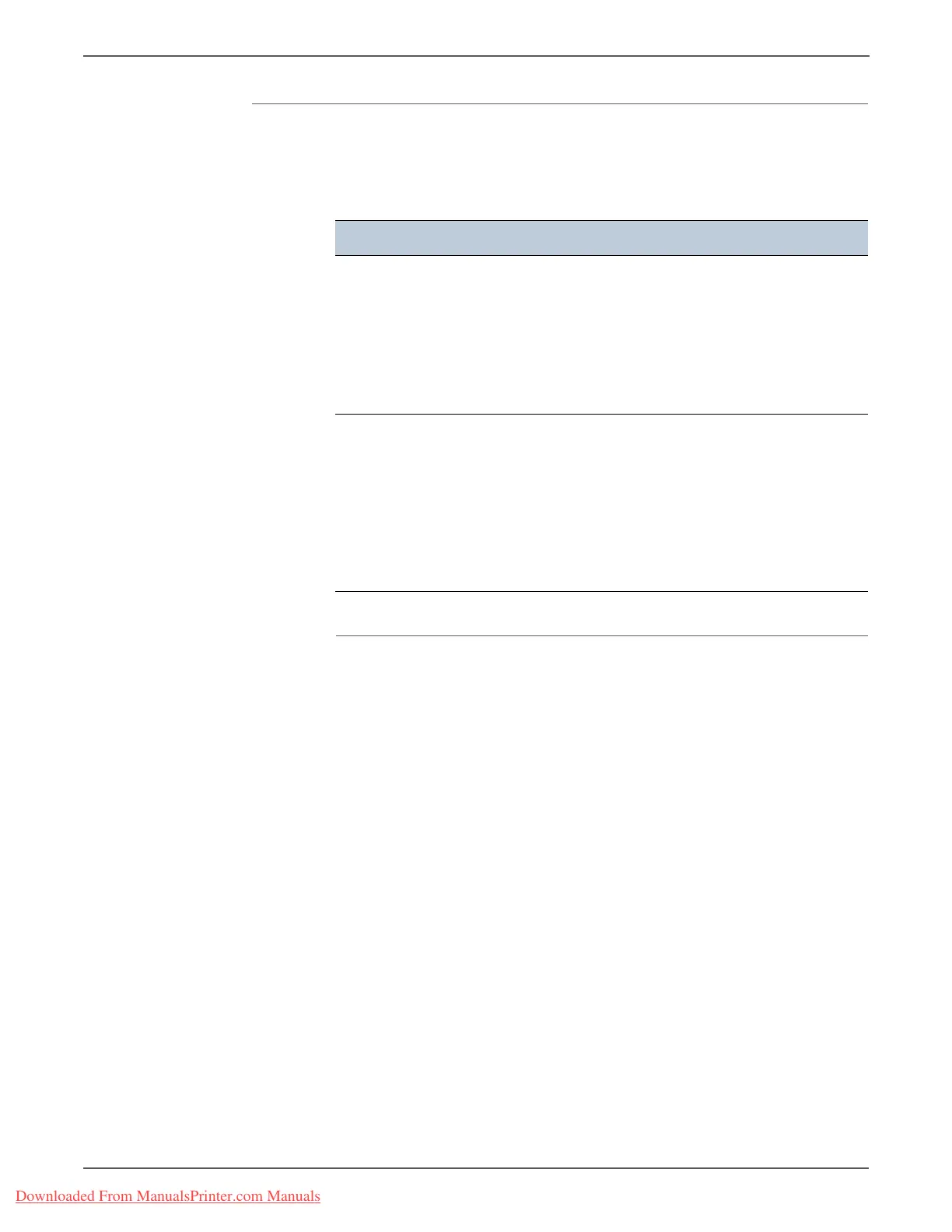2-20 Phaser 3140/3155/3160 Printer Service Manual
Theory of Operation
Laser Unit
The Laser Unit receives image data from the PVC or HPVC and makes the latent
image on the OPC surface. The Laser Unit uses a single beam system.
The errors related to the Laser Unit are shown in the table below:
LSU Error Recovery
If the LReady or Hsync error happens, the paper exits out beforehand. The engine
mode is changed to recovery mode and the engine informs the main system of the
engine mode. The engine checks the Laser Unit error, and if the error doesn’t recur
the printing job will proceed.
Error Description
LReady When printing starts, the engine drives the polygon
motor of the Laser Unit. If the motor is not in a ready
status after a specified period of time elapses, the
engine detects the error that the polygon motor is not
in a ready status. If this error occurs, the engine stops
all functions and remains in the error state. The red
LED is illuminated to inform the error status to the
user.
Hsync This error occurs when the Polygon Motor speed is
steady but the Hsync is not generated.
When the polygon motor is ready, the Laser Unit sends
a Hsync signal that synchronizes each image line. If
the engine does not detect the signal consecutively
over a fixed time, it defines the Hsync Error. If this
error occurs, the engine stops all functions and
remains in the error state. The red LED is illuminated to
inform the error status to the user.
Downloaded From ManualsPrinter.com Manuals
