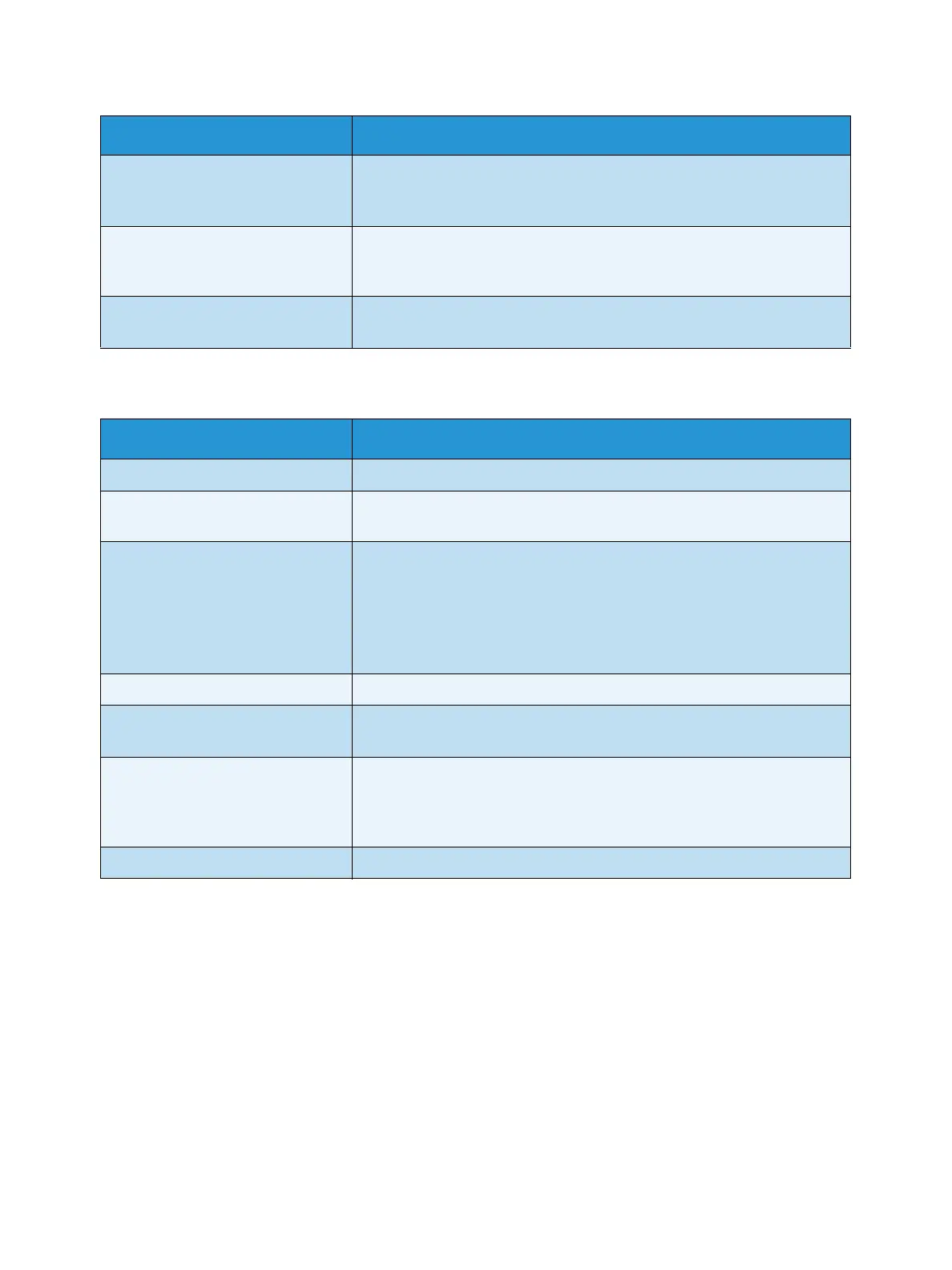Getting Started
Xerox Phaser 4622
User Guide
20
Information
Saved Jobs Saved Jobs is a standard feature on machines which have been
configured with the optional Hard Disk Drive. It enables you to retrieve
jobs which have been stored on the machine using the printer driver.
Completed Jobs This option displays the jobs which have been completed on the
machine. Up to 50 jobs can be displayed. Information about the job is
shown, for example the job owner and submission time.
Print from USB This option enables you to print jobs directly from a USB Memory
Device.
Report Description
Menu Map Provides a print out that helps navigate the control panel menus.
About this Printer This provides information about your machine setup, including the serial
number, IP Address, and the machine name.
Information Pages Prints information about the machine setup and usage, including the
Configuration Report, Supplies Usage and available Fonts (PostScript
and PCL).
Select the report required and select OK, then select Yes at the Print?
prompt. Use the Print All Above Reports option to print all the available
information pages.
Sample Pages Provides sample pages that demonstrate different printer functions.
Supplies Information Provides status information about the life of the Toner, Drum, Staple
and Fuser cartridges.
Billing Meters This list shows the total number of impressions, black impressions and
maintenance impressions which have been made on the machine. It
also shows the total number of sheets and 2-sided sheets put through
the machine.
Firmware Versions Provides information about the machine’s firmware.
Option Description