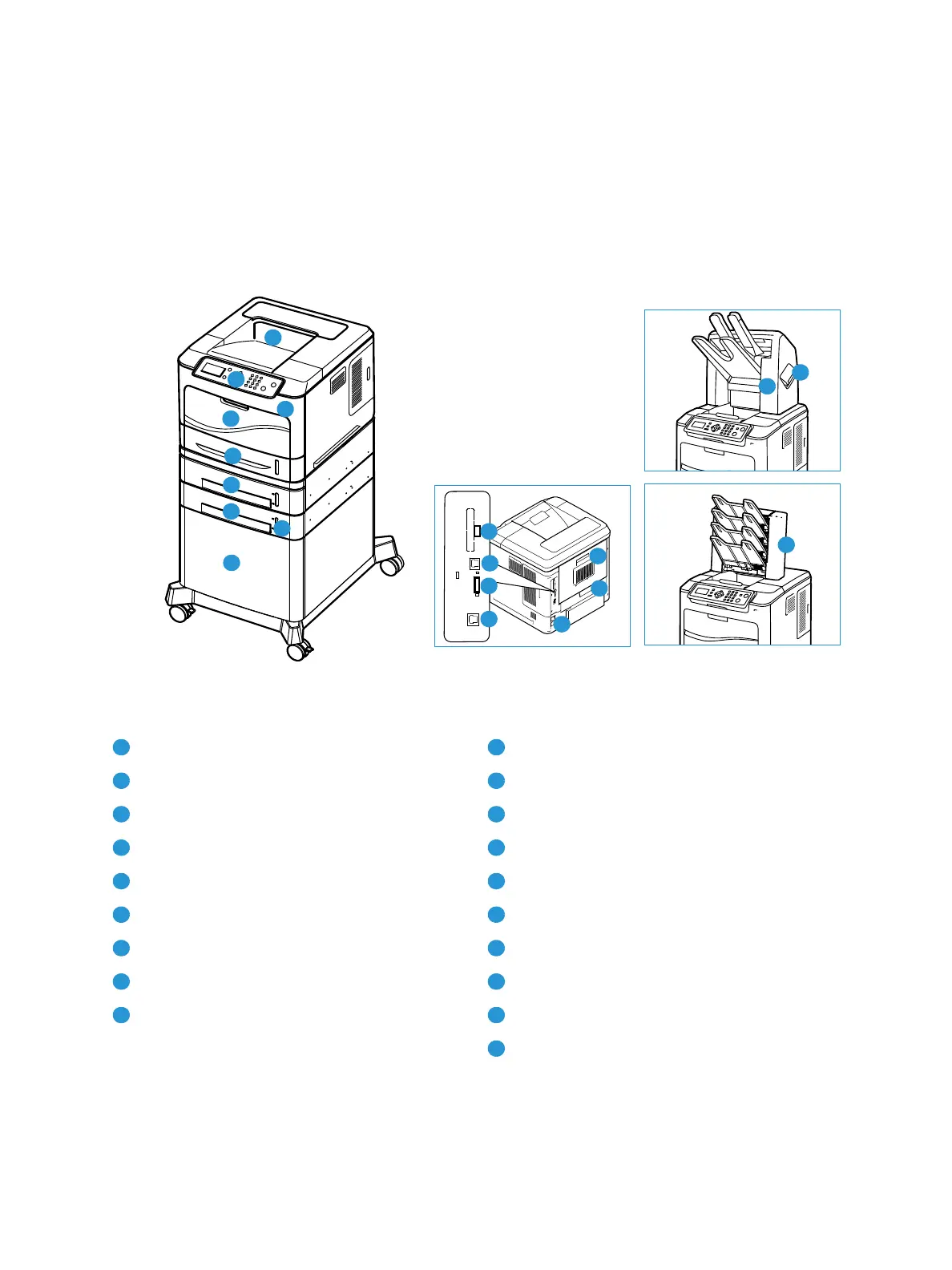Getting Started
Xerox Phaser 4622
User Guide
9
Machine Overview
Before you use your machine, take some time to familiarize yourself with the various features and
options.
Front and Rear View
Output Tray Type A USB Port
Control Panel Type B USB Port
USB Memory Port Configuration Card Slot
Paper Tray 1 (Bypass) Ethernet Port
Paper Tray 2 Power Switch
Paper Tray 3 (Optional) Rear Door
Paper Tray 4 (Optional) Duplex Unit
Paper Level Indicator Finisher (Optional)
High Capacity Feeder (Optional) Staple Cartridge Cover
4-Bin Mailbox (Optional)