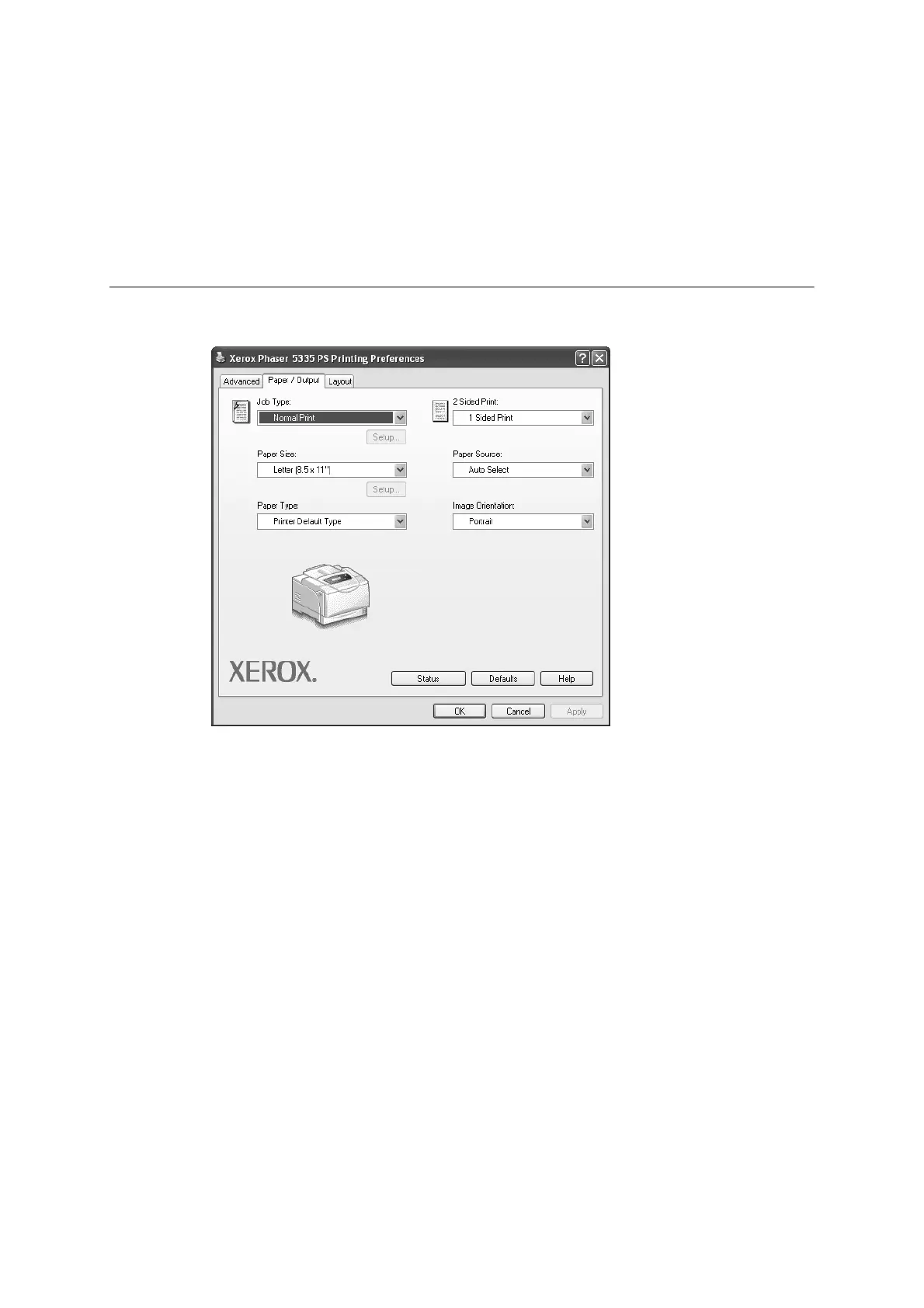8 Installing and Configuring the PostScript® Driver on Windows NT 4.0 / 2000 / XP / Server 2003 / Vista
NOTE: On Windows NT 4.0/2000/XP, [EMF Spooling] appears when [Enable
advanced printing feature] is selected under the [Advanced] tab in the
Properties dialog box. Enabling [Reverse Printing] automatically sets [EMF
Spooling] to [Available].
About - Displays the version information of the print driver.
Help - Displays the online help for the print driver.
[Paper/Output] Tab
The following explains how to configure the [Paper/Output] tab in the Printing
Preferences dialog box.
Setting Items
Job Type - Sets the type of your print job to [Normal Print], [Secure Print], or
[Sample Set].
Normal Print - Prints a job without using the Secure Print or Sample Set
feature.
Secure Print - Temporarily stores a print job in the printer, rather than
printing it immediately, until you manually start the printing from the control
panel.
Sample Set - Allows you to print a proof copy of a multi-set job and prints
the entire sets once the print result has been verified. If you set the print
quantity to 1, this setting automatically changes to [Normal Print].
NOTE: To select [Secure Print] and [Sample Set], the [Device Settings] tab >
[Hard Disk] must be set to [Available].
Setup - This button becomes active when [Job Type] is set to [Secure Print]
or [Sample Set]. Clicking the button displays the [Secure Print] or [Sample
Set] dialog box.
User ID - Sets the user ID for the Secure Print or Sample Set feature with
up to 8 alphanumeric characters.
