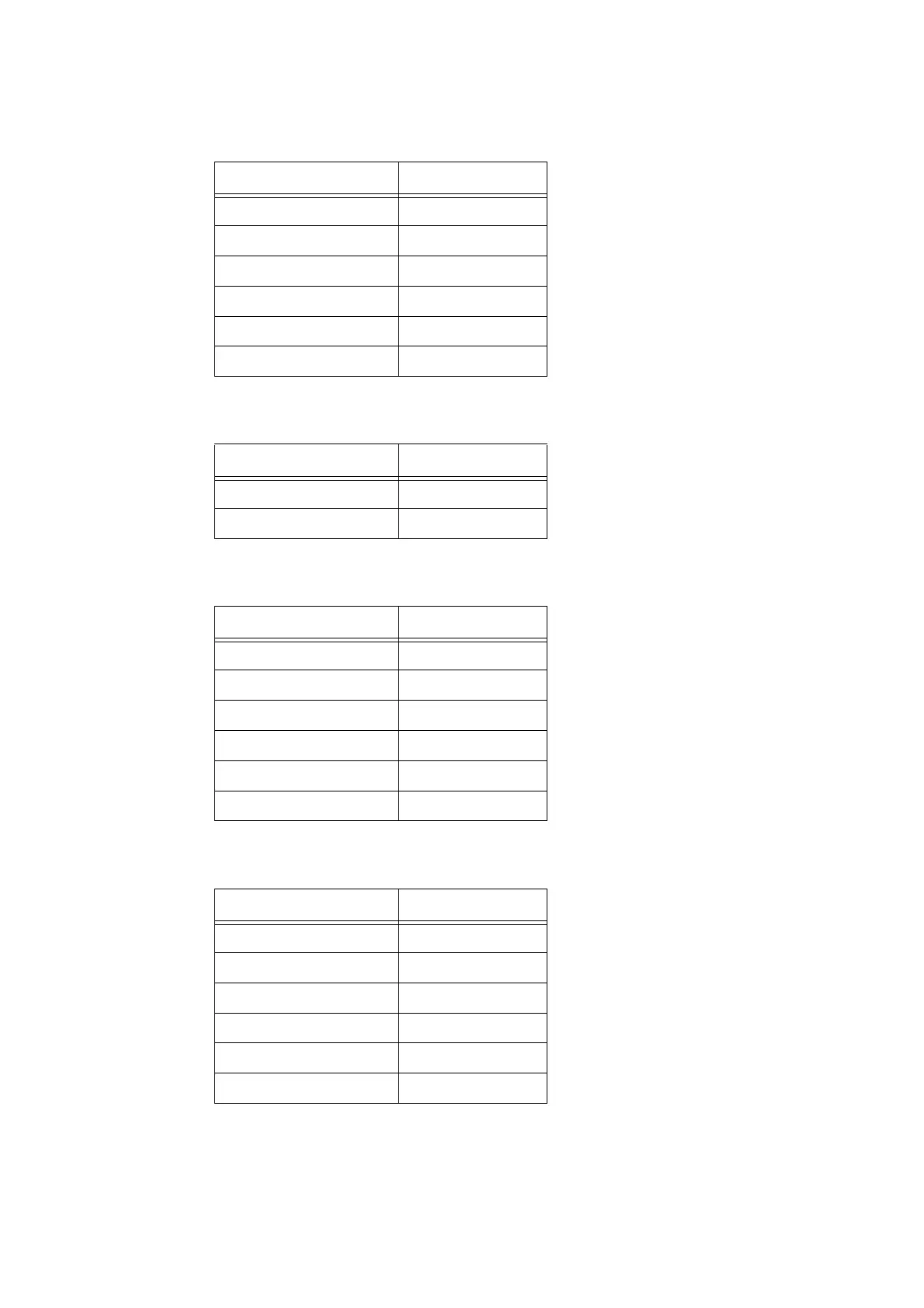Installing and Configuring the PostScript Driver on Linux 45
[Document Name] Drop-down menu
The options are listed in the table belowf
[Job Type] Drop-down Menu
The options are listed in the table below.
[Password] Drop-down Menu
The options are listed in the table below.
[User ID] Drop-down Menu
The options are listed in the table below.
Option Default
-
i
Document 1
Document 2
Document 3
Document 4
Document 5
Option Default
Normal Print
i
Secure Print
Option Default
-
i
1947
3729
4197
6835
9284
Option Default
-
i
User 1
User 2
User 3
User 4
User 5
