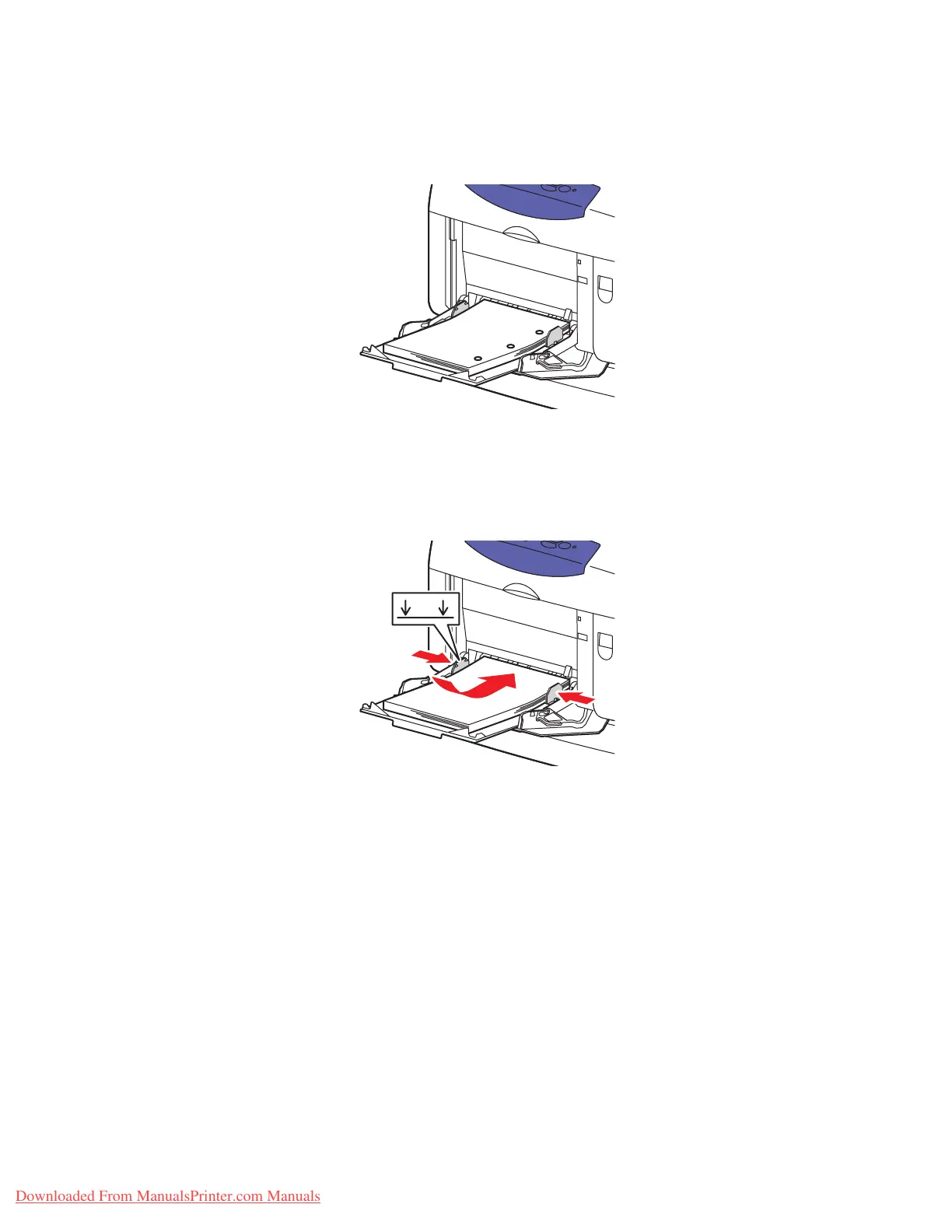Loading Paper
Phaser® 6360 Color Laser Printer
3-12
■ For prepunched paper, place the paper with the holes toward the right side of the
tray.
Caution: Do not load paper or media above the fill line indicated on the tray. Overloading
the tray may cause jams.
5. To use the current tray setup, press the OK button on the control panel. If you load a new
type or size of paper in the tray, do the following:
a. Select
Change setup, and then press the OK button.
b. Select the paper type, and then press the OK button.
c. Select the paper size, and then press the OK button.
See also:
Paper Sizes and Weights for Tray 1 (MPT) on page 3-7
Printing on Specialty Media on page 3-25
Printing Custom Size Paper on page 3-44
6360-065
6360-013
MAX
Downloaded From ManualsPrinter.com Manuals
