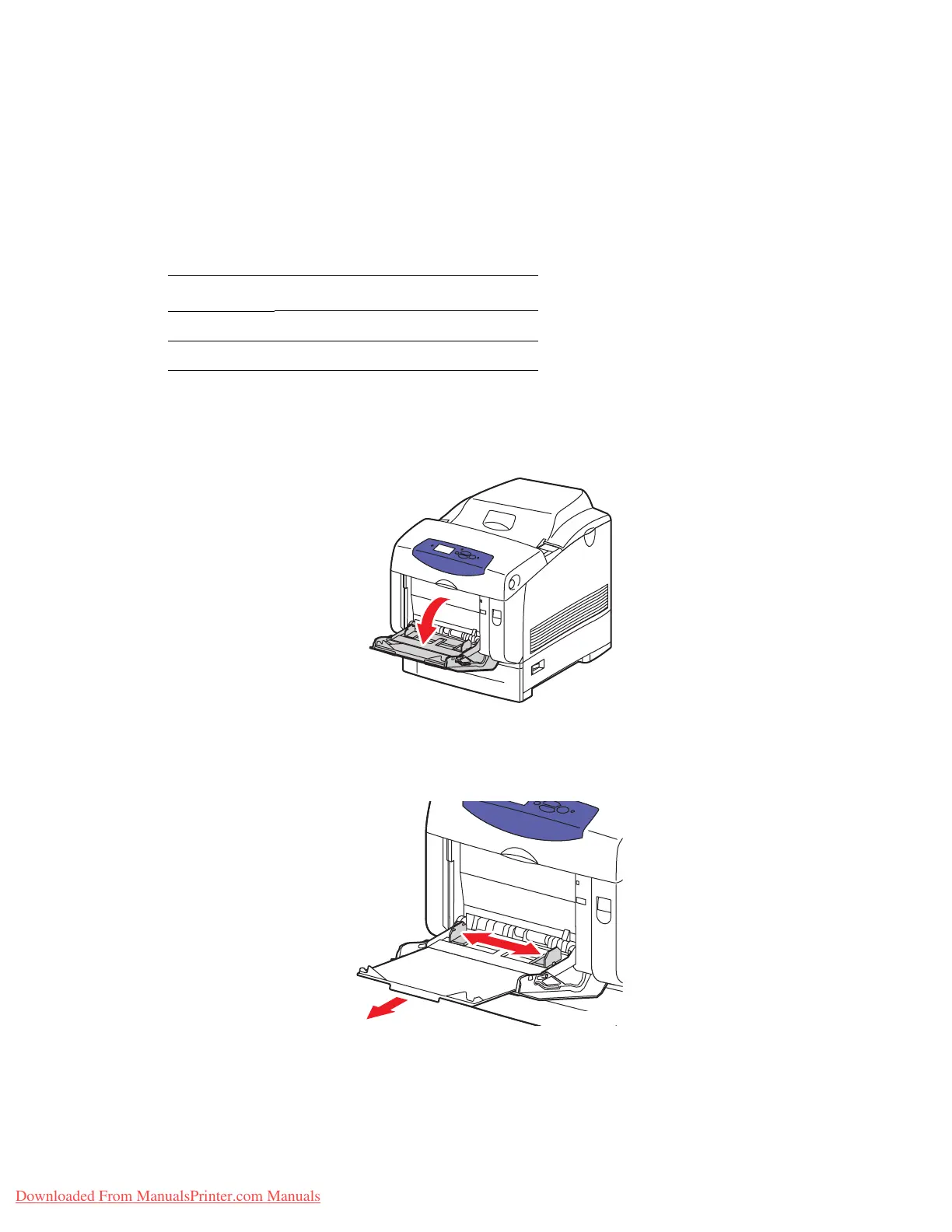Printing on Specialty Media
Phaser® 6360 Color Laser Printer
3-44
Printing Custom Size Paper
In addition to the wide variety of standard paper sizes that you can use for printing, you can
also print on custom size paper within the following dimensions.
Note: You can only print custom size paper from Tray 1 (MPT).
Printing Custom Size Paper from Tray 1 (MPT)
1. Open Tray 1 (MPT) by pulling out on the handle.
2. Pull out the tray extension, and open the paper guides.
Tray 1 (MPT)
Short edge 89 – 216 mm (3.5 – 8.5 in.)
Long edge 140 – 914 mm (5.5 – 36 in.)
6360-046
6360-062
Downloaded From ManualsPrinter.com Manuals
