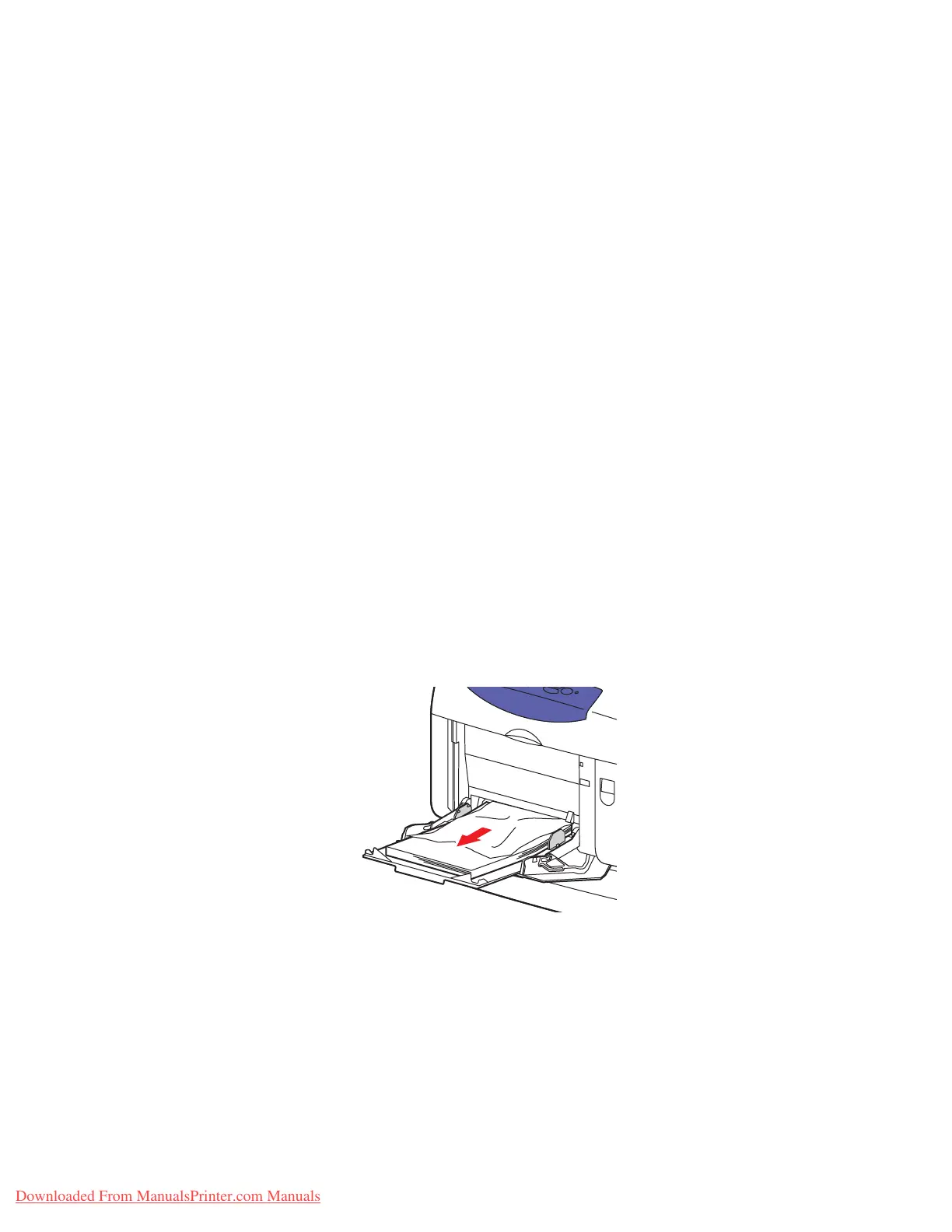Clearing Paper Jams
Phaser® 6360 Color Laser Printer
6-2
Clearing Paper Jams
This section includes:
■ Preventing Jams on page 6-2
■ Misfeed at Tray 1 (MPT) on page 6-2
■ Misfeed at Trays 2–5 on page 6-5
■ Jam at the Fuser on page 6-7
■ Jam at the Duplex Unit on page 6-9
■ Jam at the Registration Roller on page 6-10
See also:
User Safety on page A-1
Preventing Jams
To reduce the occurrence of paper jams, follow the guidelines and instructions in the Printing
Basics chapter in this guide. It includes information about supported paper and media, guides
for usage, and instructions for properly loading paper in the trays.
Misfeed at Tray 1 (MPT)
To clear the misfeed:
1. Remove the jammed paper from Tray 1 (MPT).
6360-012
Downloaded From ManualsPrinter.com Manuals
