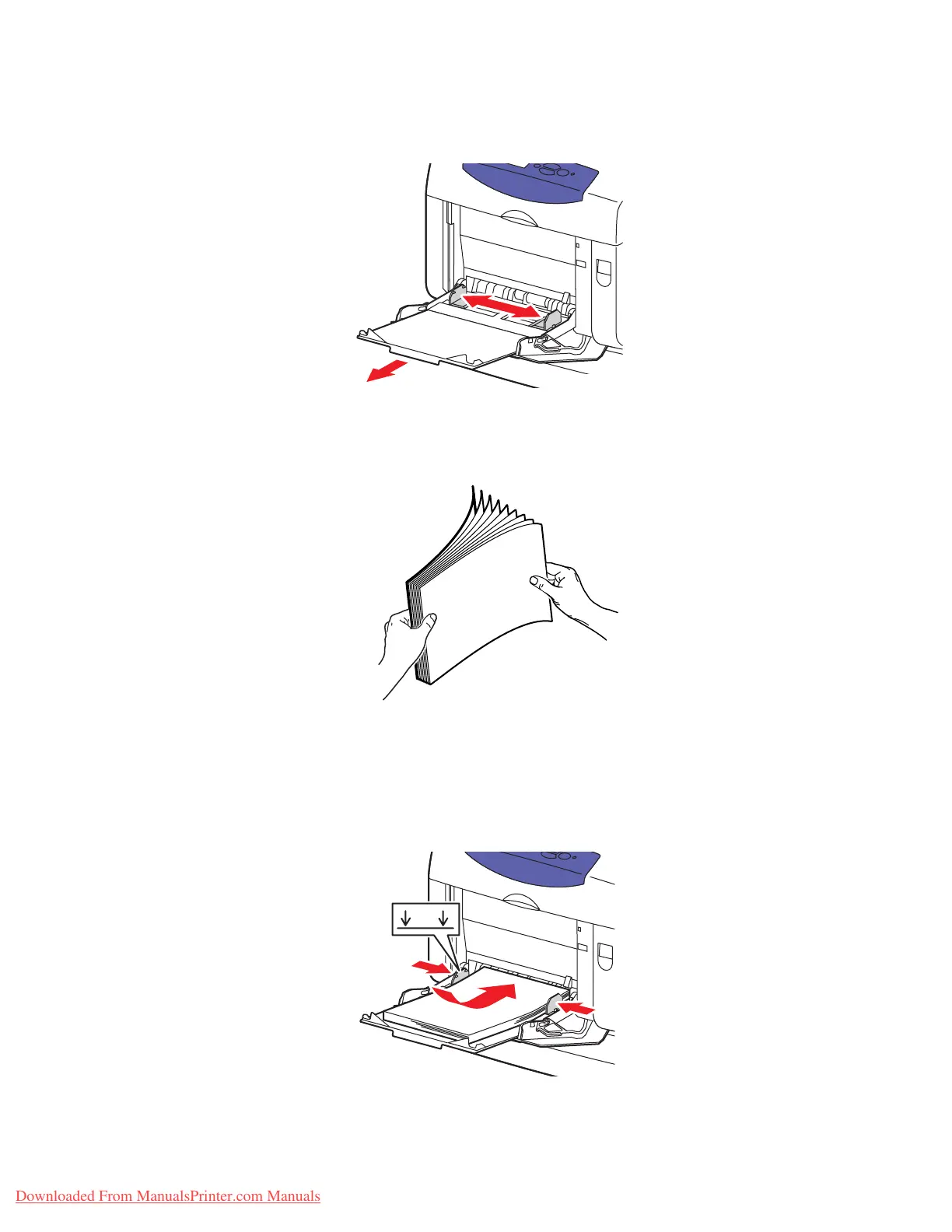Printing on Specialty Media
Phaser® 6360 Color Laser Printer
3-35
2. Pull out the tray extension, and open the paper guides.
3. Fan the labels to release sheets that are stuck together.
4. Insert the labels into Tray 1 (MPT), and adjust the paper guides to fit the sheets.
■ Place the side to be printed facedown with the top of the sheets entering first.
■ Do not load more than 25 sheets.
6360-062
6360-013
MAX
Downloaded From ManualsPrinter.com Manuals
