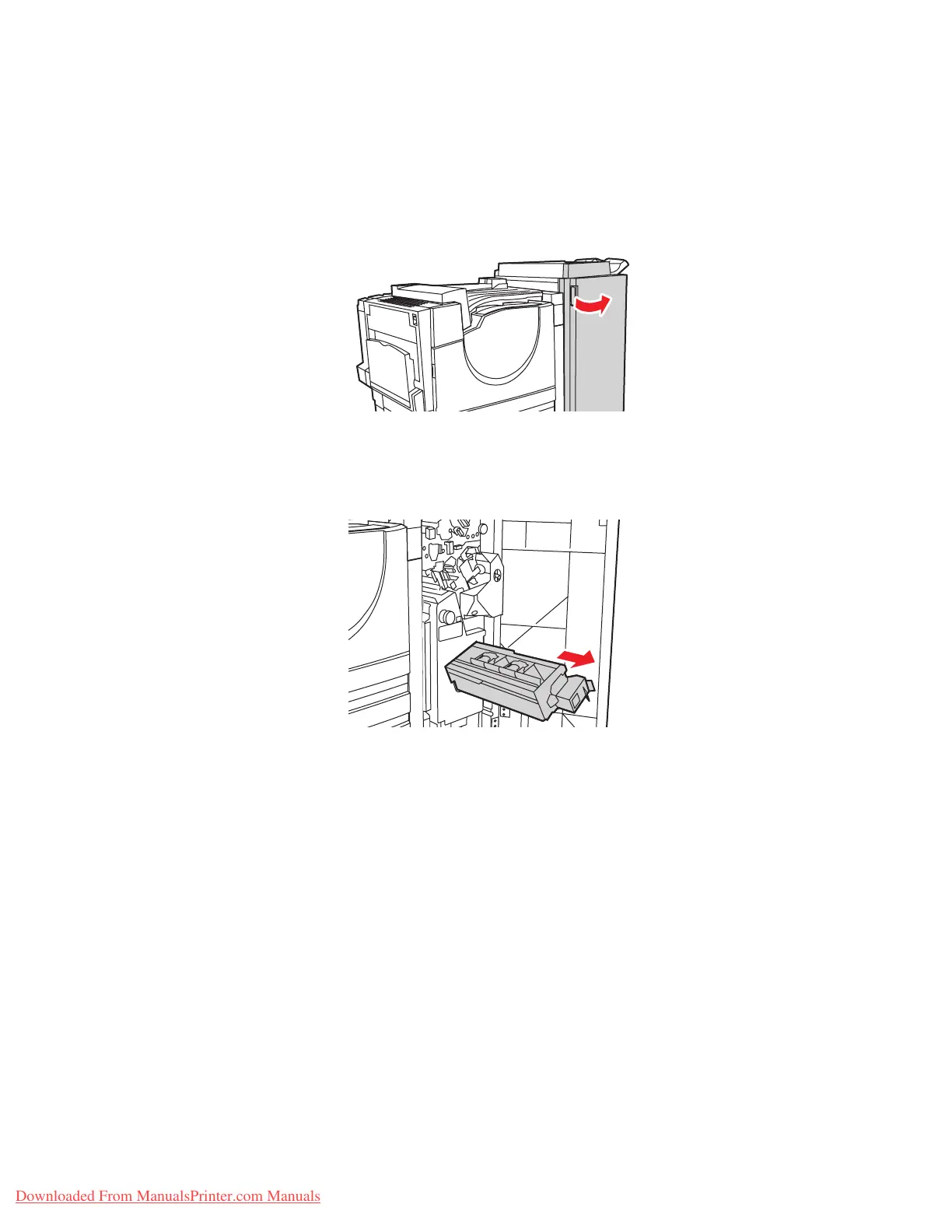Adding Staples
Phaser® 7760 Color Laser Printer
5-9
Adding Staples to the Booklet Stapler
When the control panel displays a message that staple cartridge R2 or R3 needs to be replaced,
follow these steps.
1. Open the finisher door.
2. Pull out the booklet stapler.
7760-075
7760-094
Downloaded From ManualsPrinter.com Manuals
