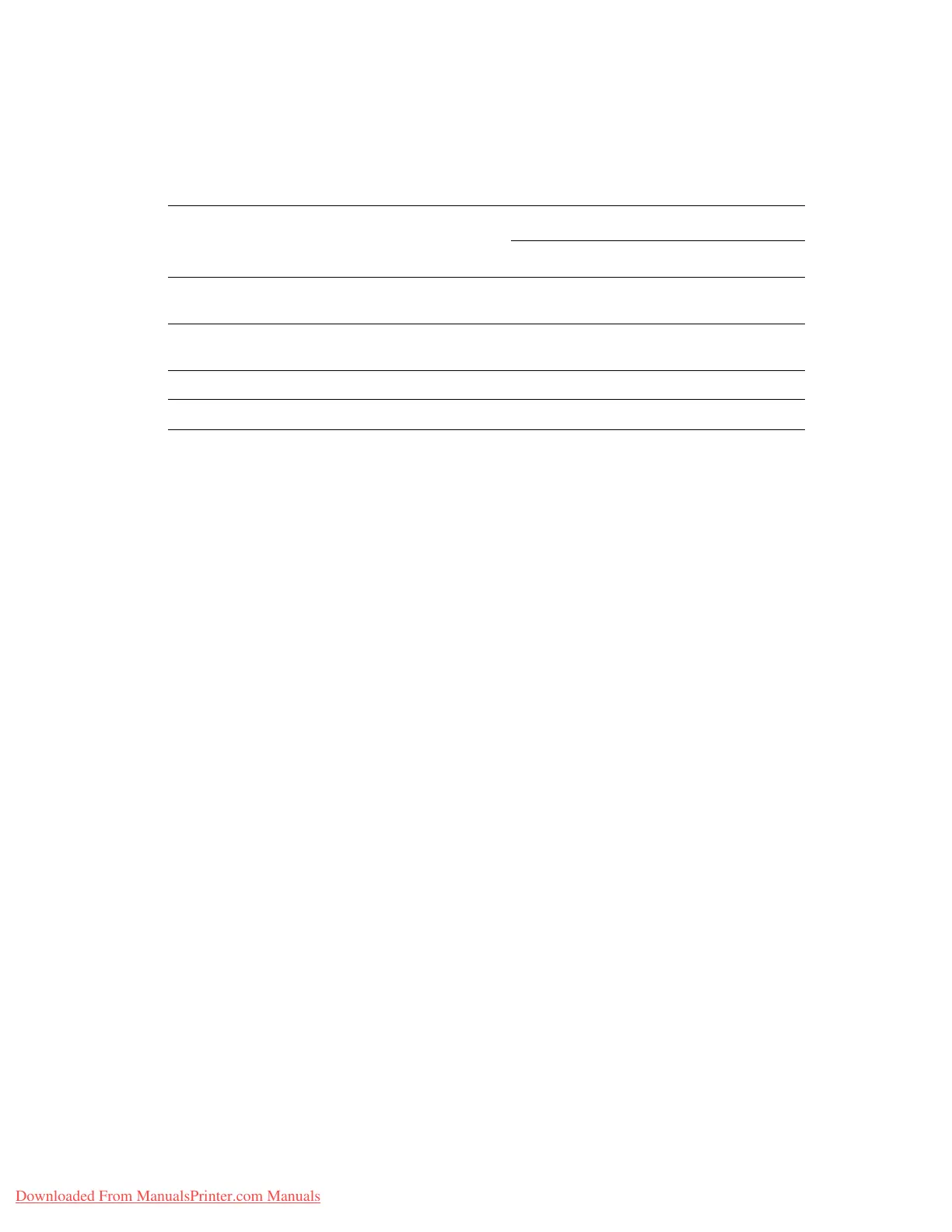Printer Configurations
Phaser® 7760 Color Laser Printer
1-7
Available Configurations
The Phaser 7760 Color Laser Printer is available in three configurations.
Options
The following options can be purchased separately for the Phaser 7760 Color Laser Printer.
Print the Configuration page to see which options are installed on your printer. To print the
Configuration page, see Information Pages on page 1-11.
Additional Trays
Tray 1 (MPT) and Tray 2 are standard on all configurations. The following additional feeders
are available:
■ 1500-Sheet High-Capacity Feeder, with three full width 500-sheet trays
(Trays 3, 4, and 5)
■ 2500-Sheet High-Capacity Feeder, with one full width tray (Tray 3) and two Letter-/
A4-size trays (Trays 4 and 5)
Finishers
Two types of finishers are available. Both provide stapling and hole punching for a variety of
paper and media.
■ Advanced Finisher
■ Professional Finisher: Can also fold and saddle staple output to create booklets.
These finishers are available with either a 3-hole punch or a 2-/4-hole punch.
Note: If you add a finisher to the Phaser 7760DN configuration, you must also add a
1500-Sheet High-Capacity Feeder or a 2500-Sheet High-Capacity Feeder.
Memory
All configurations have two memory slots supporting 512 MB DDR RAM modules. The
maximum memory is 1 GB.
Features
Printer Configurations
7760DN 7760GX 7760DX
1500-Sheet High-Capacity Feeder
(Trays 3, 4, and 5)
Optional Standard No
2500-Sheet High-Capacity Feeder
(Trays 3, 4, and 5)
Optional No Standard
Finisher Optional Optional Optional
PhaserMatch Software Optional Standard Standard
Downloaded From ManualsPrinter.com Manuals
