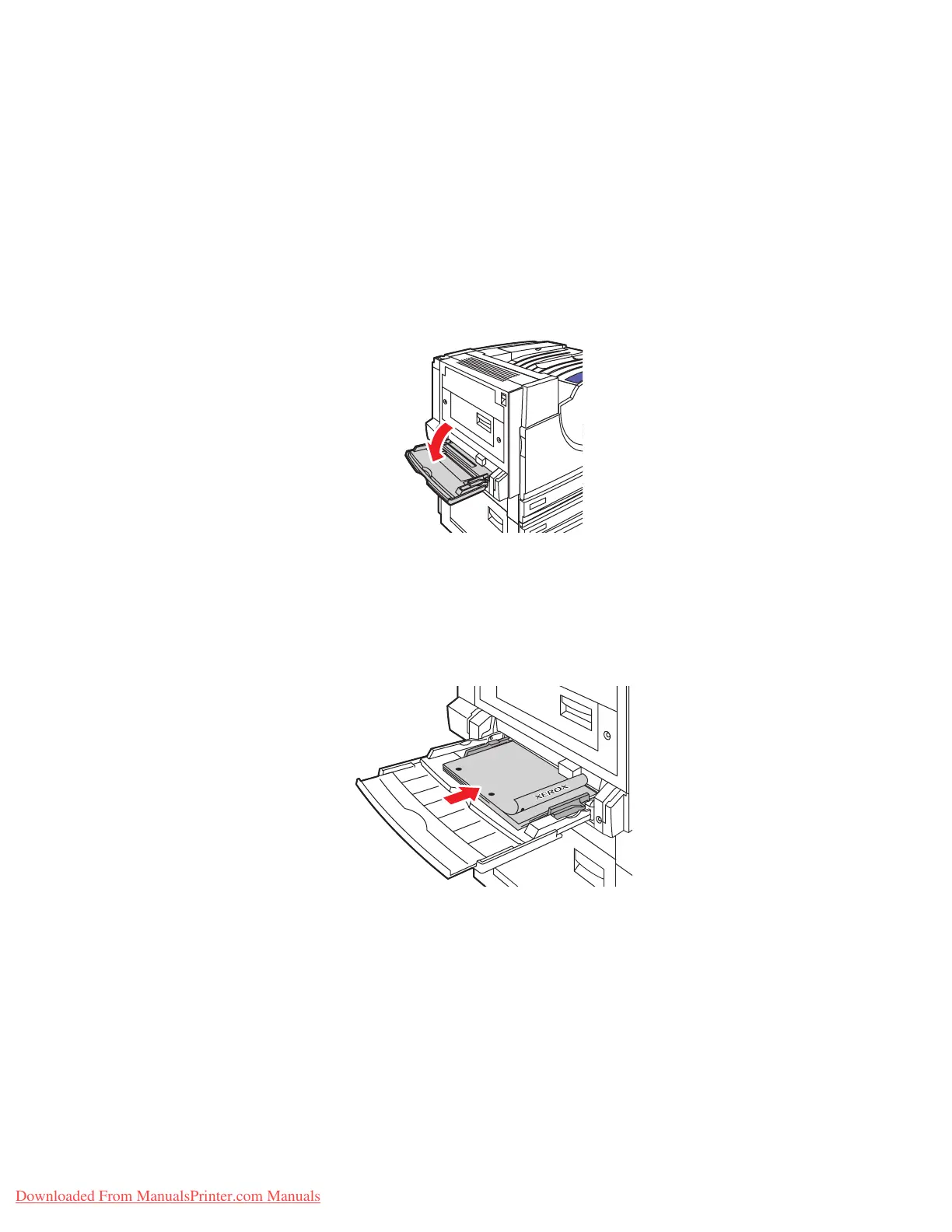Loading Paper
Phaser® 7760 Color Laser Printer
3-10
Long-Edge Feed
Place Letter, A4, B5 JIS, ISO B5, Statement, Executive, and paper shorter than 305 mm
(12.0 in.) or wider than 140 mm (5.5 in.) long-edge feed (LEF).
Note: If your printer has a finisher with a booklet maker, you must load paper short-edge feed
to print booklets; see Short-Edge Feed on page 3-13.
To load paper or other media in Tray 1 (MPT):
1. Open Tray 1 (MPT).
2. Load the paper or other media with the long edge entering the printer first.
■ For single-sided printing, place the side to be printed facedown, with the top of the
page towards the front of the printer. Prepunched holes should enter the printer last.
7760-027
7760-108
Downloaded From ManualsPrinter.com Manuals
