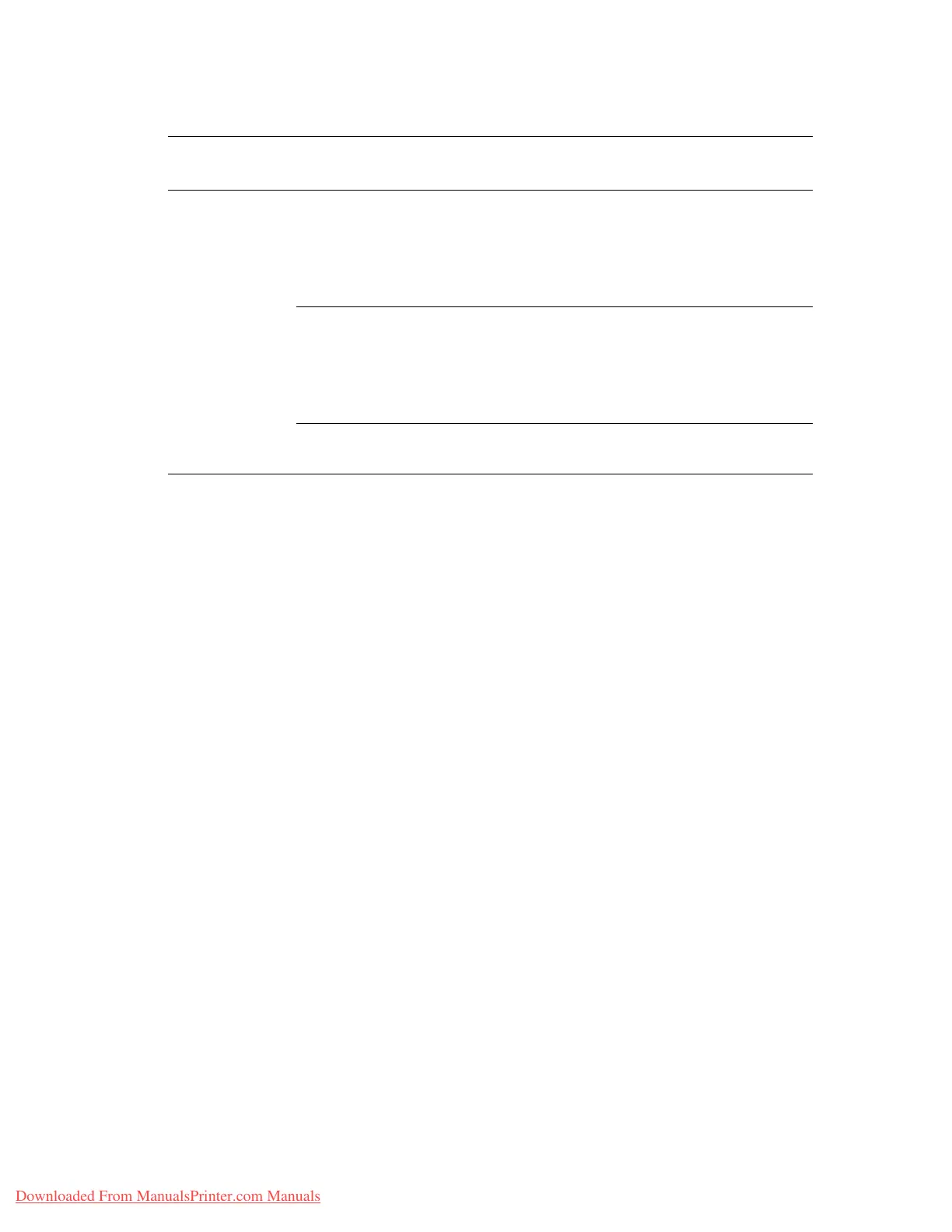Selecting Printing Options
Phaser® 7760 Color Laser Printer
3-26
Windows 98 SE Setup tab ■ Paper type, size, and tray selection
■ Orientation
■ Automatic 2-sided printing
■ Print quality
■ End of job notification
Output Options tab
■ Stapling
■ Hole punching
■ Secure prints, proof prints, and saved prints
■ Separation pages
■ Cover pages
TekColor tab
■ Color corrections
■ Black & white conversion
Printing Options for Windows Operating Systems (Continued)
Operating
System Driver Tab Printing Options
Downloaded From ManualsPrinter.com Manuals
