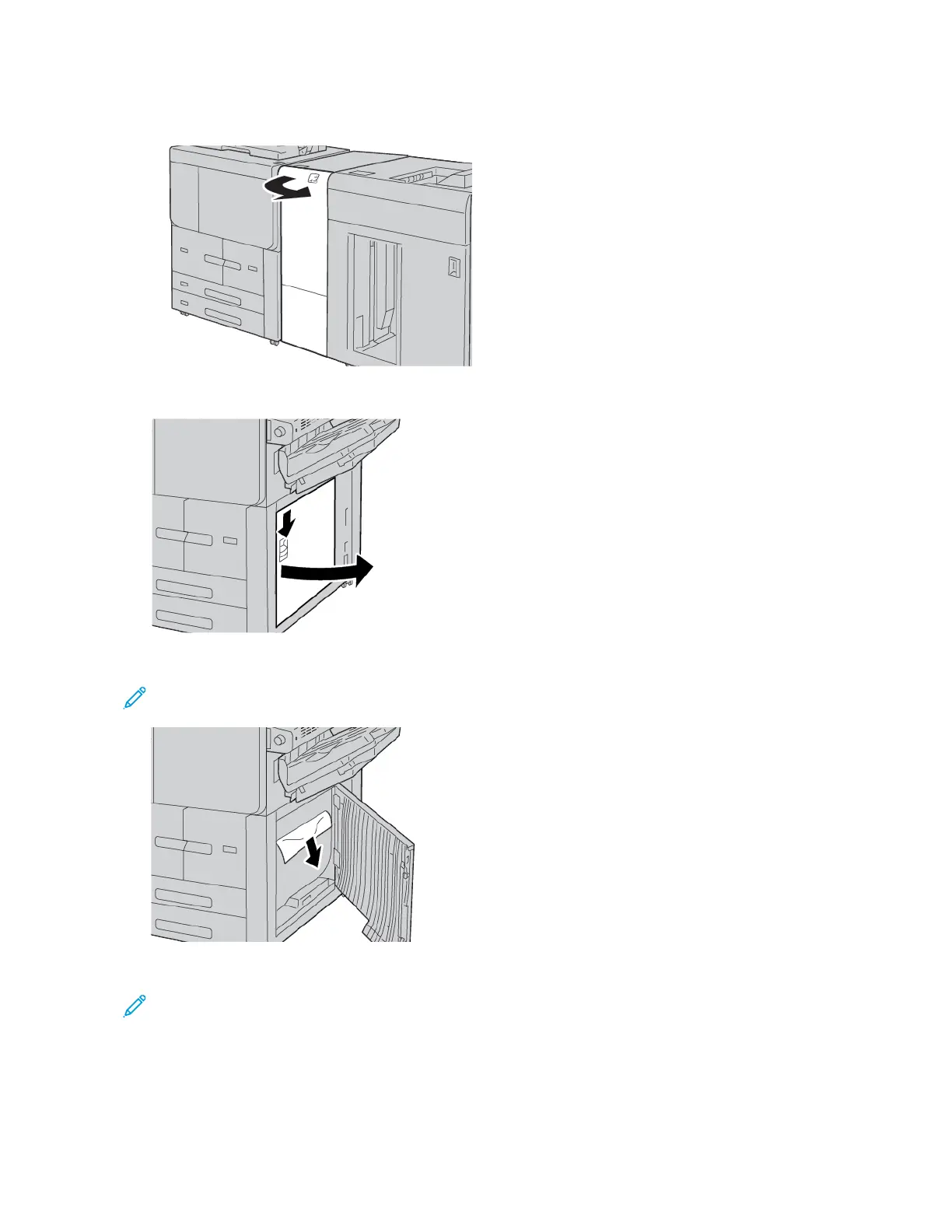1. Ensure that the machine has stopped printing before you open the front door of the Interface Decurler Module.
2. Slide the door latch downward and open the bottom-right door.
3. Remove the jammed paper.
Note: If paper is torn, check inside the printer, then remove it.
4. Close the bottom-right door.
Note: If the bottom-right cover is open, a message appears on the user interface, and the printer cannot
operate.
5. Close the front door of the Interface Decurler Module completely. If the door is open, a message appears on
the user interface, and the printer cannot operate.
246
Xerox
®
PrimeLink
®
B9100/B9110/B9125/B9136 Copier/Printer User Guide
Troubleshooting
