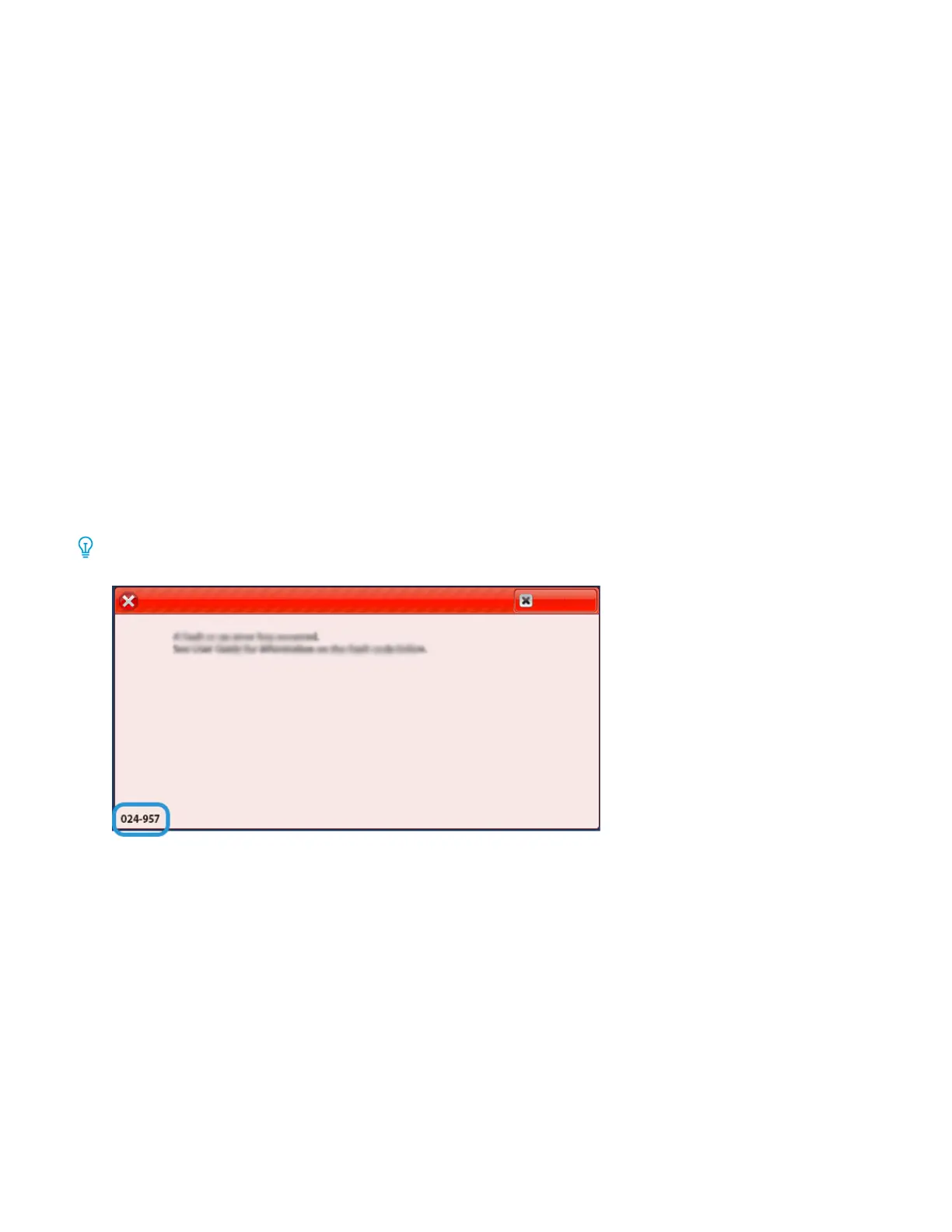9. If a printer control panel message indicates that there are more paper jams, follow the instructions to clear the
paper jams and to resume printing.
CREASE AND TWO-SIDED TRIMMER FAULT MESSAGES
When faults occur such as paper jams, open doors or covers, or a printer malfunction, the printer stops printing,
then a message appears on the printer control panel. An illustration shows the location of the fault with a brief
explanation of corrective actions to clear the fault. If a fault occurs in more than one location, the illustration
changes to indicate the multiple locations and the required corrective actions.
The printer control panel displays a Faults button that provides information about the fault and detailed
instructions to correct the fault. The E code in the upper-left part of the Fault message shows which error indicator
E1–E7 is illuminated on the Crease and Two-Sided Trimmer indicator panel.
Crease and Two-Sided Trimmer Fault Code Information
When faults occur such as paper jams, open doors or covers, or a printer malfunction, the printer stops printing,
then a message appears on the printer control panel.
The control panel displays a Faults button that provides information about the fault and detailed instructions for
correcting the fault.
Tip: Crease and Two-Sided Trimmer faults are identified by the codes that start with the three-digit numbers 012,
013, 014, 024, and 028.
400 Xerox
®
PrimeLink
®
B9100/B9110/B9125/B9136 Copier/Printer User Guide
Crease and Two-Sided Trimmer
