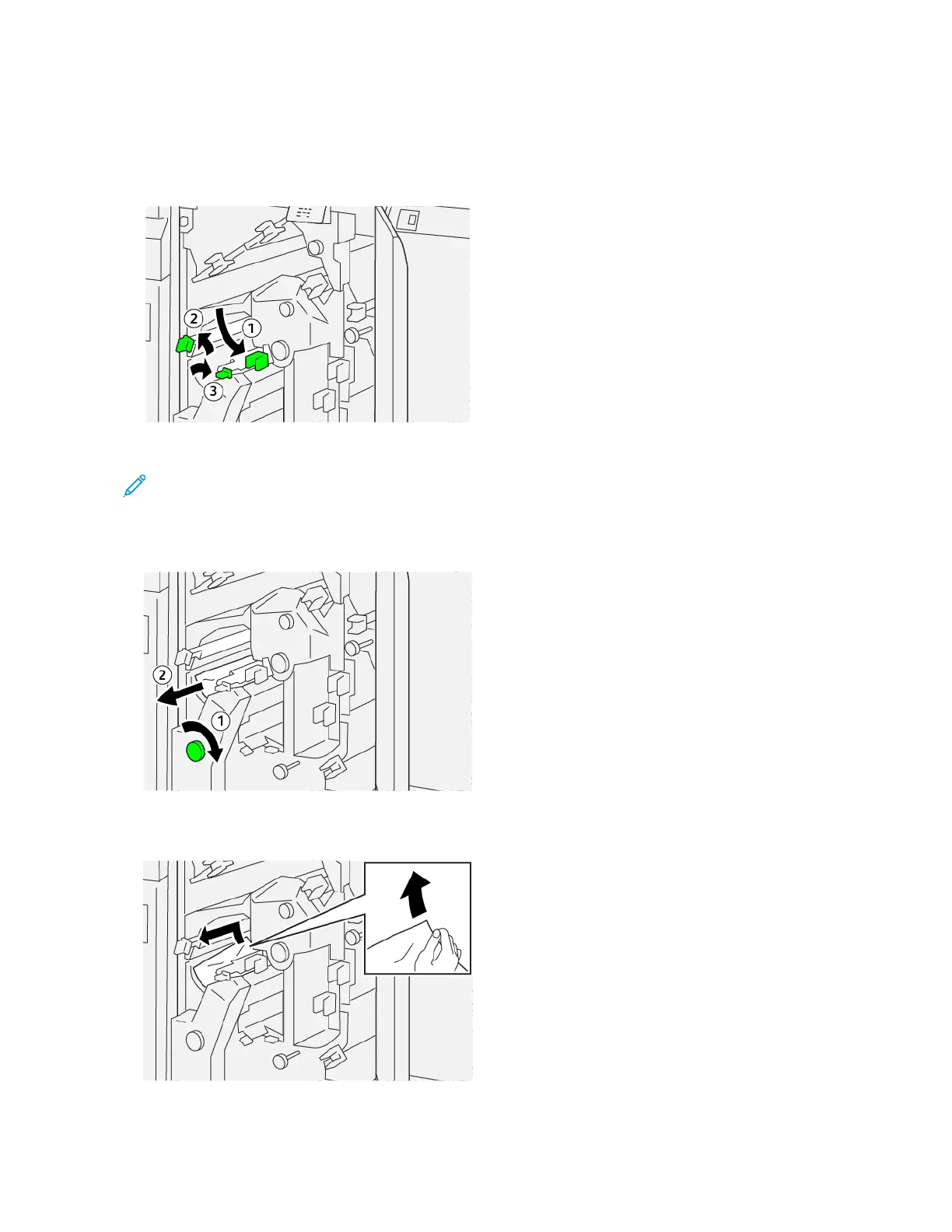a. Push down lever 22cc.
b. Lift lever 22dd.
c. Move lever 22ee to the right.
3. To remove the jammed paper, perform the following steps:
Note: To remove a sheet of jammed paper, grasp the end of the paper, then gently pull out the sheet.
a. Rotate knob 22ff clockwise.
b. Remove the jammed paper.
4. If you have difficulty removing the jammed paper, grasp the top edge at the inner-right side of the sheet, and
gently pull out the sheet.
392 Xerox
®
PrimeLink
®
B9100/B9110/B9125/B9136 Copier/Printer User Guide
Crease and Two-Sided Trimmer
