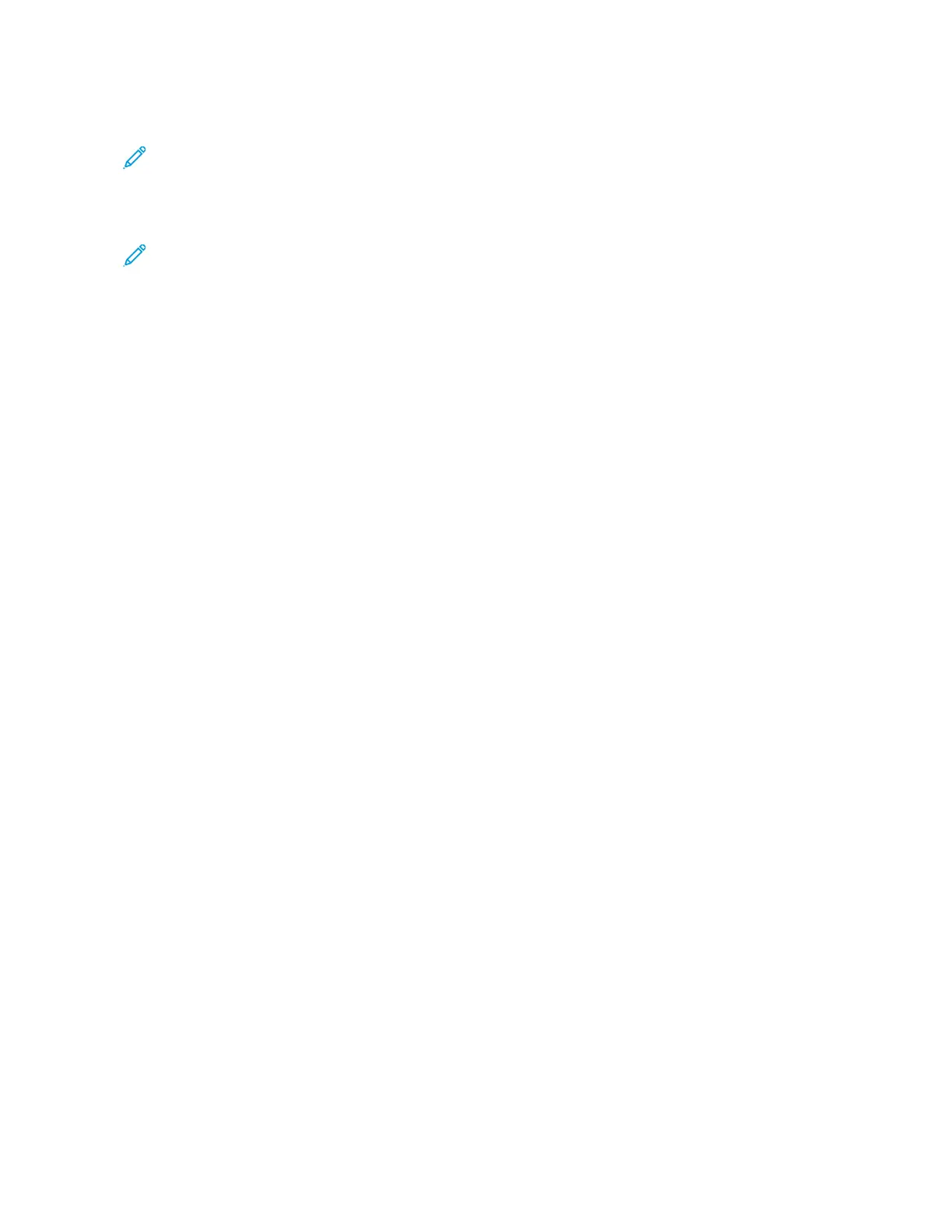9. Click the AAddvvaanncceedd tab, then select the appropriate settings for Advanced Settings.
Note: Advanced Settings options are different in PostScript and PCL print drivers.
10. To save and close the Properties window, click OOKK.
11. Select the needed copies, then click PPrriinntt.
Note: For additional information, in the print driver screen, click Help (??), then review the feature information.
Xerox
®
PrimeLink
®
B9100/B9110/B9125/B9136 Copier/Printer User Guide 49
Printing
