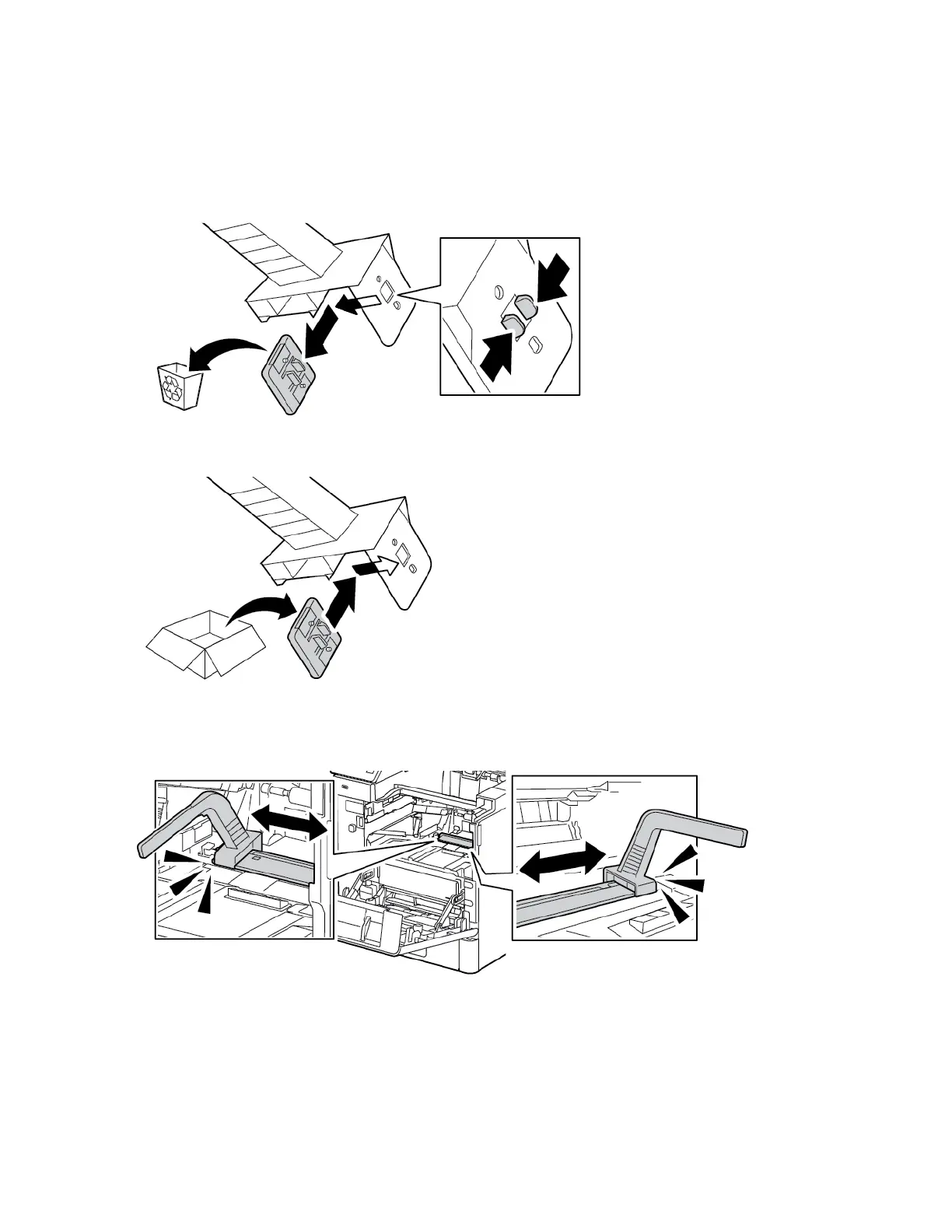5. Remove the cleaning pad from the cleaning tool by pushing in on the two tabs. Properly recycle the
used cleaning pad.
Note
If the cleaning pad is dirty, replace it. A replacement cleaning pad is included with the Drum Cartridge
Replacement Kit.
6. In necessary, install a new cleaning pad onto the cleaning tool.
7. To remove any debris or toner dust, set the cleaning tool on the LED Lens Block. Slide the cleaning
tool until it stops at one end of the LED Lens Block. Then slide the cleaning tool in the other direction
until it stops at the opposite end. Repeat this motion two more times.
Xerox
®
VersaaLink
®
B600/B610 Printer7-4
User Guide
Maintenance
