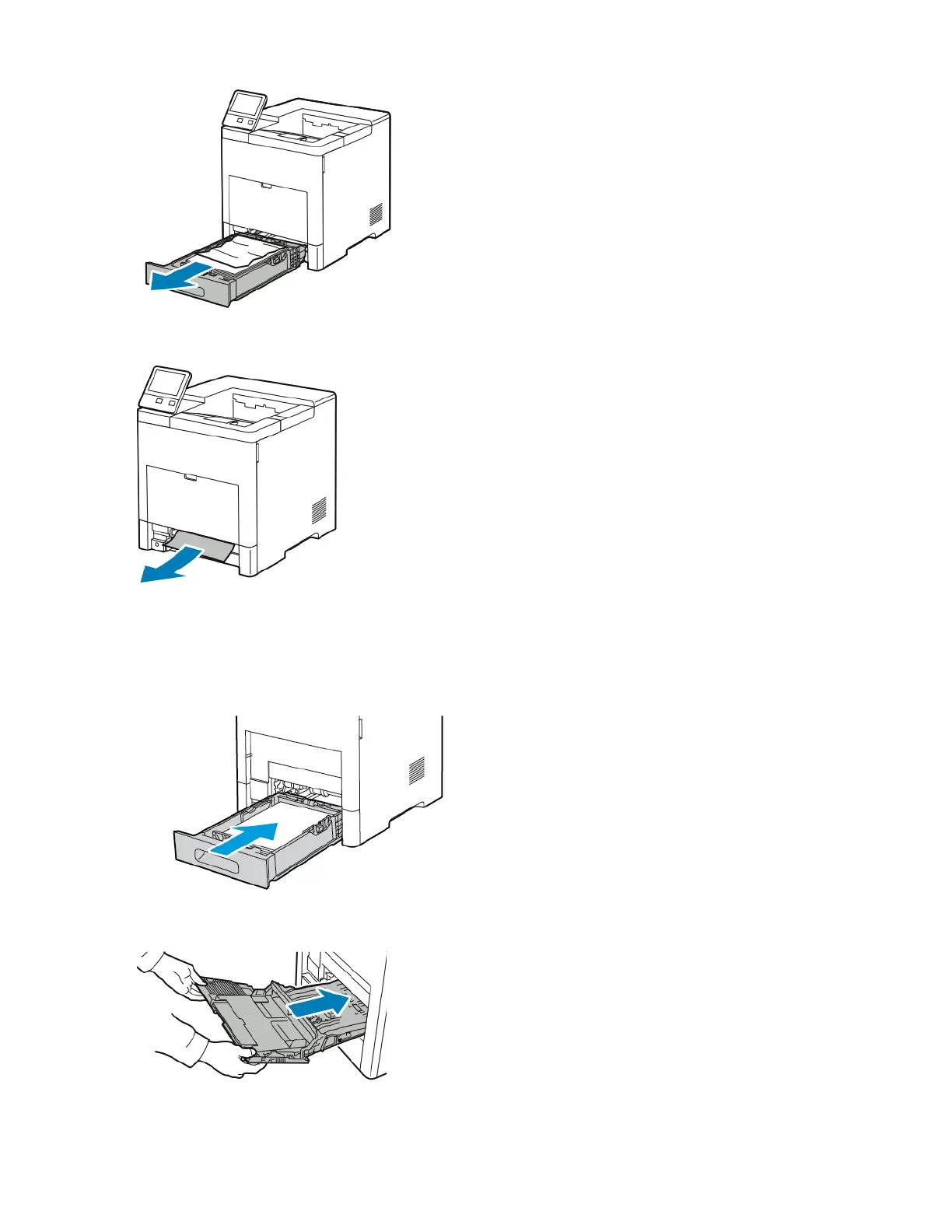4. Remove any crumpled paper from the tray and any remaining paper jammed in the printer.
5. Insert Tray 1 into the printer, then push it all the way in.
Note
If the tray is extended for legal-size paper, the tray protrudes when it is inserted into the printer. If
removed in a previous step, replace the tray cover.
6. Insert the Bypass Tray completely into the printer.
7. When paper traysare set to FullyAdjustable, you are prompted to verifyor change the paper settings.
Xerox
®
VersaaLink
®
B600/B610 Printer8-10
User Guide
Troubleshooting
