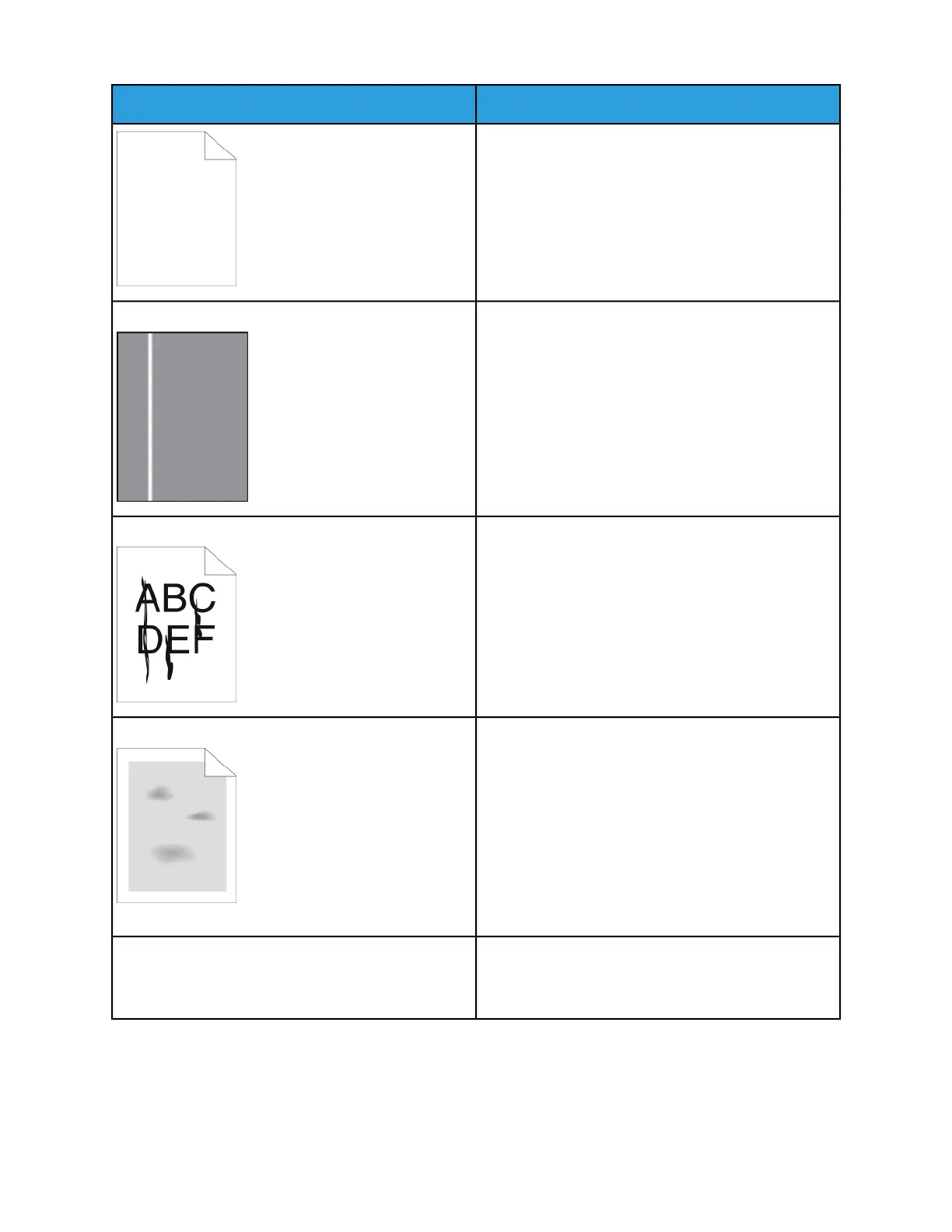SolutionsSymptom
• If the error persists, contact your Xerox representat-
ive.
Clean the LED Lens. For more information, refer to
Cleaning the LED Lens.
White lines or vertical blanks appear.
Streaks appear in the output.
• Replace the Drum Cartridge.
• If the error persists, contact your Xerox representat-
ive.
The output has a mottled appearance.
• Verify that the paper is the correct size, type, and
weight. Change the paper settings to match the pa-
per in the tray.
• Ensure that the humidity in the room is within spe-
cifications. For more information, refer to Relative
Humidity.
• Choose a different paper type at the control panel,
in the application, and in the print driver.
• Replace the paper.
Ghosting appears in the printed output.
• Verify that the paper is the correct size, type, and
weight. Change the paper settings to match the pa-
per in the tray.
Xerox
®
VersaaLink
®
B600/B610 Printer8-20
User Guide
Troubleshooting
