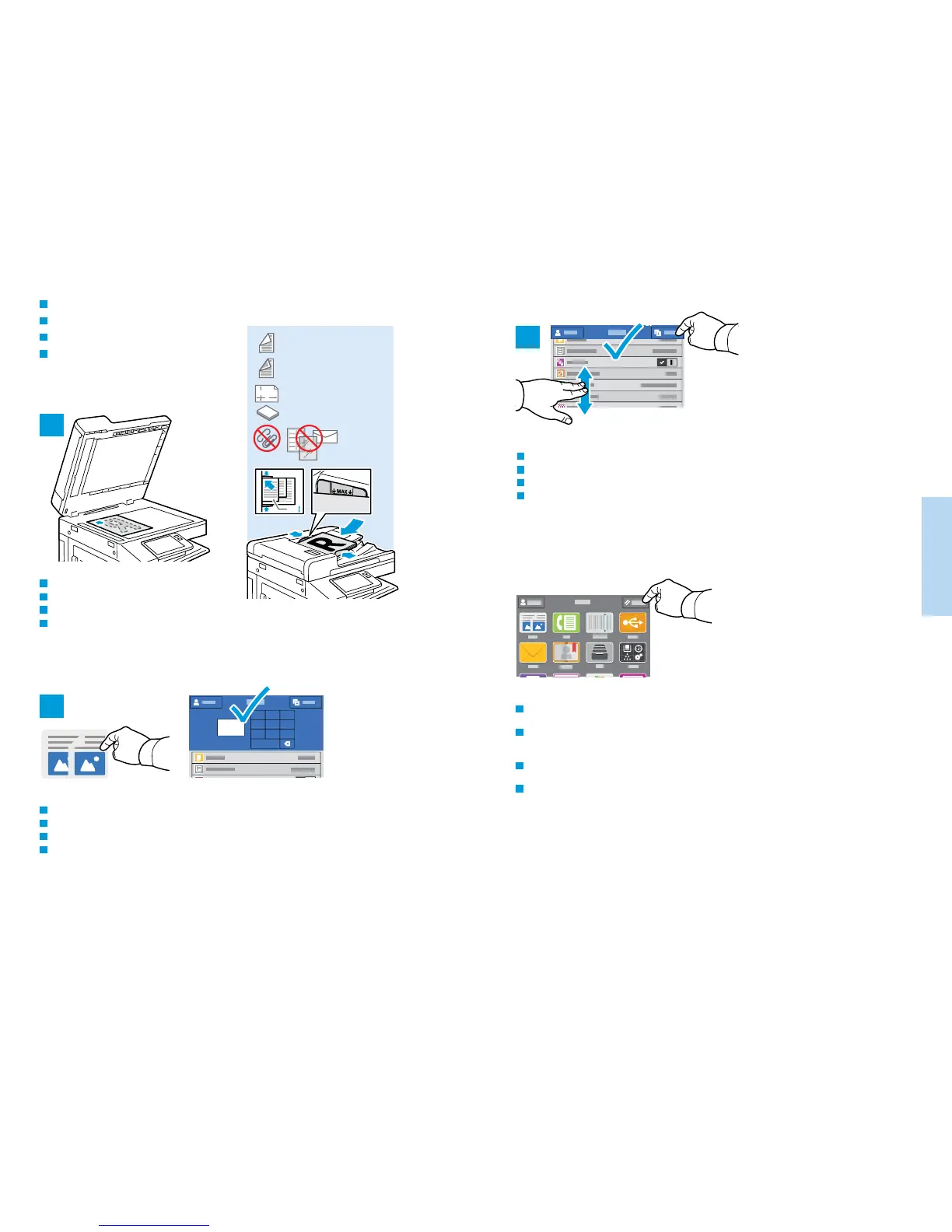12
www.xerox.com/office/B70xxsupport
Copying
Copie
1
38–128 g/m
2
(26 lb. Text–34 lb. Bond)
50–128 g/m
2
(20 lb.–34 lb. Bond)
X: 85–432 mm (5.5–17 in.)
Y: 125–297 mm (8.26–11.69 in.)
≤110 (80 g/m
2
)
X
Y
A5
1 2 3
4 5 6
7 8 9
0
1
2
3
FR
EN
Load the original images.
Chargez les images initiales.
Coloque las imágenes originales.
Coloque as imagens originais.
Basic Copying
Copie standard
Copia básica
Cópia básica
FR
EN
Touch Copy and select the number of copies desired.
Sélectionnez Copier puis le nombre de copies souhaitées.
Toque Copiar y seleccione el número de copias deseado.
Selecione Cópia e depois o número de cópias desejadas.
FR
EN
FR
EN
Select settings from the list, then touch Start.
Choisissez les paramètres dans la liste, puis sélectionnez Démarrer.
Seleccione las opciones de la lista y toque Comenzar.
Selecione as configurações na lista e depois toque em Iniciar.
FR
EN
Note: Settings from previous users remain for a short time. To clear the temporary settings in all apps, on the Home
screen, touch Reset.
Remarque : les paramètres saisis par d’autres utilisateurs sont conservés pendant une courte période de temps. Pour
supprimer les paramètres temporaires dans toutes les applications, sélectionnez Réinitialiser dans l’écran de la page
d’accueil.
Nota: las opciones de los usuarios anteriores se mantienen durante un breve periodo de tiempo. Para borrar las
opciones temporales de todas las aplicaciones, vaya a Pantalla principal y toque Restablecer.
Nota: as configurações de usuários anteriores permanecem ativas por um algum tempo. Para limpar as
configurações temporárias em todos os aplicativos, na tela Dispositivo, toque em Reinicializar.
ES
PT
ES
PT
ES
PT
ES
PT
ES
PT
