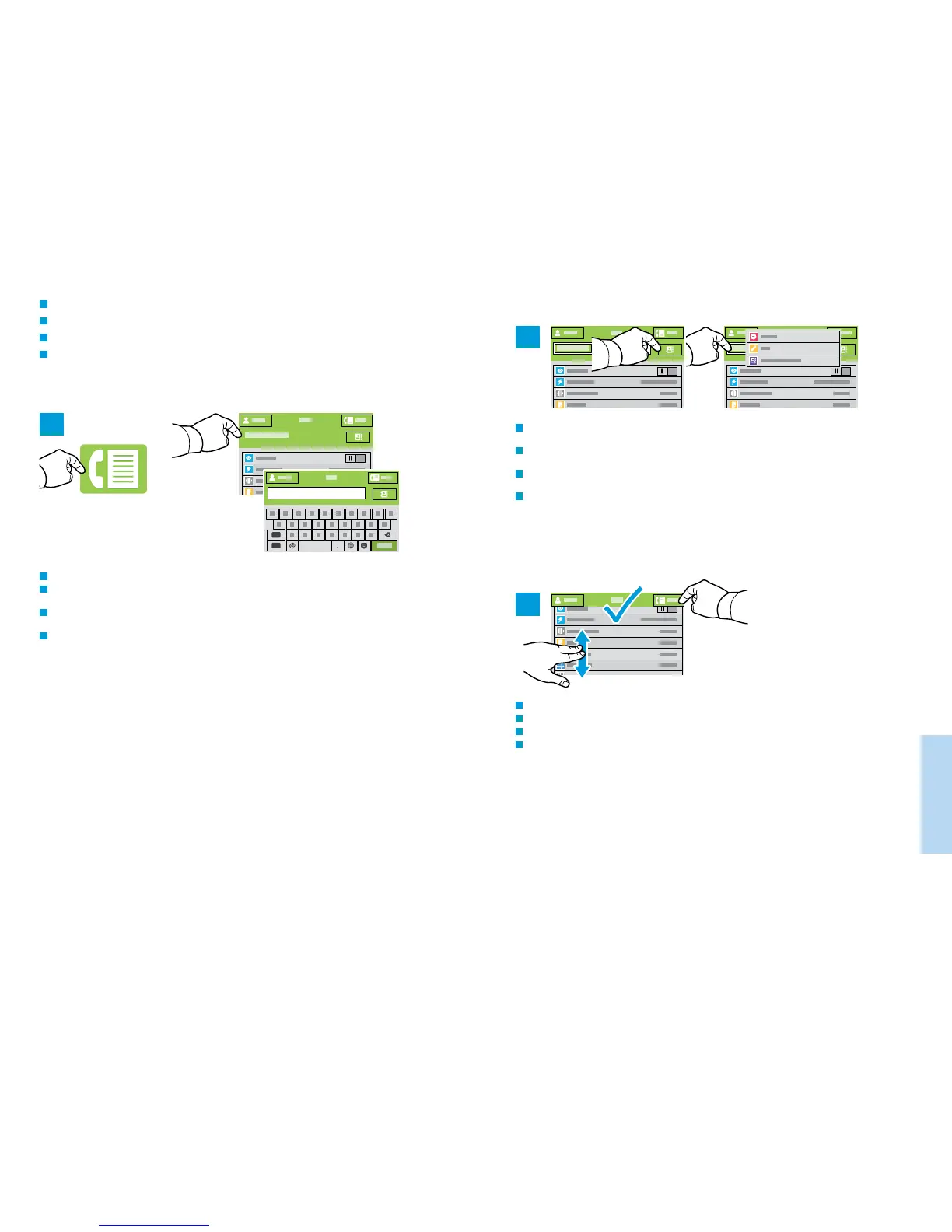19
www.xerox.com/office/B70xxsupport
Faxing
Télécopie
1
2
3
123
Basic Faxing
Télécopie standard
Envío de fax básico
Envio de fax básico
FR
EN
FR
EN
To add stored destinations to the fax, touch the address book button. To add, edit or remove a number from the
address book, touch and hold the number and select an option.
Pour ajouter des destinations enregistrées au fax, sélectionnez le bouton du carnet d'adresses. Pour ajouter, modifier
ou supprimer un numéro du carnet d'adresses, maintenez appuyé le numéro et sélectionnez une option.
Para agregar destinos guardados a un fax, toque el botón de la libreta de direcciones. Para agregar, editar o eliminar
un número de la libreta de direcciones, toque y mantenga pulsado el número y seleccione una opción.
Para adicionar destinos armazenados ao fax, toque no botão de catálogo de endereços. Para adicionar, editar ou
remover um número do catálogo de endereços, toque e retenha o número e selecione uma opção.
FR
EN
Choose fax settings as desired, then touch Send.
Choisissez les paramètres de télécopie souhaités, puis sélectionnez Envoyer.
Seleccione las opciones de fax deseadas y toque Enviar.
Selecione as configurações de fax, como desejado, e depois selecione Enviar.
Touch Fax, then touch Destination and type a fax number. To add more recipients, touch the destination field again.
Sélectionnez Fax, puis Destination et saisissez un numéro de fax. Sélectionnez à nouveau le champ de destination
pour ajouter d'autres destinataires.
Toque Fax y, a continuación, toque Destino e introduzca un número de fax. Para agregar más destinatarios, toque
de nuevo el campo de destino.
Toque em Fax e depois selecione Destino e digite um número de fax. Para adicionar mais destinatários, toque no
campo de destino novamente.
FR
EN
ABC/123 >
ES
PT
ES
PT
ES
PT
ES
PT
