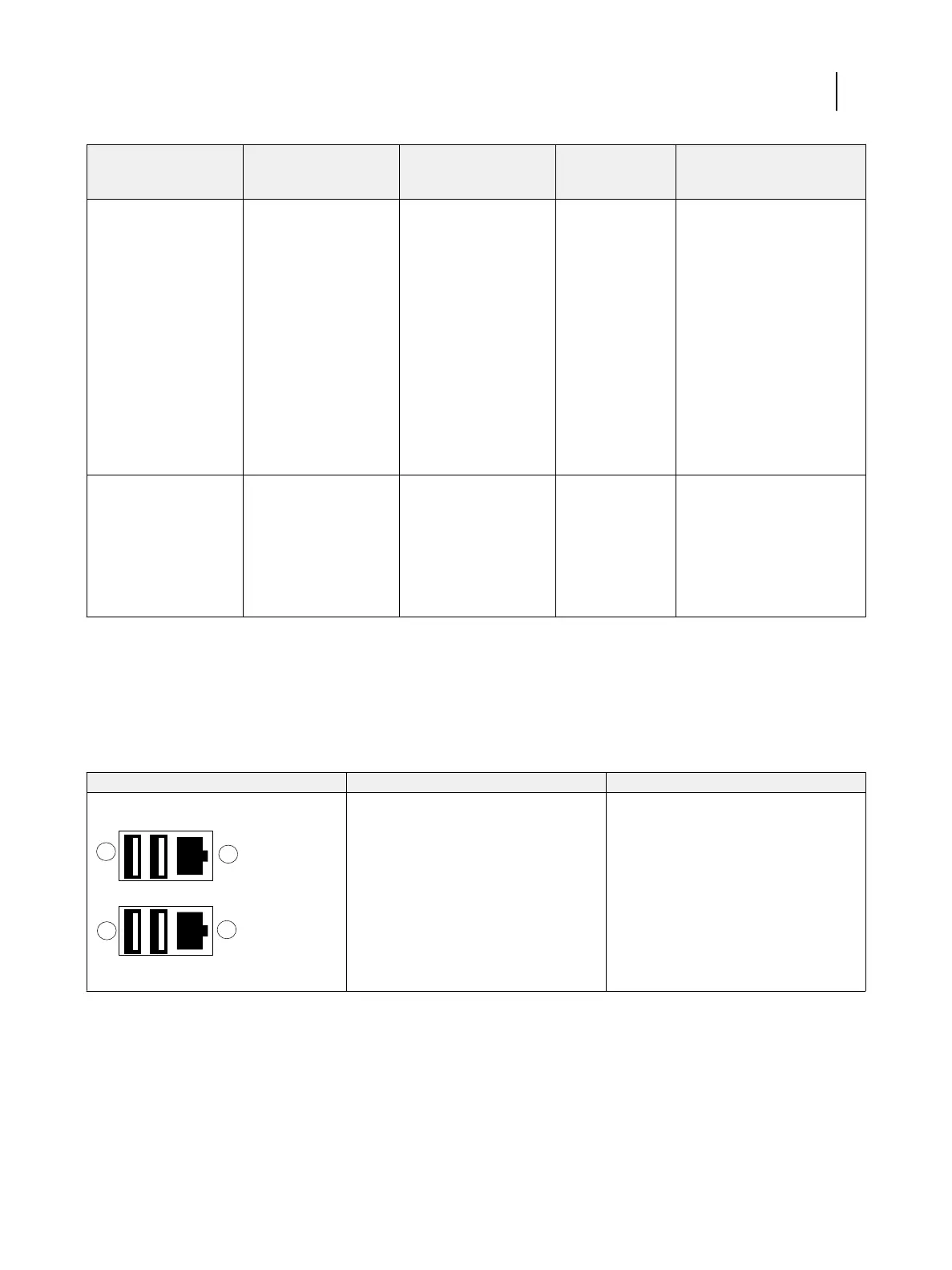Type (SRAM,
DRAM, etc)
Size User Modifiable
(Y/N)
Function or
Use
Process to Sanitize
Hard Disk Drive
(HDD)
1 TB Y
•
Fiery
applications
(possibly with
user data)
•
Print jobs,
scan jobs, and
other user
data
•
Backup image
for factory
default
Reinstall the system
software.
Jobs can be securely
removed with the Secure
Erase feature. Other data
will be erased when
reinstalling the system
software.
ird party and Fiery
partner sanitation tools can
be used to complete wipe
data on these devices.
Solid State Drive
(SSD)
240/256 GB Y
•
Windows
Operating
System
•
Fiery System
Software
Reinstall the system
software.
Volatile Memory, the RAM, could contain customer data while processing customers’ data. No customer data is
stored in the nonvolatile memory such as BIOS, CMOS, and NVRAM.
External connections
USB and RJ-45 connectors
1
USB 2.0 ports (top)
2
USB 2.0 ports (bottom)
3
Ethernet (LAN) connections
4
Ethernet connection to IoT
ere are on-board connectors.
1, and 2 - General purpose for USB
connections, including Backup media,
keyboard and mouse, and motherboard
replacement dongle.
3 - Network connection for LAN/client
computers.
4 - Used for command interface with
the IoT.
Product Security Guide
DFE Functions
10
