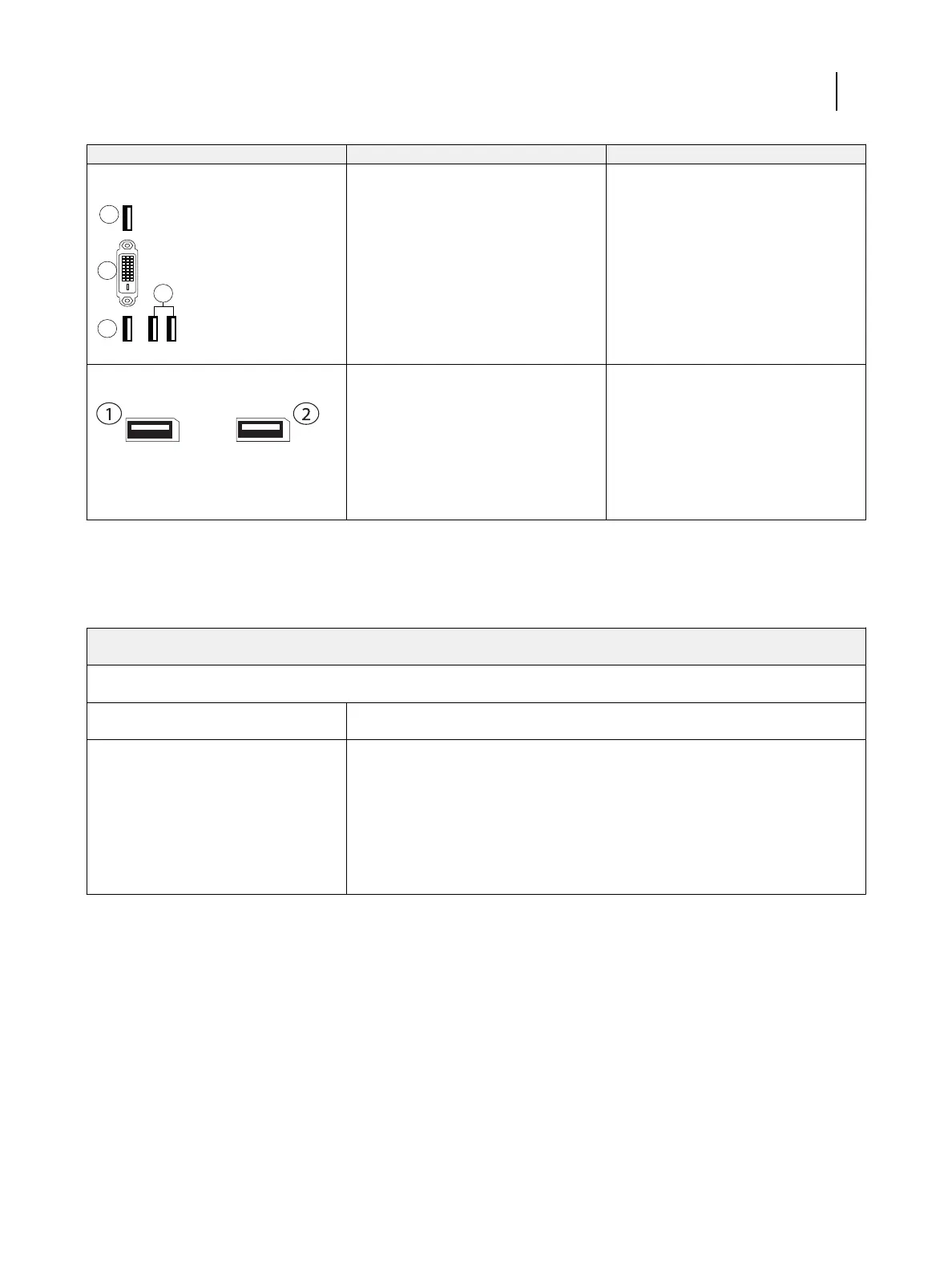Monitor connectors and USB
1
Display port
2
DVI port
3
Display port
4
USB 3.0 port
1, 2 and 3 - For connecting the monitor
in the furniture kit.
4 - General purpose for USB
connections, including Backup media,
keyboard and mouse, and motherboard
replacement dongle.
Printer interface board connectors
Display port video connector
Printer interface board is installed on a
PCIE slot.
1
Printer interface connector (CK)
2
Printer interface connector (YM)
For transferring the image date from
DFE to IoT.
USB ports
USB
Printing from the USB ports can be disabled from the configuration tools.
USB port and location Purpose
9 ports:
USB 3.0: 2 rear ports on connector
panel, 3 front ports on Fiery
QuickTouch™
USB 2.0: 4 rear ports on connector
panel
General-purpose, external ports are user accessible; internal ports are not. BIOS
settings allow booting from the external USB backup media that was made
bootable in the Fiery System Restore utility.
Graphical user interface
Fiery DFE provides the following user interfaces for the operator or administrator:
•
Fiery Ticker on the monitor shows the status of the DFE and IoT.
•
Command WorkStation on the monitor lets the administrator manage jobs and the DFE. e operator can
manage job printing functions.
•
Fiery QuickTouch provides the status of the DFE activities, prints system pages, performs backup and restore,
and run the quick setup.
Product Security Guide
DFE Functions
11
