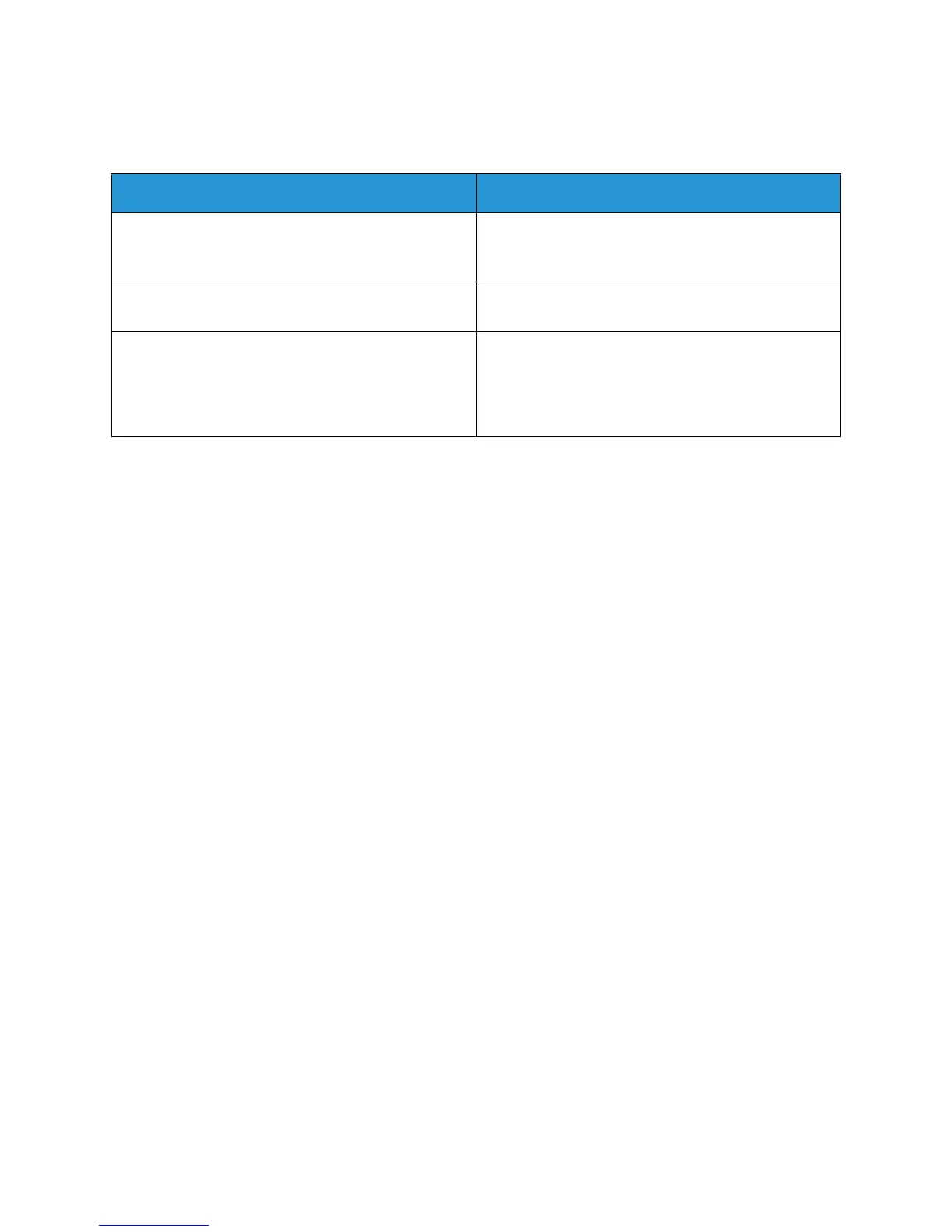Common Problems
Xerox® WorkCentre® 3215/3225
User Guide
229
Common Windows Problems
Note: Refer to the Microsoft Windows User Guide supplied with your computer for further
information on Windows error messages.
Condition Suggested Solutions
“File in Use” message appears during installation. • Exit all software applications. Remove all software
from the printer’s startup group, then restart
Windows. Re-install the printer driver.
“General Protection Fault”, “Exception OE”, “Spool
32”, or “Illegal Operation” messages appear.
• Close all other applications, reboot Windows and
try printing again.
“Fail To Print”, “A printer timeout error occurred”
messages appear.
• These messages may appear during printing. Wait
until the machine finishes printing. If the
message appears in standby mode or after
printing has been completed, check the
connection and/or whether an error has occurred.
