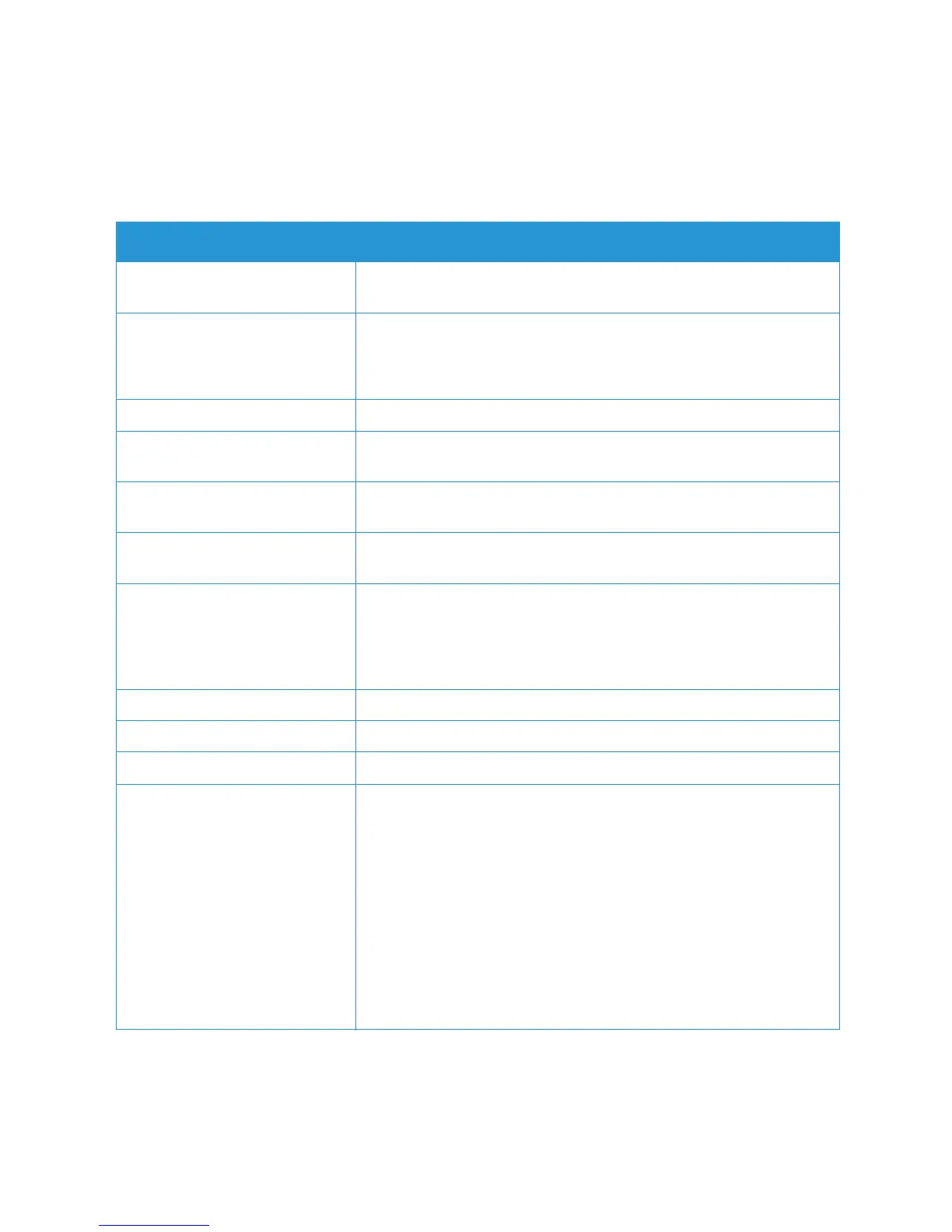More Information
Xerox® WorkCentre® 3215/3225
User Guide
22
More Information
You can obtain more information about your printer from these sources:
Resource Location
Other printer documentation www.xerox.com/office/WC3215docs
www.xerox.com/office/WC3225docs
Technical support information for
your printer, including online
technical support and driver
downloads
www.xerox.com/office/WC3215support
www.xerox.com/office/WC3225support
Demo page The demo page is printed to check the quality of the print.
Information pages
Print from the control panel, or from Xerox
®
CentreWare
®
Internet
Services, select Status > Print Information.
Xerox
®
CentreWare
®
Internet
Services documentation
In Xerox
®
CentreWare
®
Internet Services, click Help.
Order supplies for your printer www.xerox.com/office/WC3215supplies
www.xerox.com/office/WC3225supplies
Tools and information, including
interactive tutorials, printing
templates, helpful tips, and
customized features to meet your
individual needs
www.xerox.com/office/businessresourcecenter
Local sales and support center www.xerox.com/office/worldcontacts
Printer registration www.xerox.com/office/register
Xerox
®
Direct online store
www.direct.xerox.com/
Management Information Base
(MIB)
A MIB is a database of objects that can be accessed by a network
management system.
Xerox public MIBs are located at:
http://origin-download.support.xerox.com/pub/drivers/MIBs/
Customers can download the MIBs and use their SNMP tool to obtain
the required information.
Note: All information presented on the local UI display is also presented
in the MIB and CentreWare Internet Services. This includes e-mail
addresses, phone numbers, and passwords as they are being entered. If
this presents a security concern, Xerox recommends enabling the
SNMPv3 and the IP Filtering security feature in order to control remote
access to the device.
