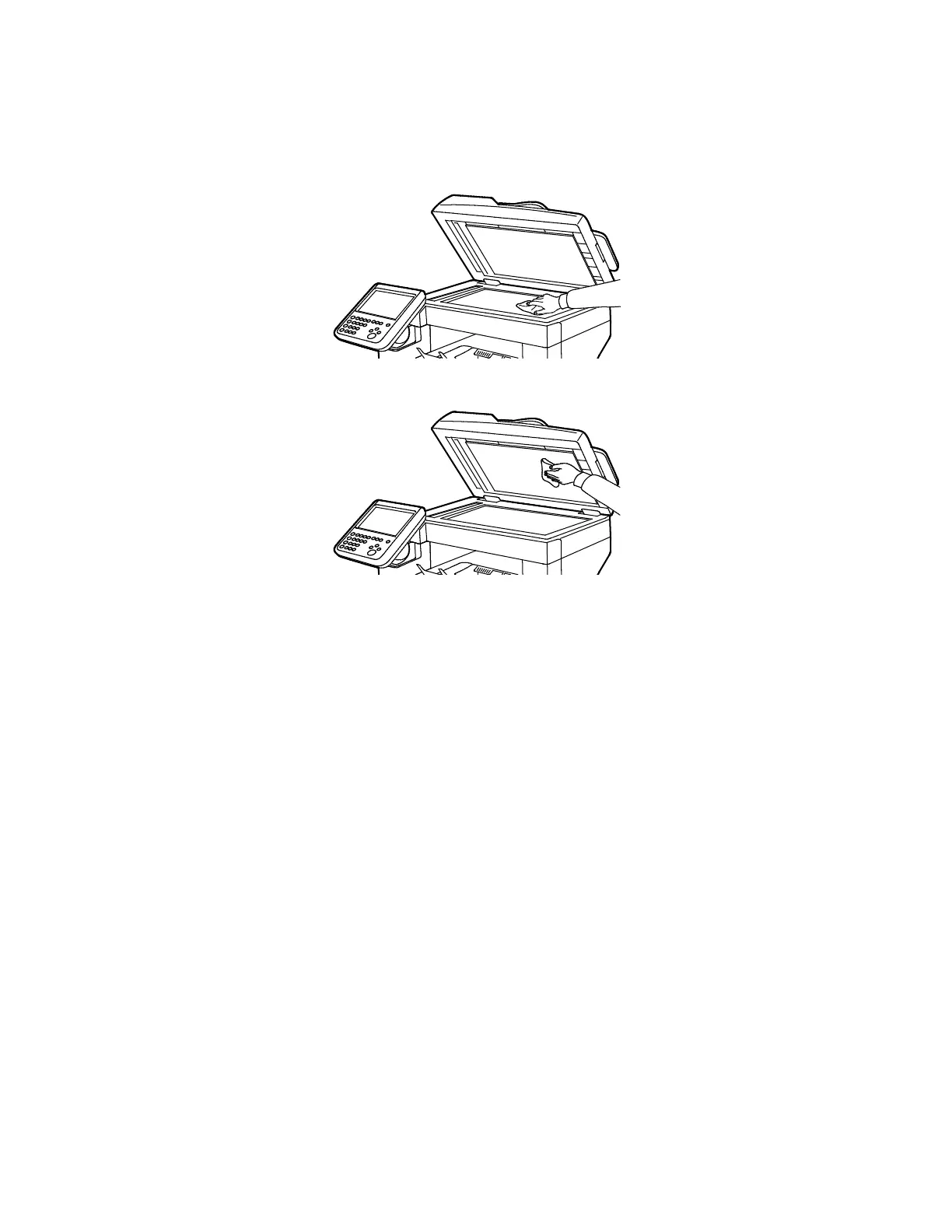Maintenance
190 Xerox
®
WorkCentre
®
3655/3655i Multifunction Printer
User Guide
4. Wipe the surfaces of the document glass and CVT glass until they are clean and dry.
Note: For best results, to remove marks and streaks, use a standard glass cleaner.
5. Wipe the white underside of the document cover until it is clean and dry.
6. Close the duplex automatic document feeder.
