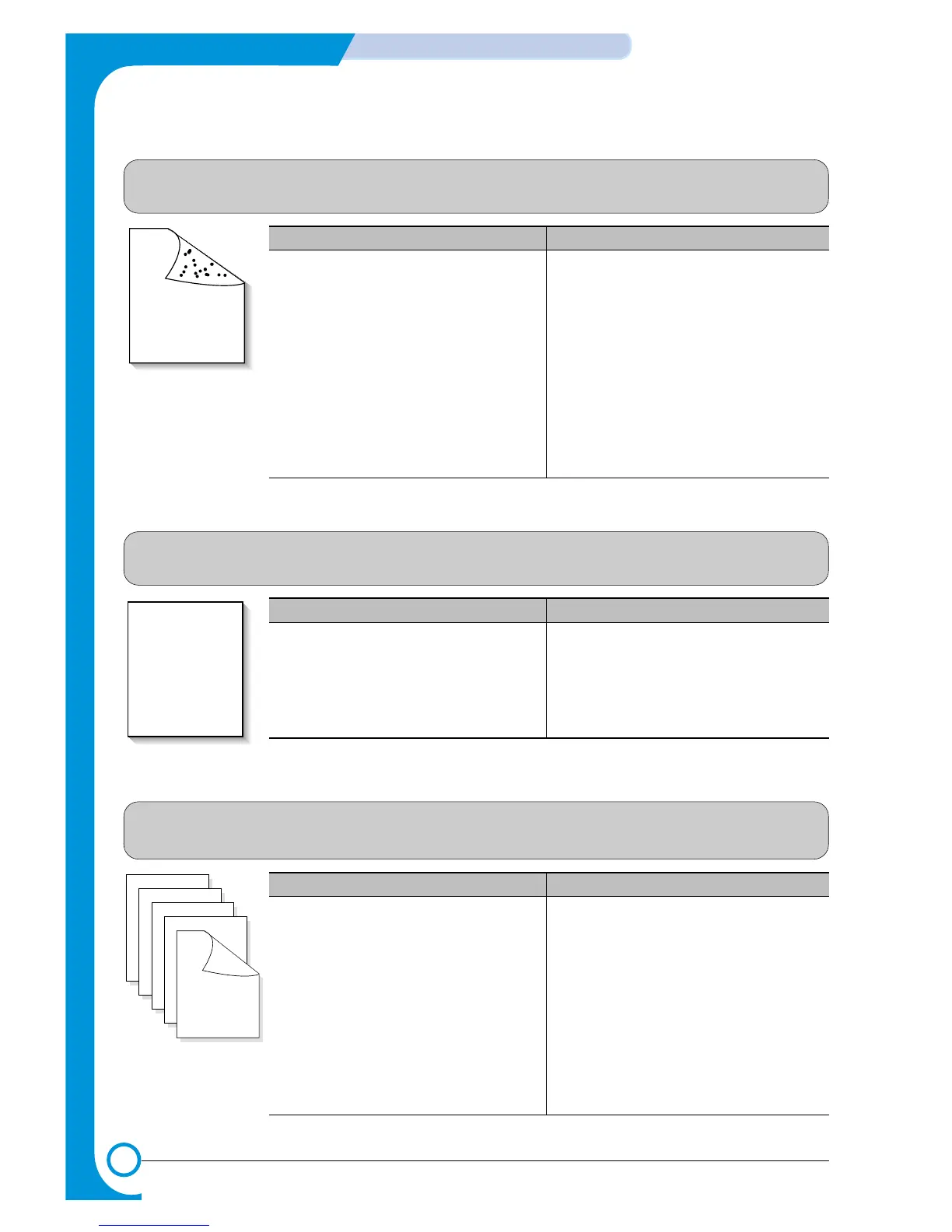7-16
Troubleshooting
WorkCentre PE16
Service Manual
July 2003
7.3.14 Stains on back of the page
• Description The back of the page is stained at 56.1 mm intervals.
Check and Cause Solution
1. Transfer roller is contaminated.
2. Pressure roller is contaminated.
1. Perform the OPC Cleaning Mode Print 2 or
3 times. Run Self-Test to remove the conta-
mination of the transfer roller.
2. Replace the transfer roller if contaminated
severely.
3. Disassemble the fuser and clean the
H/R(Heat Roller) and P/R(Pressure roller).
Check the area between H/R and
Thermistor. If contaminated, clean the area.
Replace the contaminated part.
7.3.15 Blank Page Print out (1)
• Description Blank page is printed.
Check and Cause Solution
Bad ground contacts in OPC and/or devel-
oper.
Clean the terminals of the toner cartridge and
the printer.
7.3.16 Blank Page Print out (2)
• Description
1. Blank page is printed.
2. One or several blank pages are printed.
3. When the printer turns on, several blank pages print.
Check and Cause Solution
1. Bad ground contacts in OPC and/or
developer.
2. The Pick-up Solenoid is not working
correctly.
1. Clean the terminals of the toner cartridge.
2. Perform the engine self test using Engine Test
Mode diagnostic Mode code 0
if the Pick-up
Solenoid is normal.
3. If not solved by the Steps1-2, replace the
engine board.
4. Turn the power off, clear the print job on the
computer, and try printing again.
