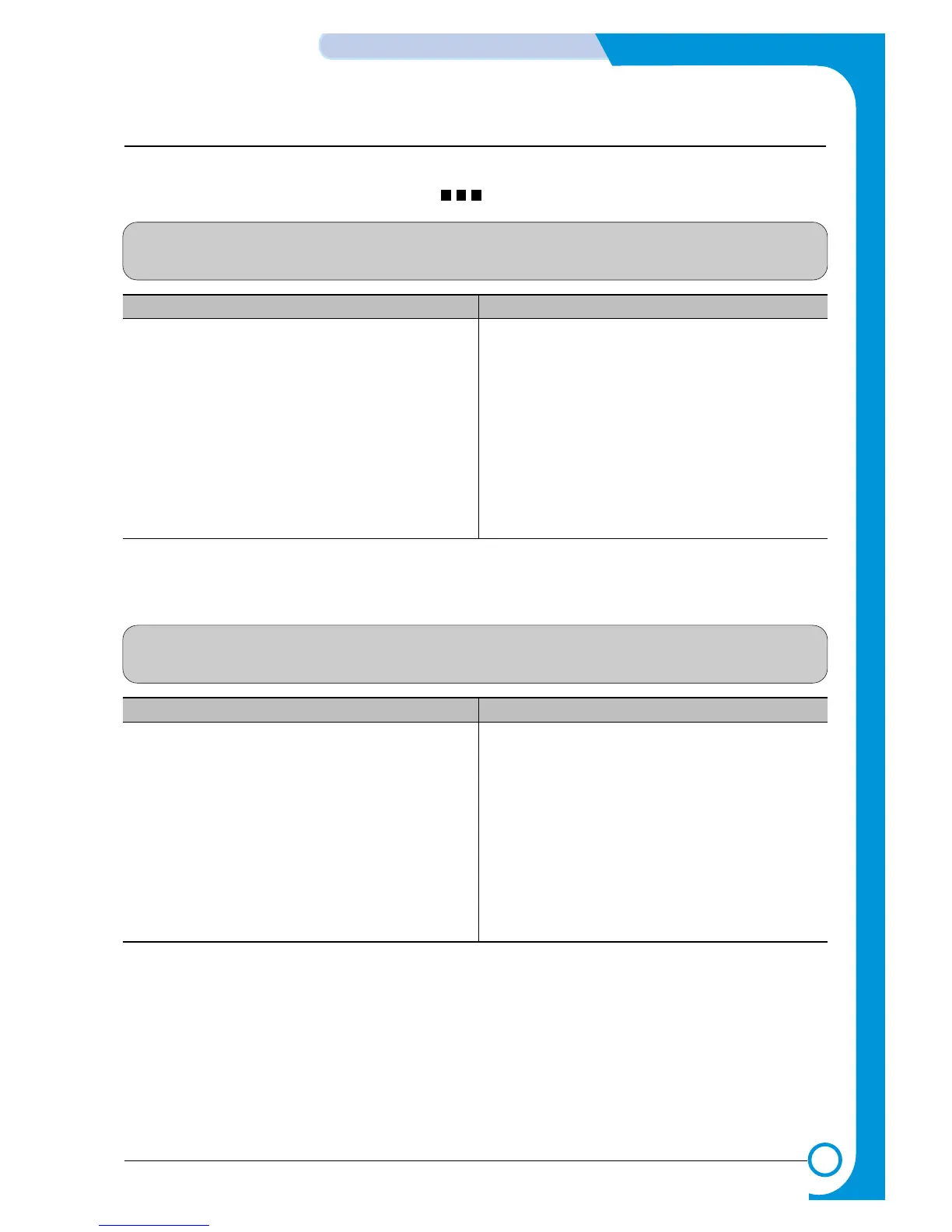7-5
WorkCentre PE16
Troubleshooting
Service Manual
July 2003
7.2. Printing Problems (malfunction)
7.2.1 Defective Operation (LCD WINDOW ) Display
• Description
Strange characters are displayed on the OPE Panel and buttons do not operate.
Check and Cause Solution
1. Clear the memory.(see page 6.5.3)
2. Check if OPE Harness is connected to the Connection
B'd correctly.
1. Try again after clearing the memory.
2. After confirming that OPE Harness is connected to
the Connection B'd correctly, replacethe OPE Ass’y
and Main Board in sequence.
7.2.2 Defective LCD Operation
• Description
Defective LCD Operation
Check and Cause Solution
1. Clear the memory. (See page 6.4.3).
2. Confirm you can hear a click sound, while pressing a key
on the OPE panel.
1. Disassemble and reassemble the OPE Ass'y.
Replace defective part.
2. Replace the OPE Ass'y and the Main PBA in
sequence.