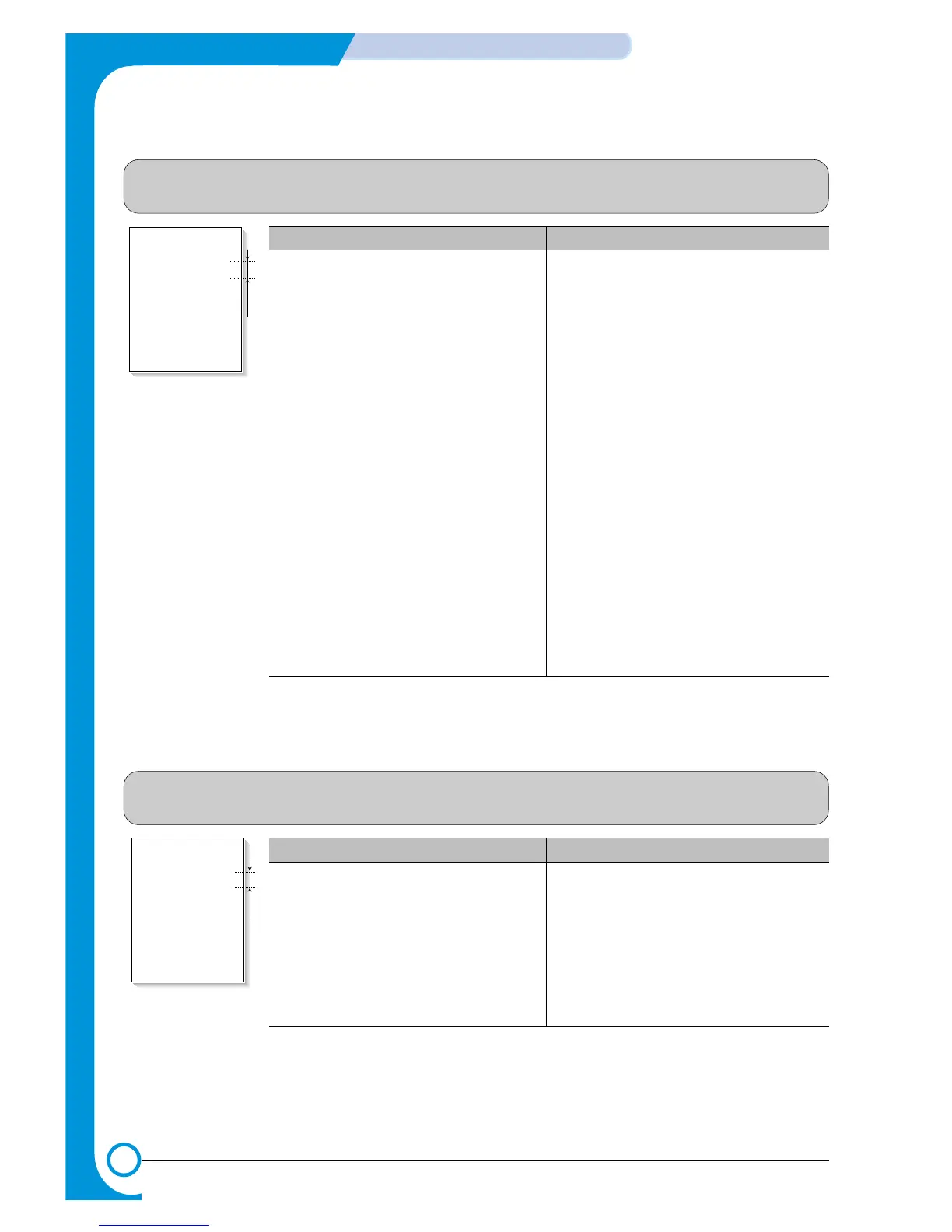Check and Cause Solution
1. Bad contacts caused by contamination
from toner particles between high voltage
terminal in the main body and the elec-
trode of the Toner Unit..
2. Bad contacts caused by contamination
from toner particles between high voltage
terminal in the main body and the one in
the HVPS board.
3. The life of Toner Unit has expired.
4. Transfer roller lifetime (60,000 sheets) has
expired.
5. Abnormal low temperature(below 10°C).
6. Damaged cleaning blade in the Toner Unit.
1. Clean the contaminated terminals.
2. Problem in the toner cartridge, replace the
toner cartridge and try to print out.
3. Replace the engine board if not solved by
the above Steps 1 and 2.
4. If not solved by Step 3, check the
transfer roller lifetime and replace it.
5. Wait about 30 minutes after power on
before using printer.
6. Problem in the toner cartridge, replace the
toner cartridge and try to print out.
7.3.10 Ghost (2)
• Description
Ghost occurs at 75 mm intervals of the OPC drum in the whole printing.
(When printing on card stock or transparencies using manual feeder)
Check and Cause Solution
When printing on card stock thicker than nor-
mal paper or transparencies such as OHP,
higher transfer voltage is required.
Select 'Thick Mode' on paper type menu from
the software application and after use, we rec-
ommend returning to the original Mode.
