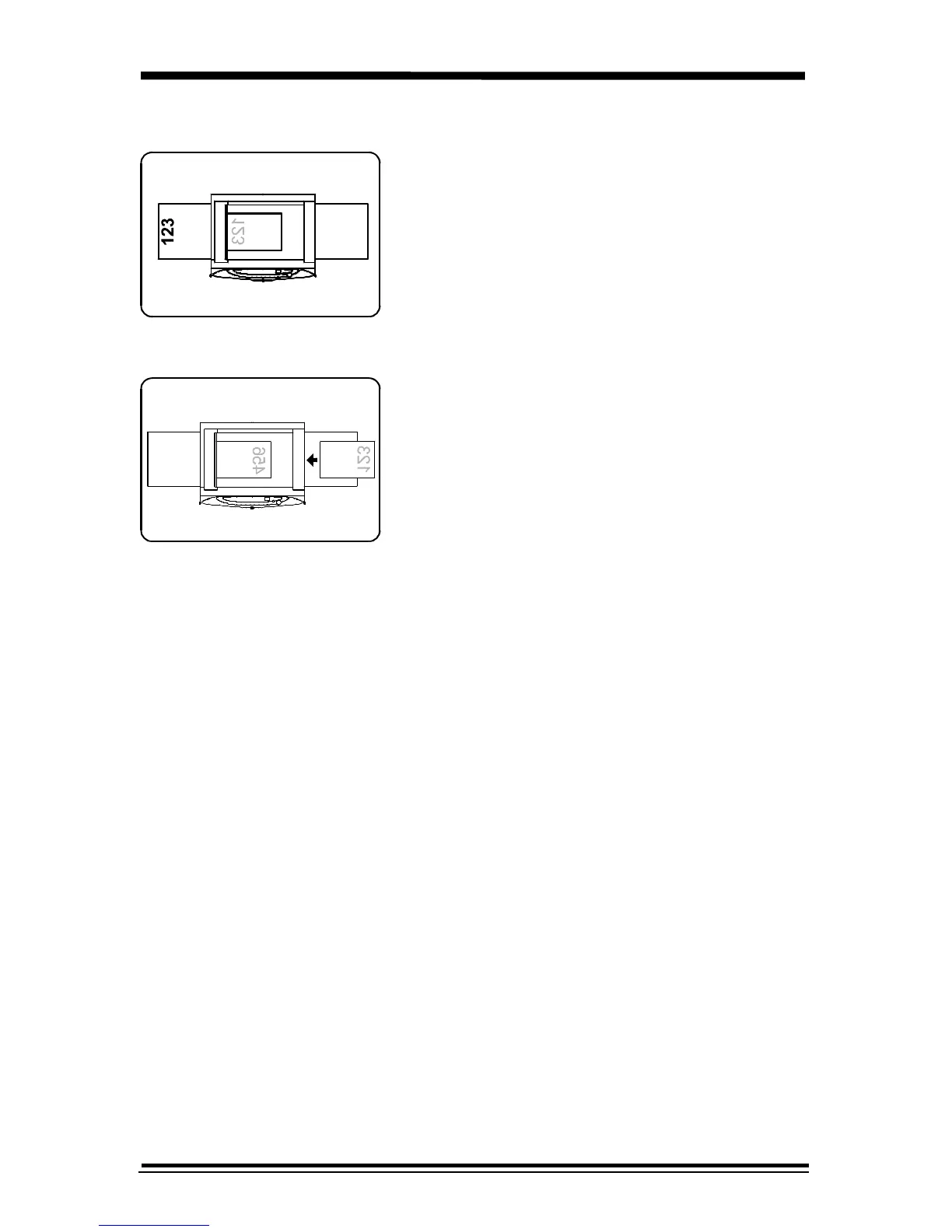27
Two-Sided Copying
1. Place side 1 original face down on the
Document Glass, with the TOP toward the
LEFT. Lower the document cover.
Note: 16 lb / 60 gsm copy paper is not
recommended for two-sided copying.
2. Select quantity required.
3. Press Start to make side 1 copy.
1. Remove the first original and place the
second original face down on the
Document Glass with the TOP toward the
RIGHT, and lower the document cover.
2. Remove side 1 copy from the output tray
and insert it face down, TOP toward the
RIGHT, into the paper tray bypass /
alternate bypass tray.
XC810/ XC1040/ XC1045 copiers only
6. Select the alternate paper tray.
7. Press Start.
