Silkscreen Indicator/
Button
Description
iBMC direct
connect
management
port indicator
Indicates the status when the iBMC direct
connect management port connects to a
terminal (local PC):
● Off: No terminal is connected.
● Blinking green at short intervals for 3 seconds
and then off: The port is disabled.
● Steady green: The terminal is connected.
Indicates the status when the iBMC direct
connect management port connects to a USB
device:
● Blinking red at long intervals: The job fails or
an error is reported when the job is complete.
● Blinking green at short intervals: The job is
being executed.
● Blinking green at short intervals for 3 seconds
and then off: The port is disabled.
● Steady green: The server configuration file is
being copied from the USB device or the job
is successfully completed.
5.1.3 Ports
Port Positions
● 8 x 2.5" drive configuration
Figure 5-11 Ports on the front panel
1
USB 3.0 port 2 iBMC direct connect
management port
3 VGA port - -
● 12 x 2.5" drive configuration (4 x SAS/SATA + 8 x NVMe)
FusionServer 2288H V7 Server
Technical White Paper 5 Hardware Description
Issue 02 (2023-05-25) Copyright © xFusion Digital Technologies Co., Ltd. 15
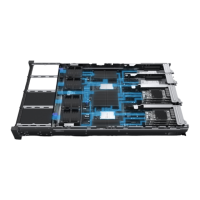
