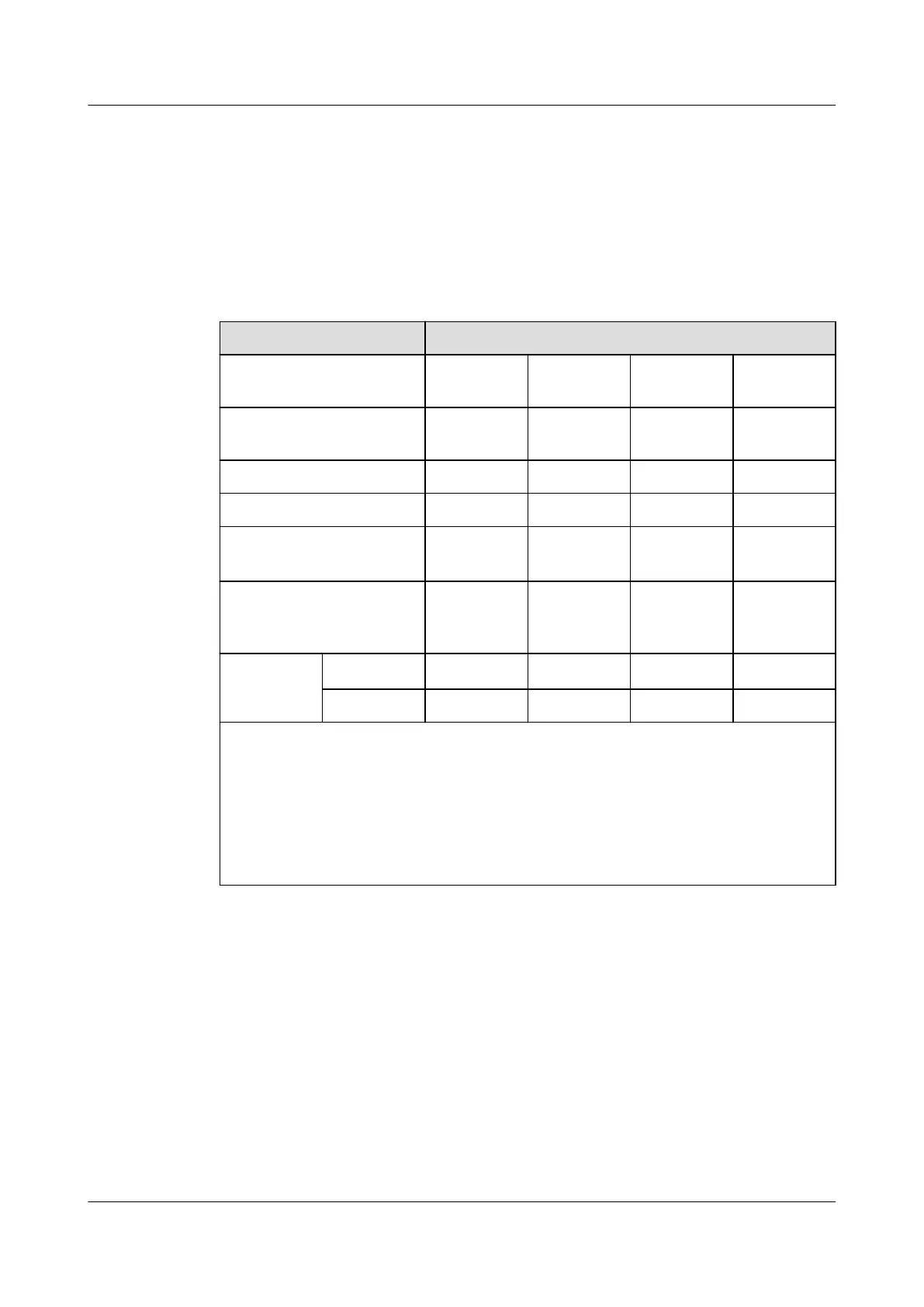● The calculation formula of total memory capacity supported is as follows: the
total memory capacity equals the capacity sum of all DDR5 memory modules.
● For details about the capacity type of a single memory module, see "Search
Parts" in the Compatibility Checker.
● The maximum number of memory modules supported depends on the memory
module type and number of ranks.
Table 5-6 DDR5 memory specifications
Parameter
Specifications
Capacity per DDR5 DIMM
(GB)
16 32 64 128
Type RDIMM RDIMM RDIMM RDIMM-3D
S
Rated speed (MT/s) 4800 4800 4800 4800
Operating voltage (V) 1.1 1.1 1.1 1.1
Maximum number of
DDR5 DIMMs in a server
a
32 32 32 32
Maximum DDR5 memory
capacity of the server
(GB)
512 1024 2048 4096
Actual rate
(MT/s)
1 DPC
b
4800 4800 4800 4800
2DPC 4400 4400 4400 4400
● a: The maximum number of DDR5 memory modules is based on dual-
processor configuration. The number is halved for a server with only one
processor.
● b: DIMM per channel (DPC) indicates the number of memory modules per
channel.
● The information listed in this table is for reference only. For details, consult the
local sales representative.
5.4.1.4 DIMM Installation Rules
Observe the following rules when configuring DDR5 memory modules:
● At least one DDR5 memory module must be configured with SPR CPU
(excluding HBM CPU). SPR HBM CPU can be configured without memory
module.
● The memory modules configured must be DDR5 RDIMMs.
● The memory modules must be configured with the same number of ranks.
● Install filler memory modules in vacant slots.
FusionServer 2288H V7 Server
Technical White Paper 5 Hardware Description
Issue 02 (2023-05-25) Copyright © xFusion Digital Technologies Co., Ltd. 28
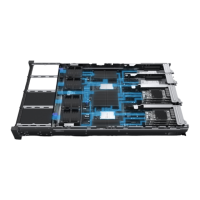