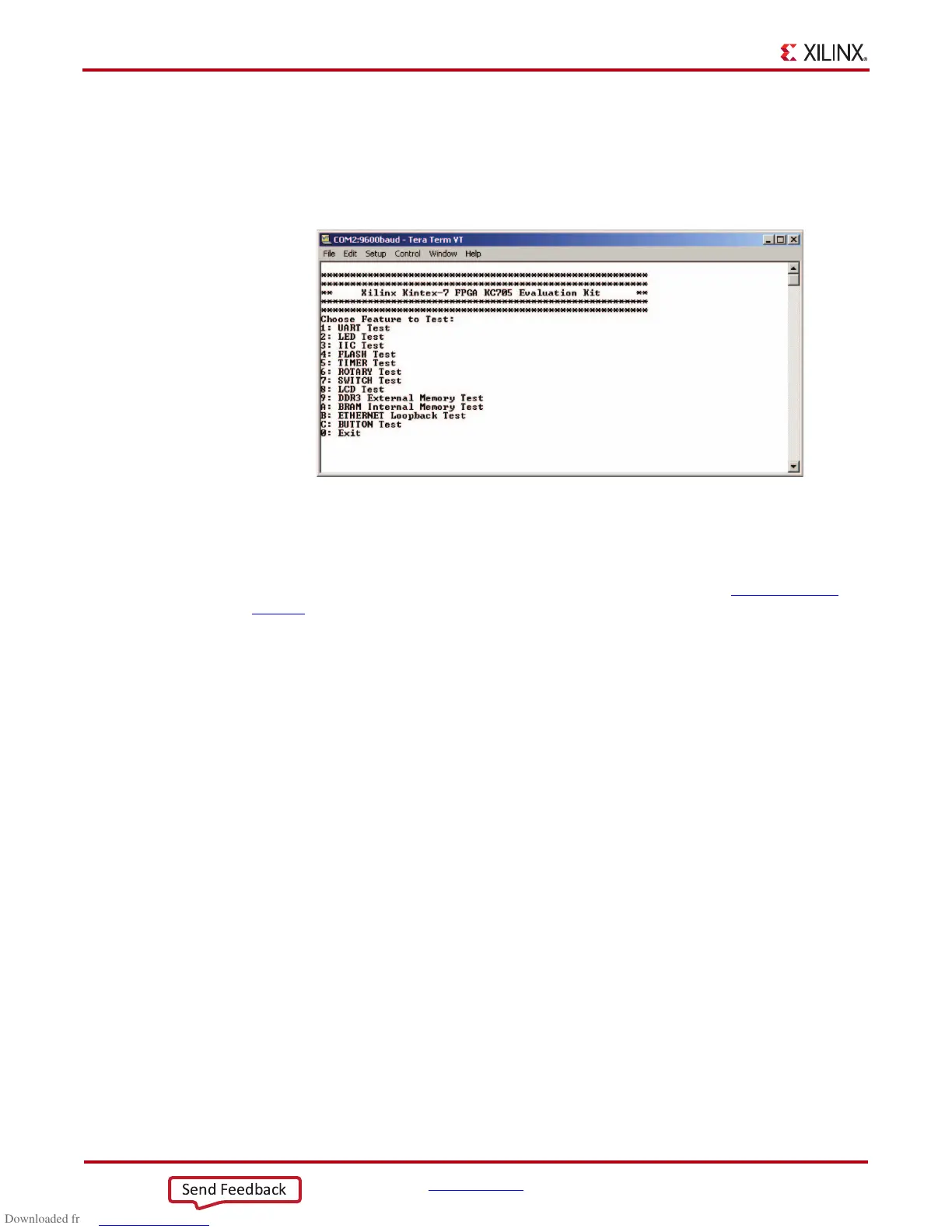14 www.xilinx.com KC705 Getting Started Guide
UG883 (v4.0.1) May 28, 2014
Hardware Test Board Setup Requirements
Run the BIST Application
1. Start the installed terminal program.
2. Press PROG (SW14) on the KC705 board, and view the BIST output on the terminal
window (see Figure 6).
3. Select the relevant tests to run, and observe the results.
For more information on the BIST software and additional tutorials, including how to
restore the default content of the onboard nonvolatile storage, see the KC705 support
website.
X-Ref Target - Figure 6
Figure 6: BIST Main Menu
