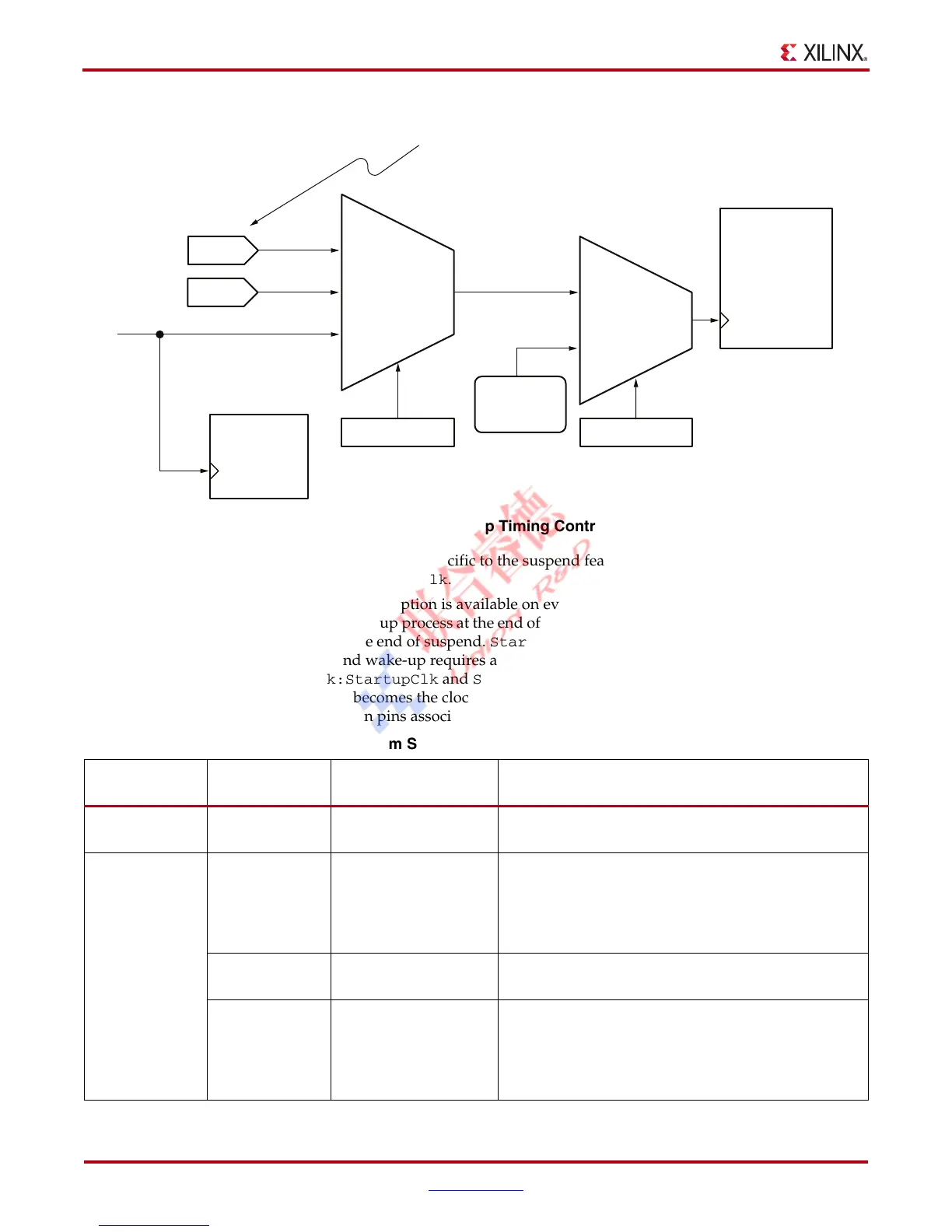18 www.xilinx.com Spartan-6 FPGA Power Management
UG394 (v1.1) September 4, 2012
Chapter 1: Power Management With Suspend Mode
•The sw_clk option is specific to the suspend feature. By default,
sw_clk:InternalClk.
•The StartupClk option is available on every application. The same option used to
clock the start-up process at the end of configuration can be used to clock the wake-up
process at the end of suspend. StartupClk:Cclk is the default; however, using this
for suspend wake-up requires a persisted slave configuration mode. When using
sw_clk:StartupClk and StartupClk:Cclk, and exiting suspend mode, the
CCLK pin becomes the clock source. The Persist option also retains the dual-purpose
configuration pins associated with the configuration logic.
X-Ref Target - Figure 1-4
Figure 1-4: Suspend Mode Wake-Up Timing Control Clock Selection
StartupClk
InternalClk
sw_clk
~50 MHz
Internal
Oscillator
Cclk
Jtag
UserClk
CCLK
TCK
STARTUP_SPARTAN6
StartupClk
CLK
CCLK input only available for
applications that configure in Slave
mode. Persist = Yes required.
User Clock from
FPGA Interconnect
Suspend
Wake-Up
Timing
Control
UG394_c1_04_121009
Table 1-3: Clock Sources to Wake-Up from Suspend Mode
sw_clk
Setting
StartupClk
Setting
Clock Source Restriction
InternalClk NA Internal Oscillator
The oscillator has an imprecise frequency of about
50 MHz.
StartupClk
Cclk CCLK pin on FPGA
This option is only available for FPGAs using Slave
configuration mode. The bitstream option Persist:Yes
must be set. This option is not available for FPGAs
using the master configuration mode; use InternalClk
instead.
JtagClk TCK pin on FPGA
The JTAG interface must be active to exit suspend
mode.
UserClk
CLK input on the
STARTUP_SPARTAN6
design primitive
The clock input to the STARTUP design primitive can
originate from any non-clocked signal in the FPGA. It
cannot originate from a flip-flop source because all
clocked primitives are write-protected while in
suspend mode.
