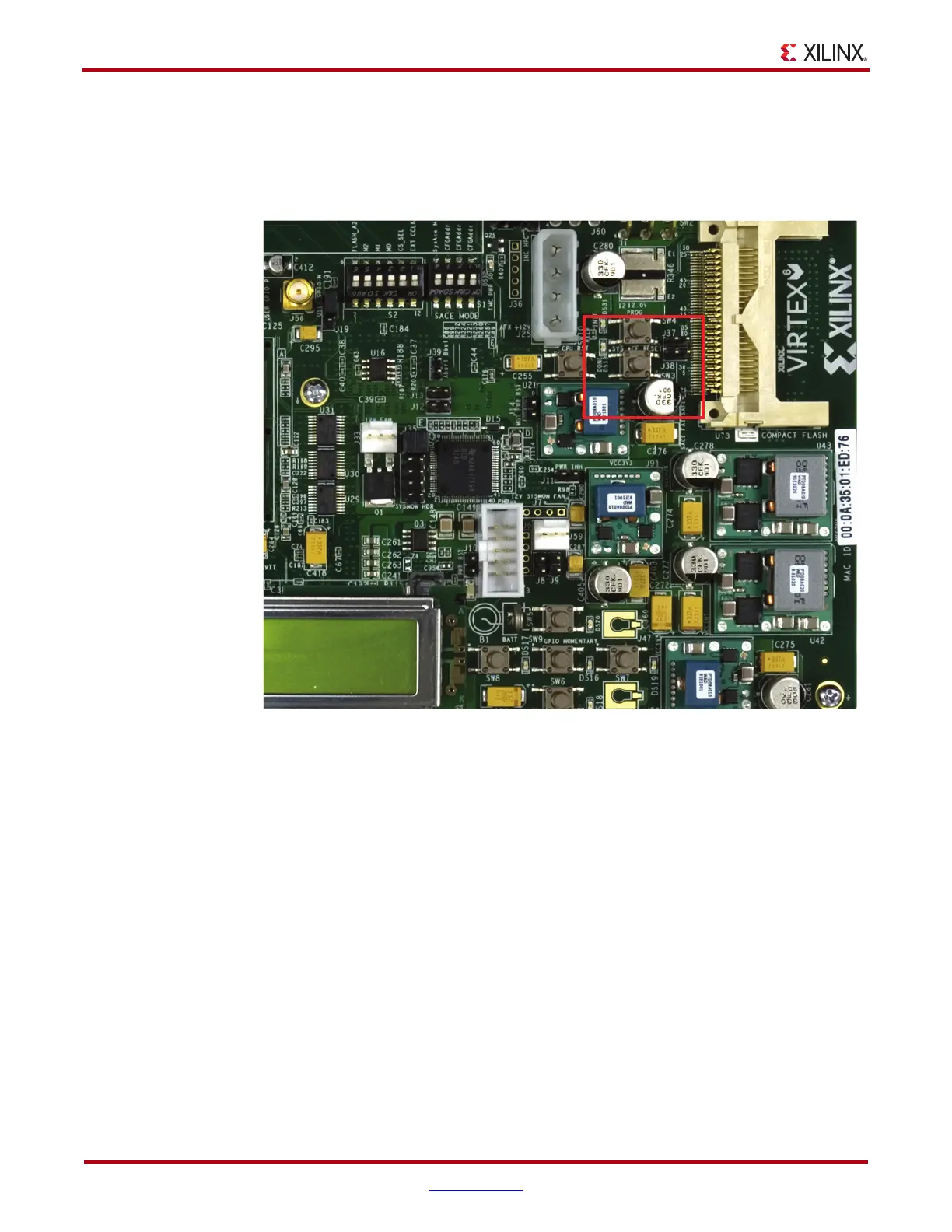70 www.xilinx.com Virtex-6 FPGA Connectivity Kit Getting Started
UG664 (v1.4) July 6, 2011
Getting Started with the Virtex-6 FPGA IBERT Reference Design
7. Board Setup VI – Load the FPGA with the IBERT design from the CompactFlash:
a. Press switch SW3 to configure from the CompactFlash.
b. Verify that the FPGA is loaded with the IBERT design. The DONE LED should be
lit.
8. The IBERT Reference Design files are provided on a USB flash drive delivered as a part
of the kit. Copy the contents of the included USB flash drive:
a. Insert the USB flash drive into a USB connector of the PC system.
b. Wait for the operating system to mount the USB flash. When the flash is mounted,
an icon pops up on the desktop.
c. Navigate to the USB flash drive and copy the
ML605_FMC_XM104_Ibert_Reference_Design folder into a local directory.
d. Eject the USB flash drive.
X-Ref Target - Figure 71
Figure 71: FPGA Programmed with the IBERT Reference Design
