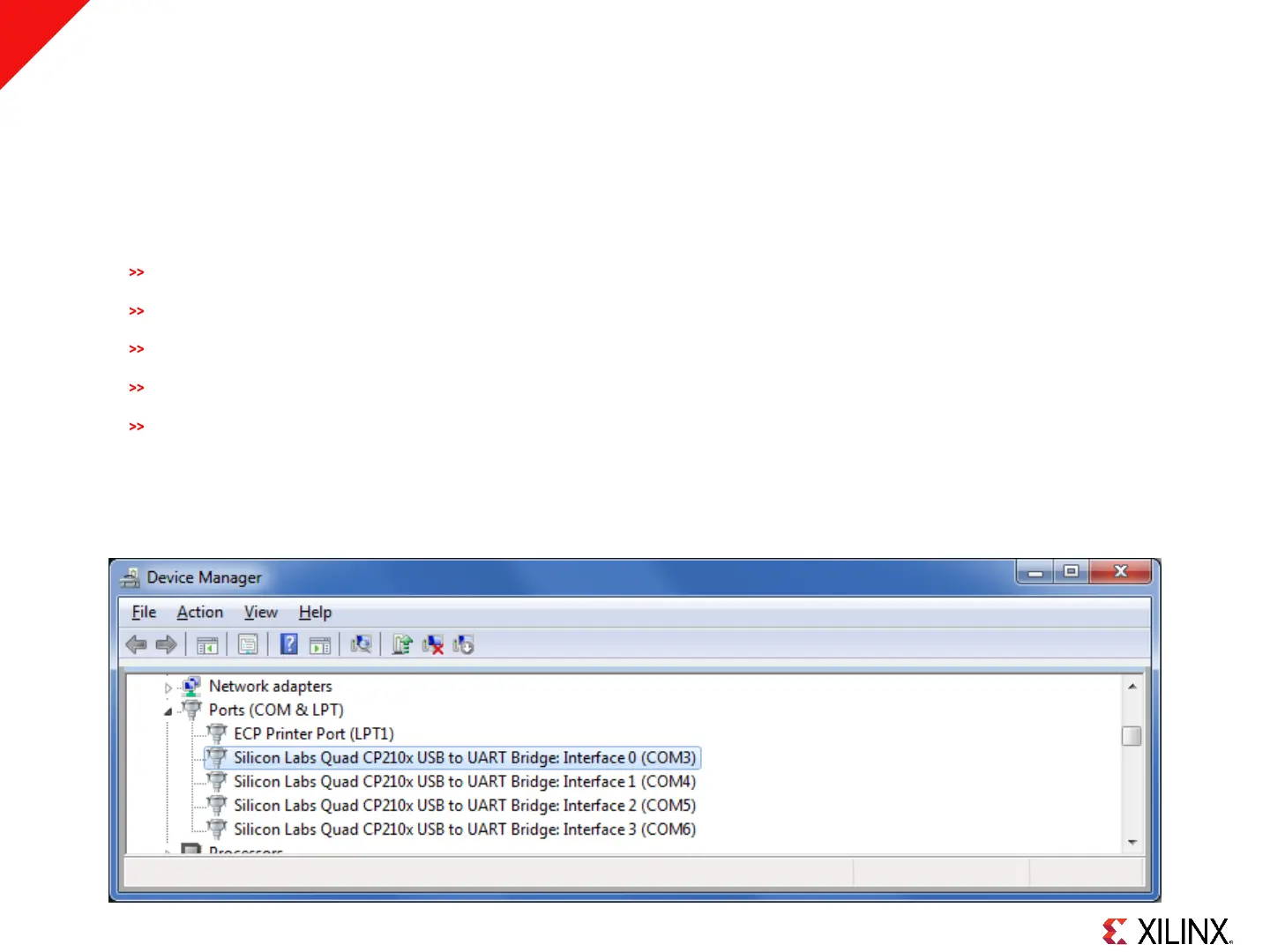UART Driver Install
˃ Determine the COM Port numbers for your system
˃ Open the Device manager
Control Panel → System → Device Manager
There will be four “Silicon Labs Quad CP210x” COM ports, 0 through 3
Interface 0 & 1 are for the ARM processor
Interface 2 is for PL Fabric (MicroBlaze) use
Interface 3 is for the MSP430
The COM Port numbers will vary from system to system
Note: Sometimes the x in “CP210x” will show up as “5” or “8”
