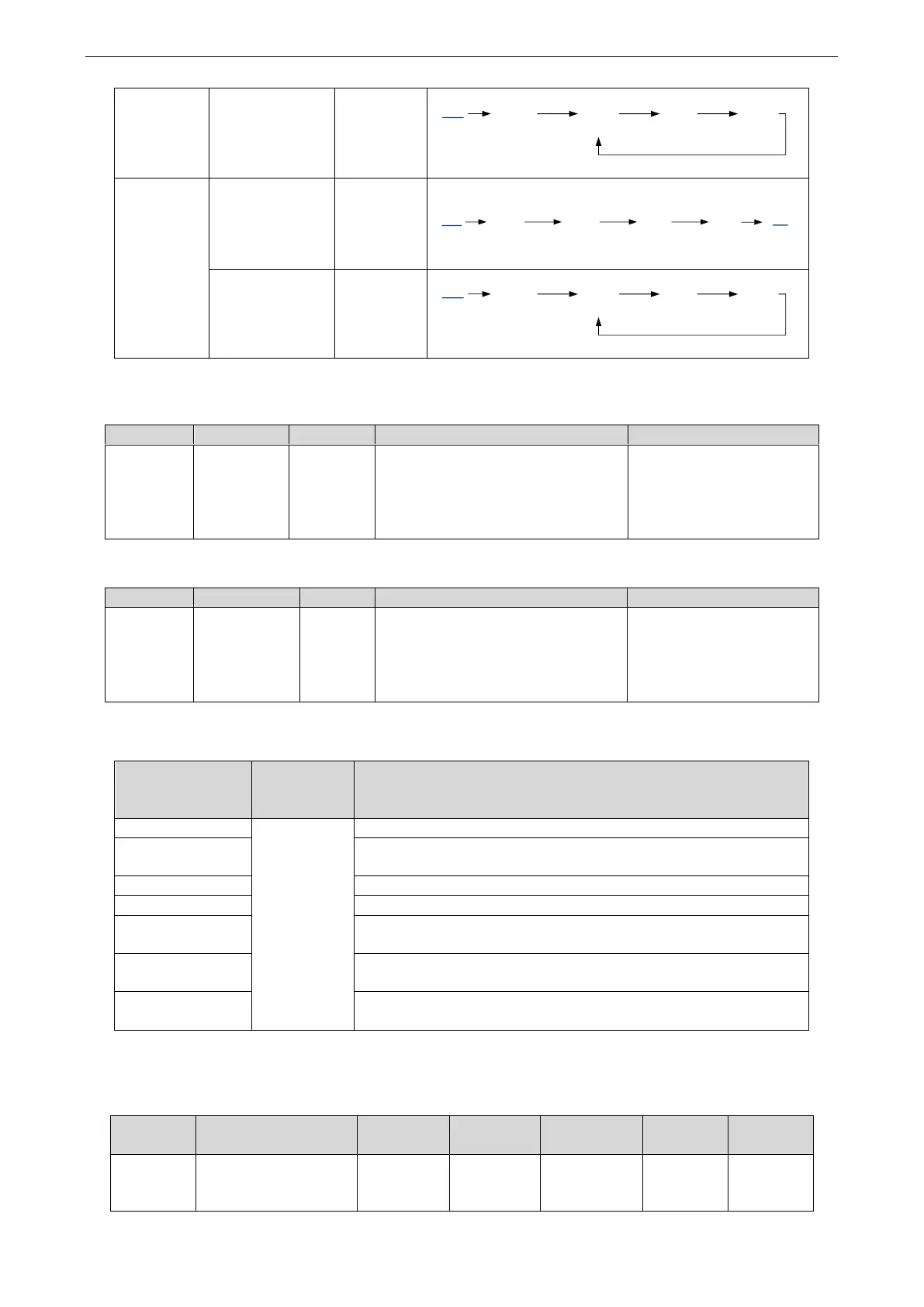Segment
1
Segment
2
Segment
3
Segment
4
start
start
Segment
1
Segment
2
Segment
3
Segment
4
end
Segment
1
Segment
2
Segment
3
Segment
4
start
4.3.3.4 Change step signal (/CHGSTP)
Change
step signal
/CHGSTP
Defaulted is not distribute to input
terminal. Refer to chapter 4.4.3.
Range: 0000-0014.
Distribute to input
terminal through P5-35.
When it set to 0001, it
means input from SI1.
4.3.3.5 Skip present segment signal (/ZCLAMP)
Skip the
present
segment
/Z-CLAMP
Defaulted is not distribute to input
terminal.
Range: 0000-0014.
Distribute to input
terminal through P5-31.
When it set to 0001, it
means input from SI1.
In different Step-Changing modes, the function of skipping the current segment will have different effects, as
follows:
Change step
mode
P4-03 n.xx□x
Cancel current segment, execute the next segment at once
Cancel current segment, execute the next segment when the
change step signal is ON
Cancel current segment, execute the next segment at once
Cancel current segment, set the F2-09 again
The current segment is cancelled and executes the next segment at
the falling edge of signal /CHGSTP
The current segment is cancelled, and the corresponding segment
is executed after other segments are selected
When the current segment is cancelled, executes the selected
position segment at the rising edge of signal /CHGSTP
When using the skip current segment function, the SI terminal assigned by P5-31 needs to be triggered by the
rising edge.
4.3.3.6 Set segment through communication
Set the segment
number through
communication