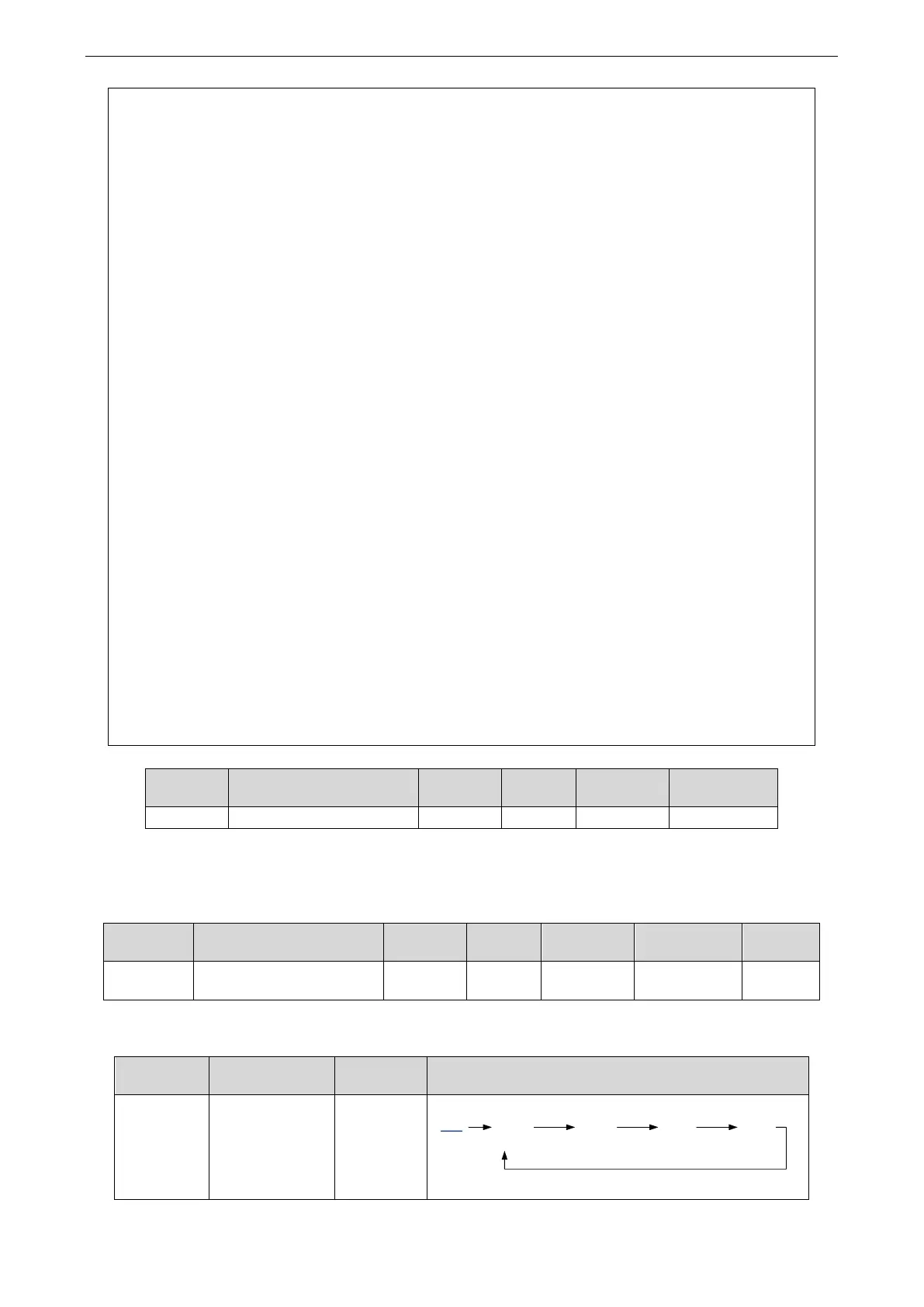2. In formula P4-10+(n-1)*7, n is the segment no. of internal position; the range is 1~35. Segment 1~12
can be set through the operate panel, segment 13~35 needs to write in parameters through
communication (RS232 or RS485).
3. In the relative positioning mode, if the pulse high bit is set to 9999, the pulse low bit is set to 9999, or
the pulse high bit is set to - 9999, the pulse low bit is set to - 9999, and P4-03.3 = 1 (do not wait for the
positioning to complete), the infinite pulse mode is entered. On the contrary, the number of pulses is
limited.
4. If one of the segment speed is zero, servo will skip this segment and run the next segment.
5. In relative positioning mode, if one segment speed is not zero but the pulse number is zero, the motor
will not run, but the wait mode is effective. The servo will run the next segment when the adjust time is
out.
6. In absolute positioning mode, if one segment speed is not zero but the pulse number is zero, the
motor will return to the reference origin with the speed of this segment.
7. In the absolute positioning mode, if the speed settings of two consecutive segments are not zero and
the pulse number settings are the same, then the latter segment of the two segments will not run, but the
waiting mode determined by the segment is valid.
8. In the absolute positioning mode, the number of motor turns is limited, not unlimited.
9. At present, there are only step velocity and slope velocity in the position section of internal position
mode, and there are no other velocity forms. When trapezoidal acceleration time and trapezoidal
deceleration time are set to 0, it is in the form of step speed. When trapezoidal acceleration time and
trapezoidal deceleration time are greater than 0, it is in the form of slope speed.
10. Trapezoidal acceleration time and trapezoidal deceleration time refer to the time required to change
from 0 to rated speed.
11. If the speed of a certain segment is set to 0, the position command of this segment will be ignored in
step change mode 0 / 1 / 2. In the step change mode of 4 / 5 / 6, when the step change is triggered at this
position, the motor will not rotate.
12. The position commands of pulse high position and pulse low position in the parameters of internal
position segment are still affected by the electronic gear ratio. The actual number of turns of the motor
should be determined according to the combination of the pulse command and the electronic gear ratio.
13. In the absolute positioning mode, the starting position of each step change is based on the starting
position of the first step change. In the relative positioning mode, the starting position of each step
change is based on the position at the end of the last step change.
14. In the relative positioning mode, an infinite pulse position segment can be set in the 35 segment
position. Only when the motor runs to this position segment, it will continue to run unless it is triggered
to skip the present segment.