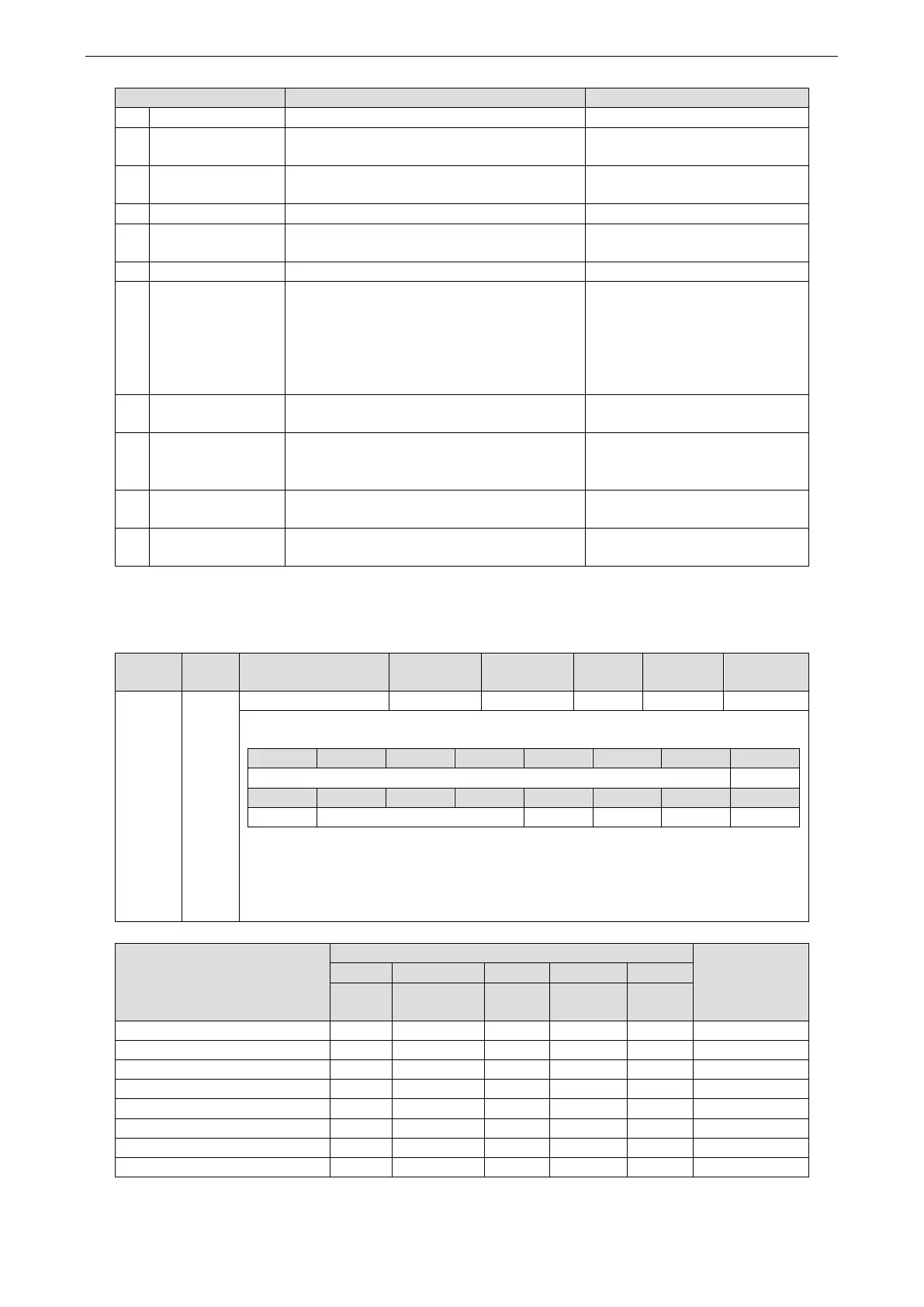Receiving Disable voltage command.
Receiving Quick stop command.
When the power supply is on, it receives
the shutdown command.
Driving function is ineffective.
Receiving Disable voltage command.
Driving function is ineffective.
Receiving Disable voltage command.
Receiving Quick stop command.
Receiving Quick stop command.
Execute Quick stop function.
Quick stop selection code is 1, 2, 3 and
Quick stop action completed.
Quick stop selection code is 5, 6, 7 and
Quick stop action completed, receive
Disable voltage command.
Power off is detected.
Driving function is ineffective.
Execute Fault reaction
function.
After the completion of abnormal detection
and deceleration processing, it will
automatically migrate.
Driving function is ineffective.
Receiving the fault reset instruction after
the fault occurrence factor is removed.
The fault factor does not exist,
reset the fault state.
Quick stop selection code is 5, 6, 7, receive
Enable operation command.
Driving function is effective.
4.6.2.2 Controlword (6040h)
The command to control the slave station (servo driver), PDS status migration is set through 6040h (control
word).
Set the control command of servo driver such as PDS state transition.
Bit information
r = reserved (No correspondence) fr = fault reset
oms = operation mode specific eo = enable operation
(control mode based on bit) qs = quick stop
h = halt ev = enable voltage
so = switch on
Switch on + Enable operation
The bit logic of quick stop command is effective under 0.
