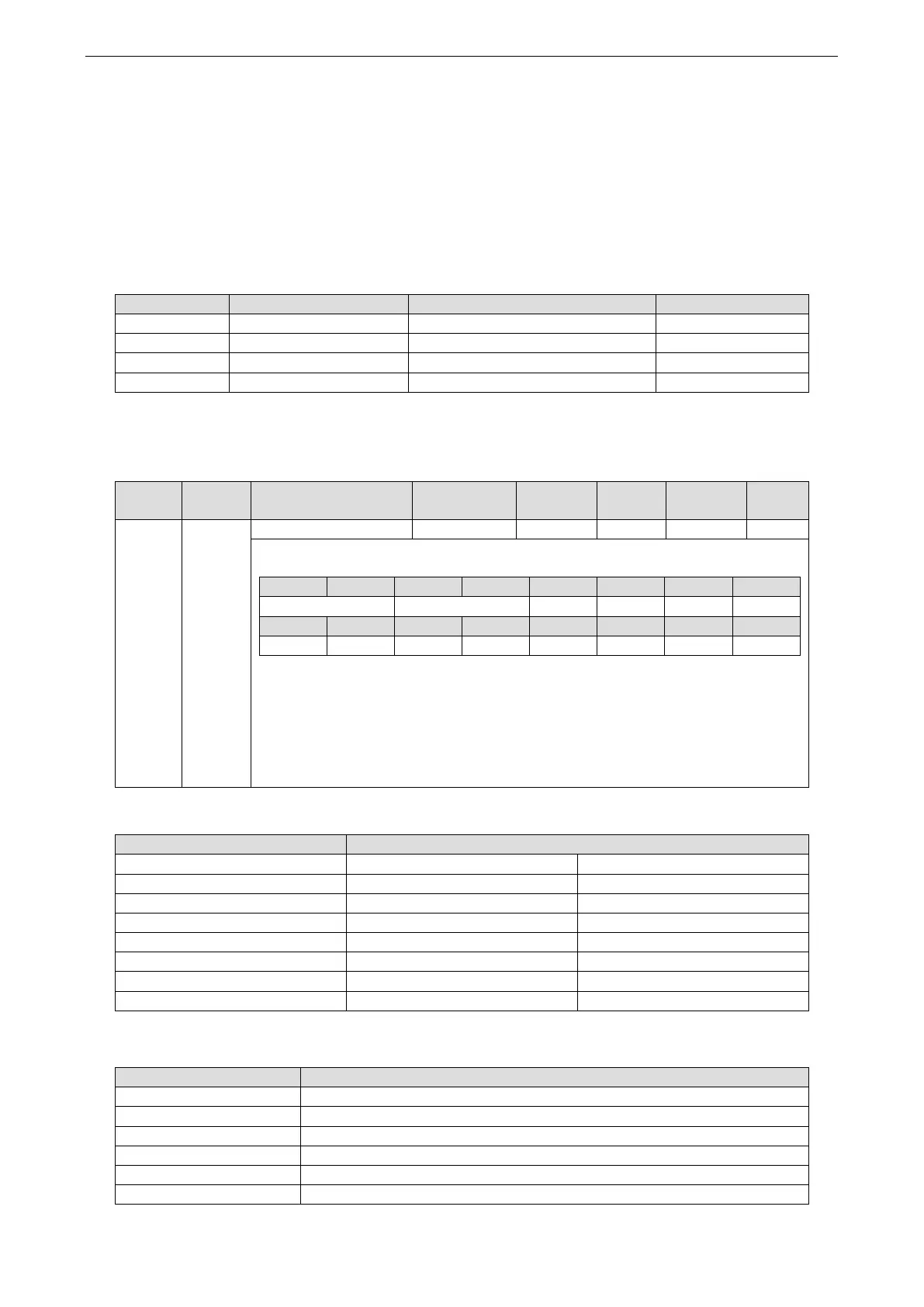67
Please note that the other bit logic and the opposite actions are performed.
bit8(halt):
At 1, the motor deceleration pause is performed through 605Dh (Halt selection code).
After pause, return to 0 and start the action.
However, the operation is interrupted through 1 in HM control mode, and even if 0 is returned, it cannot be
opened again.
Bit6-4 (operation mode specific):
The following shows the change of inherent OMS bit in OP mode (For details, please refer to the chapter of
related objects of each control mode.)
4.6.2.3 Statusword (6041h)
The command to control the slave station (servo driver), PDS status migration is set through 6040h (control
word).
Indicates the status of the servo driver.
Bit information
r = reserved(No correspondence) sod = switch on disabled
oms = operation mode specific qs = quick stop
(control mode based on bit) ve = voltage enabled
ila = internal limit active f = fault
tr= target reached oe = operation enabled
rm = remote so = switched on
rtso = ready to switch on
bit6,5,3-0 (switch on disabled/quick stop/fault/operation enabled/switched on/ready to switch on): confirm the
PDS status according to this Bit. The status and corresponding bit are shown below.
Initialization incomplete state
Initialization complete state
Initialization complete state
Servo enable OFF/servo ready
The PDS state machine of DF3E series servo can be monitored through U0-99, and the specific meaning can be
referred to the following table:
