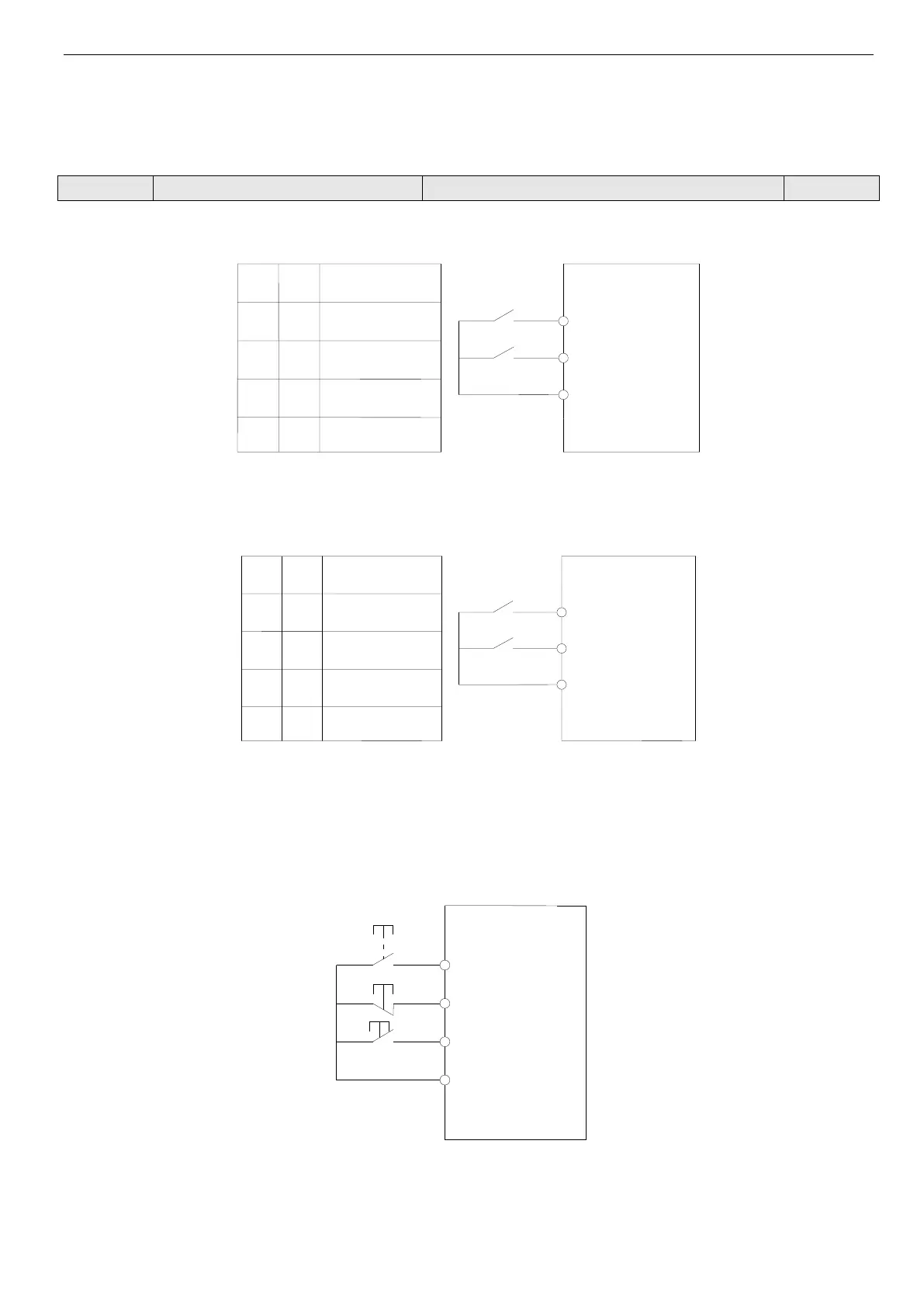VB5N series inverter
65
once the interrupt input signal release, the inverter will auto-track speed and continue to run.
35: Pulse frequency input (only valid for X6). Set frequency via this terminal. The relationship between input pulse and
setting frequency please refer to P1.11~P1.15.
36: Actual length reset input. If this terminal is enabled, the actual length parameter P9.09 will be set to 0.
FWD/REV operation mode selection
This parameter defineds four operaion modes controlled by external terminal.
0: 2-wire control mode 1
Fig.4-21 2-wire operation mode 1
1: 2-wire control mode 2
Fig.4-22 2-wire operation mode 2
2: 3-wire control mode 1
SB1: Stop button
SB2: Forward button
SB3: Reverse button
Fig. 4-23 3-wire operation mode 1
Xi is the multi-function input terminal of X1~X6; here you should define its function to No.9 “3-wire control mode”.