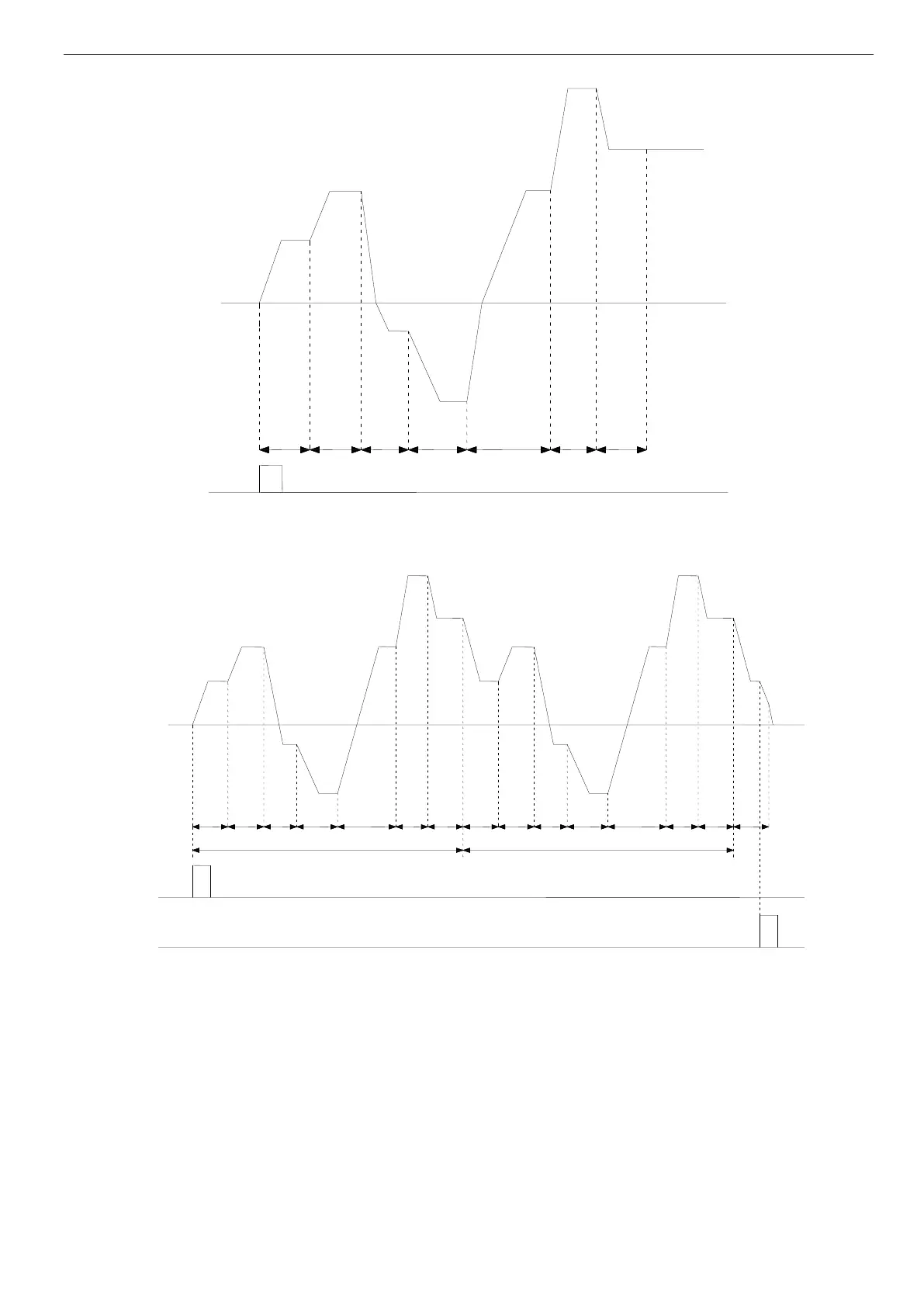VB5N series inverter
78
Fig. 4-42 PLC holding mode after single cycle
Fig. 4-43 PLC continuous running mode
3: Continuous cycle. See Fig.4-43, inverter start next cycle after one cycle finished, it will stop when stop command is
input.
LED Ten bit: restart after pause
0: restart from stage 1. Stop caused by stop command, fault or power-off, restart from the first stage.
1: Continue to run from the frequency of stopping stage. Stop caused by stop command or fault, inverter auto-records
current stage running time. It will enter this stage after restarting and continue running, see Fig 4-44.