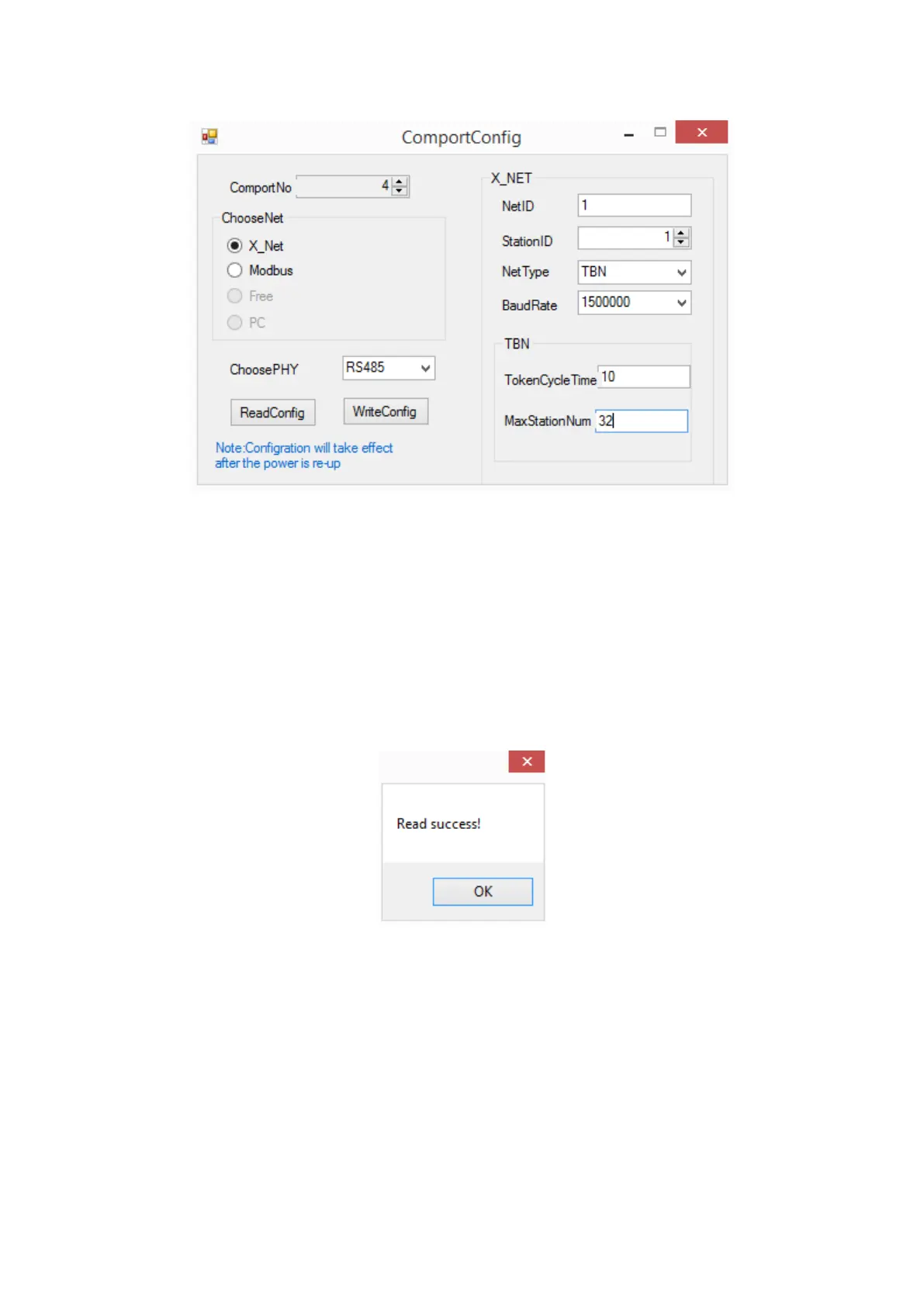NetID: the network number of the two PLC. The device net ID in the same network must be the
same. Here we set it to 1.
StationID: each PLC station number in the network. The two PLC station number is 1 and 2.
Net type: it is PLC communication, please choose TBN.
Baud rate: here we set it to 1.5M
TokenCycle time: the time of each station in the network cycle once, the unit is ms. Here we have
two PLC, so the time set to 10ms.
Max station number: the max device numbers in the network. As the X-NET communication max
station no. is 32, so it is set to 32.
Click “write config”, it will show read success window.
Click ok to back to the main window. Cut off the PLC power and power on again to make the
setting effective.
Then click config/single device/route.
