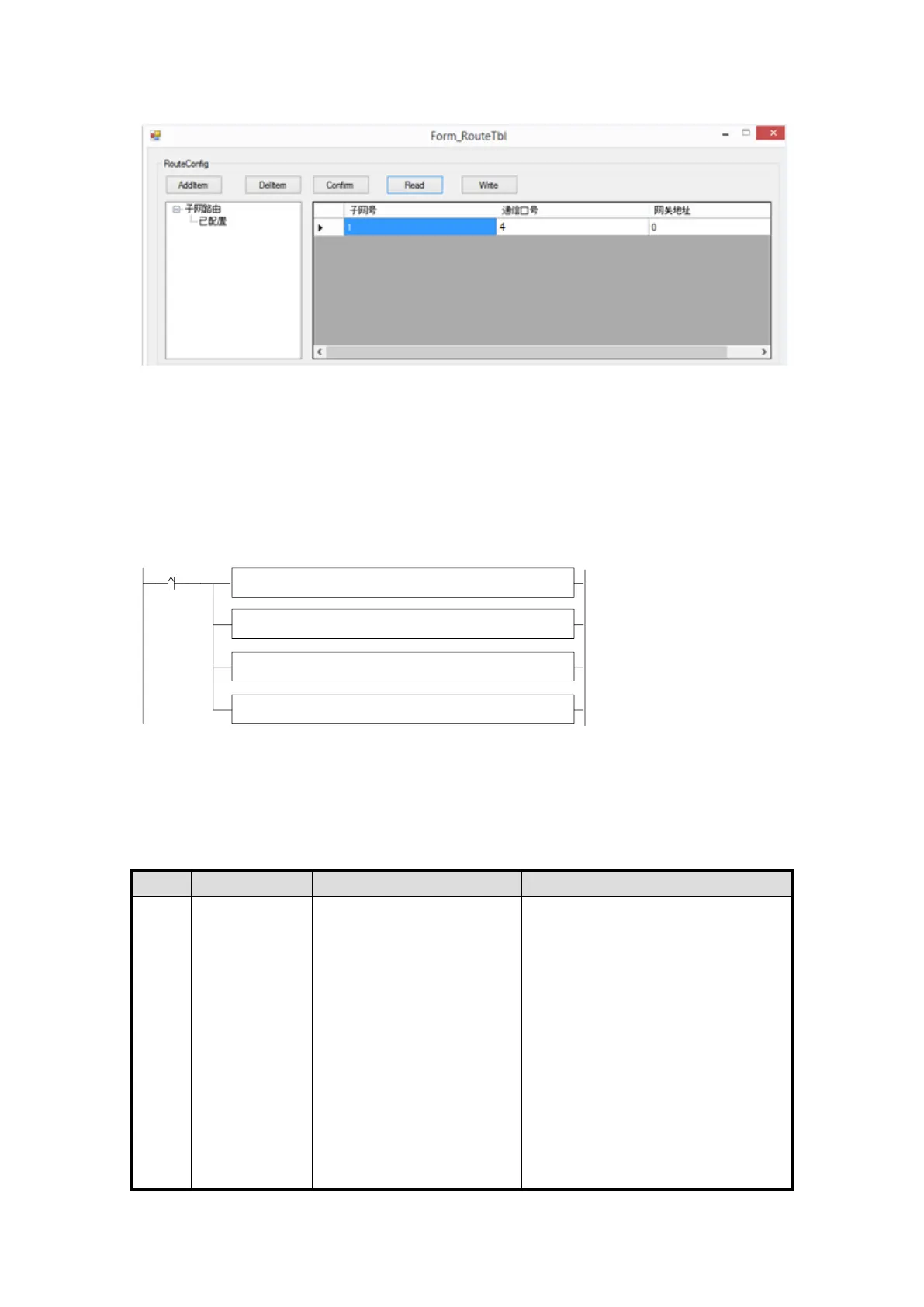The subnet ID is the same to the netID. The communication port is the PLC physical terminal,
RS485 port number is 4. Gateway address: the default setting is 0.
Click “write”, it will show write success. Then click ok. Please cut off the PLC power and power
on again to make the setting effective.
PLC B RS485 configuration is the same to PLC A.
Step 3: the program
REG_WRITE K1 K2 K128 K0 K10 D0
M100
BIT_WRITE K1 K2 K3 K0 K10 M0
REG_READ K1 K2 K128 K0 K10 D10
BIT_READ K1 K2 K3 K0 K10 M10
1-5.Communication register
The special registers for communication
Modbus read write
instruction execution result
100: receive error
101: receive overtime
180: CRC error
181: LRC error
182: station no. error
183: send buffer overflow
400: function code error
401: address error
402: length error
403: data error
404: slave busy
