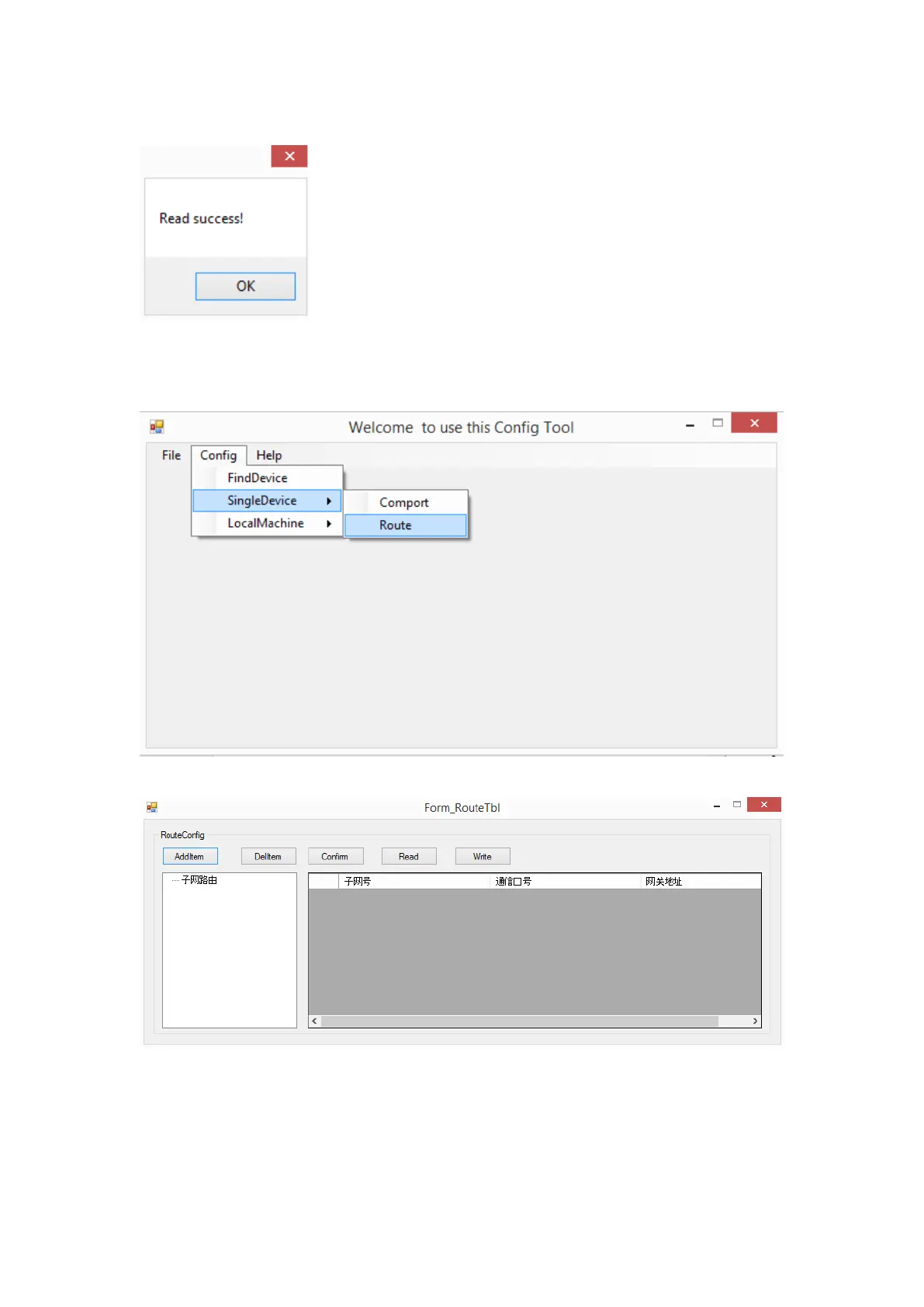Click “write config”, it will show read success window.
Click ok to back to the main window. Cut off the PLC power and power on again to make the
setting effective.
Then click config/single device/route.
It shows the Form_RouteTb1 window.
Click “read”, it shows read success.
