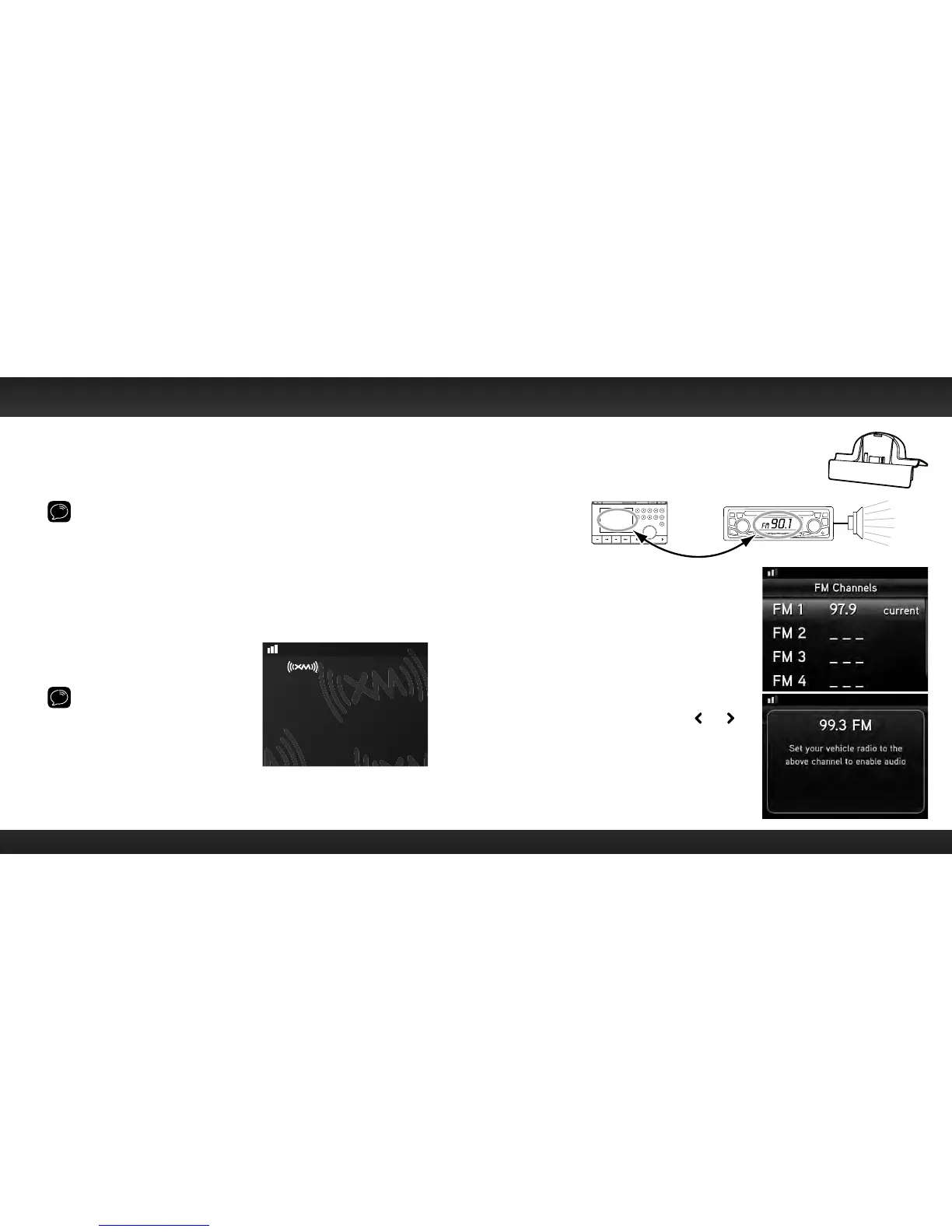44 45
Manually tune through your local FM channels on your vehicle’s FM radio.
Locate and create a list of channels that aren’t being used by any FM radio
station. Write down the list. Once you have created your list of available
FM channels, you will need to find the one that provides the best match
for Edge.
TIP! You’ll need to use the ‘Manual’ tune function on your vehicle’s FM radio to
tune through every FM channel one-by-one. Turn on your vehicle’s FM radio.
Start at 88.1 and use the ‘Manual’ tune function on your vehicle’s FM radio to
tune through each FM channel one-by-one (88.1 followed by 88.3 etc.) to locate
channels that aren’t being used by a local FM radio station. Write down each FM
channel that has only static or silence on it, until you reach 107.9.
6 Ensure Edge is tuned to channel 1, the XM Preview channel. Upon power
up, Edge should tune to channel 1 by default, when it’s not yet activated.
If it’s not on channel 1, refer to “Listening to Satellite Radio” on page 55 to
learn about how to tune a channel.
7 Pick the first FM channel on your list
from step 5. Turn on your vehicle’s FM
radio (if you have not already done so)
and tune it to this FM channel.
NOTE! If you are using the Vehicle Dock
from the Universal Xpress Car Kit instead
of the PowerConnect Vehicle Dock which
came with your Edge, you will have to
disable AUX Detect. Refer to “Using the
Vehicle Dock From the Universal Xpress
Car Kit” on page 88, and complete the
additional instructions before continuing
with the next step. The audio connection
will be through your vehicle’s FM radio, but it is not PowerConnect.
8 Set your Edge to transmit on the same FM channel that you have selected
Vehicle Installation
1
preview
xmradio.ca
1-877-438-9677
1-877-438-9677
in step 7:
i. Press menu.
ii. Turn the Rotary Knob to scroll to and highlight
FM Settings and press the Select button.
iii. FM Channels will be highlighted. If it
is not highlighted,
turn the Rotary
Knob
to scroll to and highlight FM
Channels. Press the Select button.
iv. Turn the Rotary Knob to scroll to
and highlight the storage location
FM 2 and press the Select button.
v. Tune to the available FM channel
you choose in step 3. Turn the
Rotary Knob
to tune in steps of .2,
i.e., 99.3 to 99.5. Press
and to
tune in steps of 1, i.e., 99.3 to 100.3.
Press the Select button to select
the FM channel.
vi. Start Using is highlighted. Press
the Select button.
vii. The FM channel you selected will
be confirmed on the display screen.
90.1
6
jump
fmmenu
7 8 9 0
#
1 2 3 4 5
MATCH FM CHANNELS